hello guys, is there anyone who is professional in twitch streams and give me a good answer why I cant stream up? I have an Intel i5 and 16GB ram and a internet speed of 200mbits down and 20mbits up. I am sitting here for hours starting and stopping a stream and try to watch it on my phone, my laptop and PC. sometimes it starts the stream and then freezes. sometimes i see a scene from the game sometime a black screen.
what i want is to stream the best quality which is possible for me and try to download the files later for editing.
I changed the resolution from 1280x720 up to 1650x1050(native)
I changed bit rate from 2500 up to 3500 ---- nothing changed
I change the CPU quality from ultra fast till very fast ---- nothing changed
I activated constant bit rate and deactivated --- nothing changed
I have done all combinations ---- nothing changed
weeks ago i had no problems by streaming. something i don't know is stopping me from streaming
what i want is to stream the best quality which is possible for me and try to download the files later for editing.
I changed the resolution from 1280x720 up to 1650x1050(native)
I changed bit rate from 2500 up to 3500 ---- nothing changed
I change the CPU quality from ultra fast till very fast ---- nothing changed
I activated constant bit rate and deactivated --- nothing changed
I have done all combinations ---- nothing changed
weeks ago i had no problems by streaming. something i don't know is stopping me from streaming