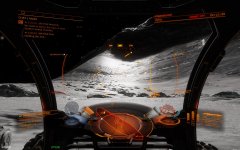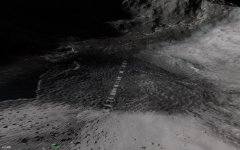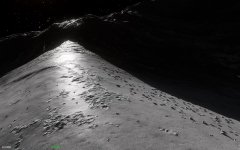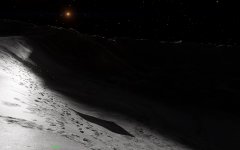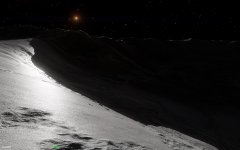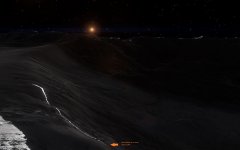Edit: I've encountered a couple of serious issues with v24. I recommend reverting to v22 until I've got them sorted out.
I went thought and tested all of these legacy variables and have confirmed that shader and depth biases and slopes can be added to the list of things that don't apply to EVSM shadows. This is in addition to my previous confirmation that FilterKernelSize and TexelStability also do not apply to the EVSMs. So, I've streamlined this update by ripping out everything that I cannot verify as having a function, mostly to avoid wasting time second guessing myself and testing adjustments that work only the other shadow filter modes.
I've also set a 0m dummy frustum on every profile except PlanetSurface which has the 3.5m frustum that works better there. I've also set EVSMCascadeFullRes to False for all profiles, excepting PlanteSurface.
This is a bit of a double edged sword. It essentially removes a cascade that could have been used to sharpen close shadows and cuts the resolutions of all the remain cascades in half, which makes them fuzzier. In exchange many instances where distracting artifacts would have existed, especially at shallow illumination angles, have been significantly improved. The performance hit for these profiles is also reduced.
v24:
I went thought and tested all of these legacy variables and have confirmed that shader and depth biases and slopes can be added to the list of things that don't apply to EVSM shadows. This is in addition to my previous confirmation that FilterKernelSize and TexelStability also do not apply to the EVSMs. So, I've streamlined this update by ripping out everything that I cannot verify as having a function, mostly to avoid wasting time second guessing myself and testing adjustments that work only the other shadow filter modes.
I've also set a 0m dummy frustum on every profile except PlanetSurface which has the 3.5m frustum that works better there. I've also set EVSMCascadeFullRes to False for all profiles, excepting PlanteSurface.
This is a bit of a double edged sword. It essentially removes a cascade that could have been used to sharpen close shadows and cuts the resolutions of all the remain cascades in half, which makes them fuzzier. In exchange many instances where distracting artifacts would have existed, especially at shallow illumination angles, have been significantly improved. The performance hit for these profiles is also reduced.
v24:
XML:
<Profile_General>
<SliceSize>16384</SliceSize>
<NumFrustums>9</NumFrustums>
<FilterQuality>3</FilterQuality>
<Fade>1.0</Fade>
<CrossFadeCascades>true</CrossFadeCascades>
<NearClipBias>1.0</NearClipBias>
<Frustum0>
<EndDistance>0.0</EndDistance>
</Frustum0>
<Frustum1>
<EndDistance>40.0</EndDistance>
</Frustum1>
<Frustum2>
<EndDistance>120.0</EndDistance>
</Frustum2>
<Frustum3>
<EndDistance>300.0</EndDistance>
</Frustum3>
<Frustum4>
<EndDistance>625.0</EndDistance>
</Frustum4>
<Frustum5>
<EndDistance>1250.0</EndDistance>
</Frustum5>
<Frustum6>
<EndDistance>2500.0</EndDistance>
</Frustum6>
<Frustum7>
<EndDistance>6000.0</EndDistance>
</Frustum7>
<Frustum8>
<EndDistance>15000.0</EndDistance>
</Frustum8>
<FogShadowMapsEnabled>1</FogShadowMapsEnabled>
<EVSMCascadeFullRes>false</EVSMCascadeFullRes>
</Profile_General>
<Profile_PlanetApproach>
<SliceSize>16384</SliceSize>
<NumFrustums>9</NumFrustums>
<FilterQuality>3</FilterQuality>
<Fade>1.0</Fade>
<CrossFadeCascades>true</CrossFadeCascades>
<NearClipBias>1.0</NearClipBias>
<AltitudeAdaptation>
<MinElevation>100.0</MinElevation>
<MaxElevation>350.0</MaxElevation>
<Scale>3.0</Scale>
</AltitudeAdaptation>
<Frustum0>
<EndDistance>0.0</EndDistance>
</Frustum0>
<Frustum1>
<EndDistance>20.0</EndDistance>
</Frustum1>
<Frustum2>
<EndDistance>50.0</EndDistance>
</Frustum2>
<Frustum3>
<EndDistance>125.0</EndDistance>
</Frustum3>
<Frustum4>
<EndDistance>250.0</EndDistance>
</Frustum4>
<Frustum5>
<EndDistance>500.0</EndDistance>
</Frustum5>
<Frustum6>
<EndDistance>1150.0</EndDistance>
</Frustum6>
<Frustum7>
<EndDistance>2500.0</EndDistance>
</Frustum7>
<Frustum8>
<EndDistance>6000.0</EndDistance>
</Frustum8>
<FogShadowMapsEnabled>1</FogShadowMapsEnabled>
<EVSMCascadeFullRes>false</EVSMCascadeFullRes>
</Profile_PlanetApproach>
<Profile_PlanetSurface>
<SliceSize>16384</SliceSize>
<NumFrustums>9</NumFrustums>
<FilterQuality>3</FilterQuality>
<Fade>1.0</Fade>
<CrossFadeCascades>true</CrossFadeCascades>
<CrossFadeCascadesDistance>300.0</CrossFadeCascadesDistance>
<LastCrossFadeCascadesDistance>900.0</LastCrossFadeCascadesDistance>
<NearClipBias>1.0</NearClipBias>
<Frustum0>
<EndDistance>3.5</EndDistance>
</Frustum0>
<Frustum1>
<EndDistance>12.5</EndDistance>
</Frustum1>
<Frustum2>
<EndDistance>20.0</EndDistance>
</Frustum2>
<Frustum3>
<EndDistance>30.0</EndDistance>
</Frustum3>
<Frustum4>
<EndDistance>60.0</EndDistance>
</Frustum4>
<Frustum5>
<EndDistance>160.0</EndDistance>
</Frustum5>
<Frustum6>
<EndDistance>450.0</EndDistance>
</Frustum6>
<Frustum7>
<EndDistance>1500.0</EndDistance>
</Frustum7>
<Frustum8>
<EndDistance>6000.0</EndDistance>
</Frustum8>
<FogShadowMapsEnabled>1</FogShadowMapsEnabled>
<EVSMCascadeFullRes>true</EVSMCascadeFullRes>
</Profile_PlanetSurface>
<Profile_StationInterior>
<SliceSize>16384</SliceSize>
<NumFrustums>9</NumFrustums>
<FilterQuality>3</FilterQuality>
<Fade>1.0</Fade>
<CrossFadeCascades>true</CrossFadeCascades>
<NearClipBias>1.0</NearClipBias>
<AltitudeAdaptation>
<MinElevation>100.0</MinElevation>
<MaxElevation>350.0</MaxElevation>
<Scale>3.0</Scale>
</AltitudeAdaptation>
<Frustum0>
<EndDistance>0.0</EndDistance>
</Frustum0>
<Frustum1>
<EndDistance>20.0</EndDistance>
</Frustum1>
<Frustum2>
<EndDistance>50.0</EndDistance>
</Frustum2>
<Frustum3>
<EndDistance>125.0</EndDistance>
</Frustum3>
<Frustum4>
<EndDistance>250.0</EndDistance>
</Frustum4>
<Frustum5>
<EndDistance>500.0</EndDistance>
</Frustum5>
<Frustum6>
<EndDistance>1150.0</EndDistance>
</Frustum6>
<Frustum7>
<EndDistance>2500.0</EndDistance>
</Frustum7>
<Frustum8>
<EndDistance>6000.0</EndDistance>
</Frustum8>
<FogShadowMapsEnabled>1</FogShadowMapsEnabled>
<EVSMCascadeFullRes>false</EVSMCascadeFullRes>
</Profile_StationInterior>
<Profile_AsteroidField>
<SliceSize>16384</SliceSize>
<NumFrustums>9</NumFrustums>
<FilterQuality>3</FilterQuality>
<Fade>1.0</Fade>
<CrossFadeCascades>true</CrossFadeCascades>
<NearClipBias>1.0</NearClipBias>
<Frustum0>
<EndDistance>0.0</EndDistance>
</Frustum0>
<Frustum1>
<EndDistance>40.0</EndDistance>
</Frustum1>
<Frustum2>
<EndDistance>120.0</EndDistance>
</Frustum2>
<Frustum3>
<EndDistance>300.0</EndDistance>
</Frustum3>
<Frustum4>
<EndDistance>625.0</EndDistance>
</Frustum4>
<Frustum5>
<EndDistance>1250.0</EndDistance>
</Frustum5>
<Frustum6>
<EndDistance>2500.0</EndDistance>
</Frustum6>
<Frustum7>
<EndDistance>6000.0</EndDistance>
</Frustum7>
<Frustum8>
<EndDistance>15000.0</EndDistance>
</Frustum8>
<AsteroidShadowsEnabled>1</AsteroidShadowsEnabled>
<FogShadowMapsEnabled>1</FogShadowMapsEnabled>
<EVSMCascadeFullRes>false</EVSMCascadeFullRes>
</Profile_AsteroidField>Attachments
Last edited: