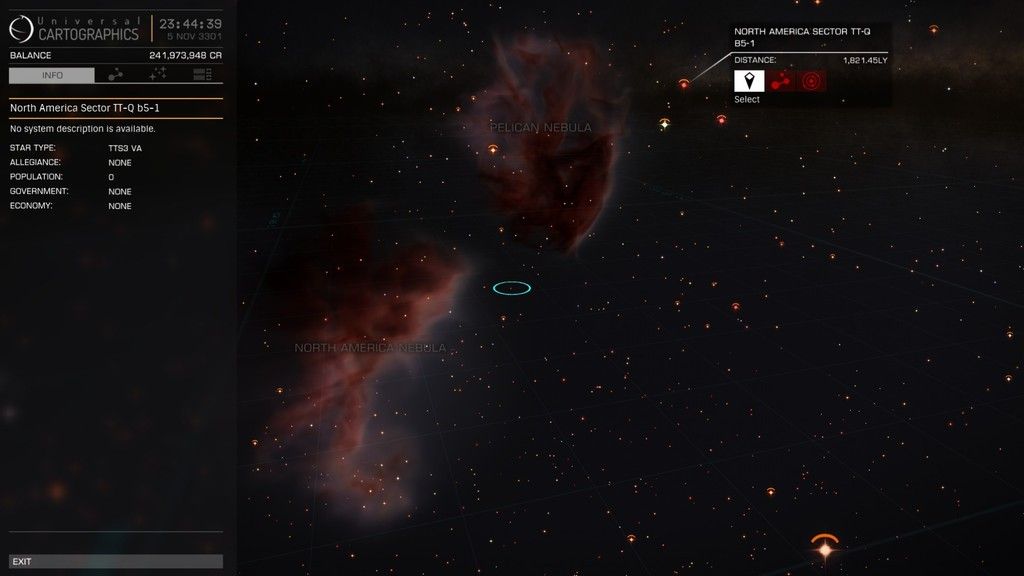Always got time for a fellow 350Z driver
yay.. so you one too then...... Sadly for me only for a few months longer. I love the car, its immaculate for its age, never let me down but the wife is pregnant so no point having a 2 seater - esp one without a passenger airbags disable option.... OT i know so will leave it at that... fly.... drive (& code) .... safe CMDR
PS mayhap we have flashed each other on the roads around cambridge
Last edited: