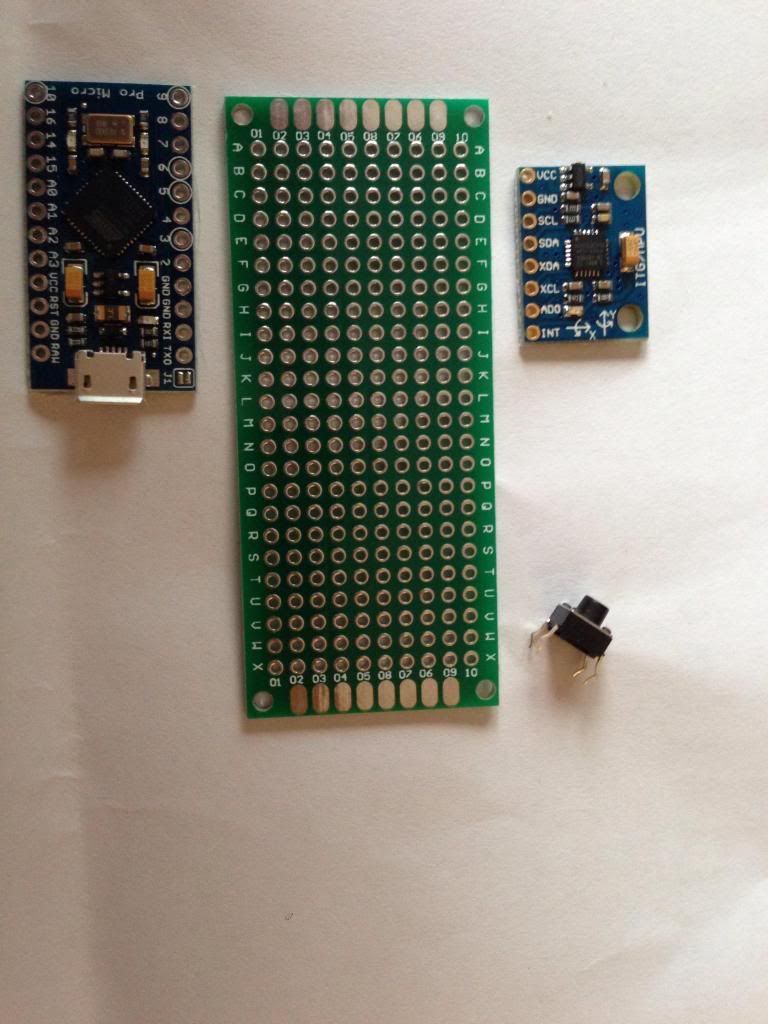Pocketmoon printed himself a wee box. Might be worth noising him up.
We have thought about various ways to enclose the unit ( Tic Tak box etc) but at the moment its pretty much up to you. I have found that sticking the Micro USB connector directly onto my headset using a double sided sticky pad and attaching the unit to that works pretty well even if it is at a funny angle. It's so light without an enclosure its strong enough. Also allows you to simply replace a whole unit by unplugging and replacing it. My headset headband is made of magnesium alloy which is conductive so I can't just use elastic bands because it would short everything out.
A proper designed printed box is a pretty big project in itself.
I think someone already posted this.
I think everyone realises that it's not a real product as such. There are no warranties or guarantees we are just trying to make it as easy and cheap as possible to get a decent headtracker going.

I realise you're not going for a full "product" was just thinking if rough dimensions were available then a shapeways / thingverse model for a case could be made and uploaded by a keen individual for people to use if they want - or as you say, tape, rubber bands and such also work fine.
I for one really appreciate the work you've all done on the software and pcb, building it and such will be a fun little diversion from flying around