You are using an out of date browser. It may not display this or other websites correctly.
You should upgrade or use an alternative browser.
You should upgrade or use an alternative browser.
The Joystick/Controller discussion thread
I normally use a Black Widow, but I'd like to get an X52. However, my current desk is tiny so I'm having to use an xbox 360 controller. 
multiple controllers?
Does anyone know if it is possible to use multiple controllers (say, an xbox 360 and an xbox one controller) at the same time? Like one for pure flight mechanics, and one for more secondary things.
Long story short, I can't get a real HOTAS setup like I had back in my youth, but want a setup that can be used while wearing an oculus rift. It seems to me having a second controller in my lap I can use with one hand for UI/misc stuff when necessary could function reasonably well. Much easier than frantically trying to find your way around a keyboard without being able to look.
I haven't bought ED yet (going to any day now), so just wondering if anyone has tried this already.
Does anyone know if it is possible to use multiple controllers (say, an xbox 360 and an xbox one controller) at the same time? Like one for pure flight mechanics, and one for more secondary things.
Long story short, I can't get a real HOTAS setup like I had back in my youth, but want a setup that can be used while wearing an oculus rift. It seems to me having a second controller in my lap I can use with one hand for UI/misc stuff when necessary could function reasonably well. Much easier than frantically trying to find your way around a keyboard without being able to look.
I haven't bought ED yet (going to any day now), so just wondering if anyone has tried this already.
Last edited:
Any one use a Logitech Extreme 3D Pro?
I just bought one today and had to return it after a few hours. After I set all the controls in Elite and played for an hour or so, it started making this clonk noise on the y-axis whenever I was reaching the extremities (full up / full down). I could feel the hump in the grip too. After a couple of minutes it also started making a click sound on the same axis right above the middle.
Now I'm bummed. I want to buy another one but this sort of experience really turned me off. I read a lot of good reviews about it but after having this problem and searching other forums for a little it seems that others have had the same kind of issue. Now I don't know if I should get another one or not...
Does anyone know if it is possible to use multiple controllers (say, an xbox 360 and an xbox one controller) at the same time? Like one for pure flight mechanics, and one for more secondary things.
Long story short, I can't get a real HOTAS setup like I had back in my youth, but want a setup that can be used while wearing an oculus rift. It seems to me having a second controller in my lap I can use with one hand for UI/misc stuff when necessary could function reasonably well. Much easier than frantically trying to find your way around a keyboard without being able to look.
I haven't bought ED yet (going to any day now), so just wondering if anyone has tried this already.
I think multiple controllers is something that sorta works now but not well and that will be developed in the future.
I currently use two controllers, A CH combat stick and a Thrustmaster T-Flight Hotas. I use the CH as my main flight stick and use the throttle portion of the Hotas for Throttle and Rudder(yaw) This works fine but the game currenly sees the two sticks as one controller and duplicates the buttons meaning I can not assign the buttons on the throttle as this screws up the button assignments on the CH stick.
there is various third party controller management software than can get around this I believe but I have not tried it.
Hi there, first post.
I'm using a x65f + saitek combat rudder pedals.
I've assigned the sideways slide axis to the pedals.
Digital slide up to right toebrake, down to left one.
Eventually I'll merge both toebrakes to a single axis, with vjoy or similar, so I can have fine control on vertical slide.
I'm using a x65f + saitek combat rudder pedals.
I've assigned the sideways slide axis to the pedals.
Digital slide up to right toebrake, down to left one.
Eventually I'll merge both toebrakes to a single axis, with vjoy or similar, so I can have fine control on vertical slide.
F.L.Y. 5 (mad cat) Sensitivity Issues.
I set up my FLY 5 configured all the buttons etc and have done the a couple of the combat scenarios... steep learning curve when it comes to flying but i think that is a good thing
Issues i'm having:
The sensitivity is too high, if i turn the joystick left or right the movement is too rapid and I can not find an option to reduce the sensitivity, same with up and down. This generally makes it very tough to track a target.
The throttle is not incremental it seem to be off or full power to get between i have to tap it forward then back to find a balance. I've created hot keys for % power to help until I get the throttle working I little better.
Anyone is the same boat or have an idea to alter sensitivity on the joystick?
Thanks,
Boz.
I set up my FLY 5 configured all the buttons etc and have done the a couple of the combat scenarios... steep learning curve when it comes to flying but i think that is a good thing
Issues i'm having:
The sensitivity is too high, if i turn the joystick left or right the movement is too rapid and I can not find an option to reduce the sensitivity, same with up and down. This generally makes it very tough to track a target.
The throttle is not incremental it seem to be off or full power to get between i have to tap it forward then back to find a balance. I've created hot keys for % power to help until I get the throttle working I little better.
Anyone is the same boat or have an idea to alter sensitivity on the joystick?
Thanks,
Boz.
I set up my FLY 5 configured all the buttons etc and have done the a couple of the combat scenarios... steep learning curve when it comes to flying but i think that is a good thing
Issues i'm having:
The sensitivity is too high, if i turn the joystick left or right the movement is too rapid and I can not find an option to reduce the sensitivity, same with up and down. This generally makes it very tough to track a target.
The throttle is not incremental it seem to be off or full power to get between i have to tap it forward then back to find a balance. I've created hot keys for % power to help until I get the throttle working I little better.
Anyone is the same boat or have an idea to alter sensitivity on the joystick?
Thanks,
Boz.
Most probably you have assigned the axes the wrong way. Probably you have pitch up/down, roll left/right etc. assigned instead of pitch/roll axes. In the former case you have digital controls in the later - analogue ones. And you want to have analogue controls.
which one of these flightsticks + throttles is the smallest ..... as much as I would love a great big throbbing thustmaster, I kind of want to hide it from the missus ... is there a discrete combo that would sit on the desk and not get in the way of my morning latte ?
Most probably you have assigned the axes the wrong way. Probably you have pitch up/down, roll left/right etc. assigned instead of pitch/roll axes. In the former case you have digital controls in the later - analogue ones. And you want to have analogue controls.
Thanks for the response, I've used the AXIS as you mentioned for up/down, left right. I'll double check when i get home and play with the config a little... be nice to lower the sensitivity a little too
which one of these flightsticks + throttles is the smallest ..... as much as I would love a great big throbbing thustmaster, I kind of want to hide it from the missus ... is there a discrete combo that would sit on the desk and not get in the way of my morning latte ?
They are all a bit big... I suppose the most discrete HOTAS would be the Black Widow

Next one up would be the Thrustmaster Hotas X

If hiding stuff really fast is an issue, then I would say the standard Thrustmaster USB Joystick.. not a HOTAS as you would be using your thumb to control the throttle.
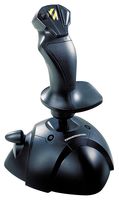
The FLY 5 tries to do both, but it isn't exactly subtle and tends to stick out like some sort of Transformer:

After having done some research, I landed on Saitek X55 Rhino. It looks as though it's sold out here in Norway though, or perhaps it just hasn't been released here yet. In any case, I've placed a preorder and should receive it early in September. Until then I'll improvise with my mouse and keyboard like a filthy casual. 
Last edited:
Saitek ST290 Joystick
I have quite a few controllers to include the Saitek X52 pro series. But with Elite I found that 2 Saitek ST290 Joystick work the best for me. One set as the right and one as the left controller. Right is angle, yaw, roll and the left one as thrusts for all directions to include counter clockwise twist for thrust down and clockwise for thrust up.
It beats my more expensive setup by a long shot.
Link to photo https://www.dropbox.com/s/pk3y05pbplvrly7/2014-08-06%2007.29.45.jpg
I have quite a few controllers to include the Saitek X52 pro series. But with Elite I found that 2 Saitek ST290 Joystick work the best for me. One set as the right and one as the left controller. Right is angle, yaw, roll and the left one as thrusts for all directions to include counter clockwise twist for thrust down and clockwise for thrust up.
It beats my more expensive setup by a long shot.
Link to photo https://www.dropbox.com/s/pk3y05pbplvrly7/2014-08-06%2007.29.45.jpg
Anyone know of a really cheap throttle? My mate is a real tight **** and won't spring the NZ$160 for a CH Pro Throttle (which is a bargain!).
I've looked online for something but there doesn't seem to be cheapo ones. They either come with a joystick or are elitist high end gear.
Any ideas? it would have to be like $50.
I've looked online for something but there doesn't seem to be cheapo ones. They either come with a joystick or are elitist high end gear.
Any ideas? it would have to be like $50.
Anyone know of a really cheap throttle? My mate is a real tight **** and won't spring the NZ$160 for a CH Pro Throttle (which is a bargain!).
I've looked online for something but there doesn't seem to be cheapo ones. They either come with a joystick or are elitist high end gear.
Any ideas? it would have to be like $50.
The best thing you can do is look at "second hand" buy/sell sites, PC/gamer forums where they sell hardware and possibly even ebay. But even then, you'd be lucky to get a used CH Pro for $50.
I am afraid there is no alternative, "cheap" throttle, at least I didn't find any and I looked a long time.
I was very lucky having gotten a used CH Pro USB throttle for €40 + s/h.
In the mean-time, when money is a concern, the Thrustmaster Hotas X is certainly not "bad" at all and it comes with a throttle and everything and is very cheap. If you get ANY joystick/throttle combo...there is always SOME kind of compromise you'll make, either with stick precision, number of buttons etc., deadzones etc., missing twist etc...there simply is no "perfect" throttle/stick combo.
PS: Don't make the mistake to get an old used throttle using a gameport and not USB....With those old parts you will run into lots of problems even *IF* you'd get it to work somehow.
Last edited:
So, i just got the beta yesterday, and today also reappropriated a joystick from my dad from his flight sims, saving me the trouble of getting a new one. It's a Logitech Extreme 3D Pro.
And boy do I need help with it. So, I have a GTX 780, overclocked to 1.28GHz stable. This thing is an absolute beast, which means performance with Elite: Dangerous, even in beta, is a non-issue. Here's what's happening. If I unplug my logitech joystick and play by mouse, I get 60fps rock solid with no drops. The moment I plug in the joystick and try playing by joystick, my framerate tanks like a brick into the teens and mid twenties and never improves. Also, in task manager, my CPU spikes to practically 95-98% at all times.
I'm not understanding why the joystick interfacing with the game is causing such massive drop in performance, and furthermore, also bottlenecking my system.
General specs of my system:
Nixeus 27": 2560x1440 @ 60Hz
Specture 24" 1920x1200 @ 60Hz
i7-950 @ stock clocks (3.06GHz w/HT enabled)
12GB DDR3 @ 1600MHz
MSI GTX 780 Lightning @ 1.28GHz OC stable
640GB 7200 Western Digital Black, etc. (HDD is fine and I don't think Elite needs a SSD to perform well, though would probably benefit from, if I had one)
I would really appreciate any/all help that you can give me regarding this issue.
And boy do I need help with it. So, I have a GTX 780, overclocked to 1.28GHz stable. This thing is an absolute beast, which means performance with Elite: Dangerous, even in beta, is a non-issue. Here's what's happening. If I unplug my logitech joystick and play by mouse, I get 60fps rock solid with no drops. The moment I plug in the joystick and try playing by joystick, my framerate tanks like a brick into the teens and mid twenties and never improves. Also, in task manager, my CPU spikes to practically 95-98% at all times.
I'm not understanding why the joystick interfacing with the game is causing such massive drop in performance, and furthermore, also bottlenecking my system.
General specs of my system:
Nixeus 27": 2560x1440 @ 60Hz
Specture 24" 1920x1200 @ 60Hz
i7-950 @ stock clocks (3.06GHz w/HT enabled)
12GB DDR3 @ 1600MHz
MSI GTX 780 Lightning @ 1.28GHz OC stable
640GB 7200 Western Digital Black, etc. (HDD is fine and I don't think Elite needs a SSD to perform well, though would probably benefit from, if I had one)
I would really appreciate any/all help that you can give me regarding this issue.
