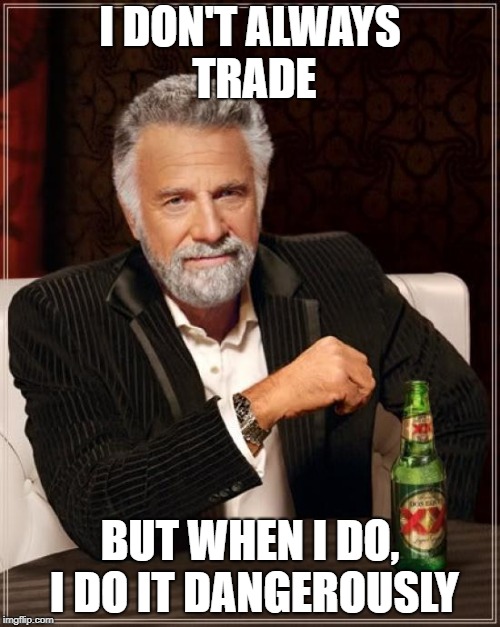Trade Dangerous has now been in existence in various forms for over three years, predating many of the currently available tools.
It is, without question, the most powerful trading tool ever written for Elite: Dangerous. It's been our pleasure to spend the last 3 months bringing this tool back to life.
TradeDangerous is set of powerful trading tools for Elite Dangerous, organized around one of the most powerful trade run optimizers available.
Trade Dangerous is a heavy hitter that can calculate complex routes with multiple-stops while taking into account the profits you make along the route.
In the words of the original author:
Back in 1984 I scribbled hundreds of pages of price notes. Naturally enough, when I started playing ED I pulled up notepad and started typing out interesting prices...
It quickly became unwieldy and so I started knocking out this little python script to figure out the best trades.
By best trades I mean much more than just which item has the most markup from this station.
TradeDangerous is designed to do everything from simply calculating what's hot at Dahan to very efficiently solving the "NP" problem of
"exactly how rich can I get in 10 stops in a type 6 with a 12 ly jump limit starting with 42 credits?"
And our current lead developer upon picking up the project:
TD is too awesome to let die. It is literally THE BEST trade route planner.
==== SUPPORT / LINKS ====
Source | Issue Tracker | Wiki
==== DESCRIPTION ====
It is, without question, the most powerful trading tool ever written for Elite: Dangerous. It's been our pleasure to spend the last 3 months bringing this tool back to life.
TradeDangerous is set of powerful trading tools for Elite Dangerous, organized around one of the most powerful trade run optimizers available.
Trade Dangerous is a heavy hitter that can calculate complex routes with multiple-stops while taking into account the profits you make along the route.
In the words of the original author:
Back in 1984 I scribbled hundreds of pages of price notes. Naturally enough, when I started playing ED I pulled up notepad and started typing out interesting prices...
It quickly became unwieldy and so I started knocking out this little python script to figure out the best trades.
By best trades I mean much more than just which item has the most markup from this station.
TradeDangerous is designed to do everything from simply calculating what's hot at Dahan to very efficiently solving the "NP" problem of
"exactly how rich can I get in 10 stops in a type 6 with a 12 ly jump limit starting with 42 credits?"
And our current lead developer upon picking up the project:
TD is too awesome to let die. It is literally THE BEST trade route planner.
==== SUPPORT / LINKS ====
Source | Issue Tracker | Wiki
==== DESCRIPTION ====

| TD is a best profit calculation system that runs locally on your computer, designed to enable other programmers/power-users to easily build on it. So what makes this so special?
|
Would you like to know the best trade route, in a ship with 127 tons of cargo, starting with 132543 credits, reserving 21445 for insurance, over
10 hops, with 3 jumps between hops, never visiting the same place twice, with a minimum profit, penalising (but not blacklisting) distant stations,
avoiding particular systems, stations or commodities and heading either in a general direction, or making a loop, or going somewhere specific, or
nowhere in particular?
No problem - Trade Dangerous has you covered. No other trading tool can give you the same level of control.
Running locally allows it to do much more work than finding you that best trade. It can do much more than just tell you the highest value trade between
two stations (which you might not even be able to afford!) It will find the load that makes the absolute best use of your cargo space and credits.
Better still - it can project that forward and calculate many hops for you, and then pick the best sequence: It may be most profitable to take 100
Gold from A->B, but if there's nothing worth buying at B, your next hop is a waste of time. And it takes the money you're going to make into account.
When you have only 10,000 credits, it might be lucrative to Clothing A->B and Grain B->A, but if you've made 5,000 credits already, why aren't you
picking up Fish B->C and then using the additional credits to allow you to start running Dom. Appliances C->A etc.
Because TD runs locally, it can figure out the full deal for you.
All of this is built in a modular way so that you can easily pick up the TradeDB or TradeCalc modules and make your own front end to the data and
to the calculation system.
==== OBTAINING: ====
TradeDangerous doesn't come with an installer - so it's not as easily accessible as it could be, yet. To get it running you'll need Python 3.6 or higher installed.
Download the zip from https://github.com/eyeonus/Trade-Dangerous and follow the setup guide on the wiki.
==== USAGE: ====
For more setup instructions, user guides, etc, please see our wiki: https://github.com/eyeonus/Trade-Dangerous/wiki
==== TRADE DANGEROUS HELPER: ====
For maximum portability, Trade Dangerous is a command line application written entirely in Python. This may well suit power users, but we recognise
that this is 2018 and people might reasonably expect a GUI front end.
We are very pleased to match such expectations, by announcing that the Trade Dangerous Helper (TDH) has also been revamped and rejuvenated
and is ready to work with the current version of TD. Written in C# this is for Windows users only.
TDH allows commanders to access the full power of Trade Dangerous, in a convenient application which leverages EDCE and elements
of the journal to automatically provide many options to TD. It provides a time saving method to save/load profiles and ship configurations
The current release of TDH is available from https://github.com/jarangmandi/TDHelper.
Please report any issues with TDH to https://github.com/jarangmandi/TDHelper/issues.
==== CREDITS: ====
Trade Dangerous
Lead Developer: Jonathan "eyeonus" Jones.
Developers: Bernd "gazelle" Gollesch, Stefan "Tromador" Morrell,
Contributors: Avraham "Avi0013" Adler
Server Admin/Hosting: Stefan "Tromador" Morrell
Trade Dangerous Helper:
Current Lead: Andrew "jaragmandi" Parish
Previous Developers: Mark Austen, Cmdr Olklei
Original author: Jon Wrights
All of us currently working with Trade Dangerous wish to recognise that we are standing on the shoulders of giants and
that none of this would be possible without the excellent work of Oliver "KFSOne" Smith, the original author of Trade Dangerous.
Last edited: