Is it just a case of installing as per the instructions on page 1 ?Yes that works
You are using an out of date browser. It may not display this or other websites correctly.
You should upgrade or use an alternative browser.
You should upgrade or use an alternative browser.
Release v1.2.0 elgato stream deck button plugin for elite dangerous
- Thread starter mhwlng
- Start date
@mhwing Do you have any plane to add your work on ED to the new Streamdeck Store under plugins or icons? If not, any roadblocks to doing that? It's SO much easier to manager all my buttons and icons from there, Imho.
Only the day before yesterday I saw this topic. Very interested. I immediately started looking for a Stream Deck. In all of Moscow, I found this device on sale only in one place. I bought it last night. Happy as a fat and well-fed elephant. 

I will torment you with my questions (if they appear).
I will torment you with my questions (if they appear).
Hello Meresiga,
note that if you use a cyrillic keyboard, like http://kbdlayout.info/KBDRU/
then this plugin may not work, right now?
note that if you use a cyrillic keyboard, like http://kbdlayout.info/KBDRU/
then this plugin may not work, right now?
I just use a few simple text based buttons (they are not installed with the plugin) :
https://github.com/mhwlng/streamdeck-elite/tree/master/Elite/Images
These are nice (no odyssey buttons) :
https://keathmilligan.net/themeable-icon-pack-for-streamdeck-elite
I use them for another project that I'm working on...
If you use google or search github or reddit, you'll find more...
https://github.com/mhwlng/streamdeck-elite/tree/master/Elite/Images
These are nice (no odyssey buttons) :
https://keathmilligan.net/themeable-icon-pack-for-streamdeck-elite
I use them for another project that I'm working on...
If you use google or search github or reddit, you'll find more...
Last edited:
thank you so much for this  Love it! trying to set things up now. I cant seem to get the toggle image function working, ie, landing gear icon is white, then when retracted, it goes orange. at the minute it just stays the "off" icon.
Love it! trying to set things up now. I cant seem to get the toggle image function working, ie, landing gear icon is white, then when retracted, it goes orange. at the minute it just stays the "off" icon.
apologies for being a bit dim, how do i use the alarm buttons? what do they do? And the pip colour on the power buttons, do the pips show on the Deck?
apologies for being a bit dim, how do i use the alarm buttons? what do they do? And the pip colour on the power buttons, do the pips show on the Deck?
Hello,
Please see the instructions on github.
https://github.com/mhwlng/streamdeck-elite
if you are e.g. already landed and you press the landing gear button, then nothing will happen.
If your landing gear button does not have a keyboard binding, then nothing will happen.
If you added an image like this :

then none of these buttons will show the game state anymore. (only use that for the static buttons)
press 'reset to default' to get rid of that image again.
the game state, that causes the alarm state image to be visible, is described for all 4 alarm buttons.
pips are shown on top of the 3 power buttons, unless you have selected pink as the color.
if you look in %appdata%\Elgato\StreamDeck\Plugins\com.mhwlng.elite.sdPlugin\pluginlog.log
you will find a line with the path to the journal files :
2021-10-26 05:50:52.4337|INFO|com.mhwlng.elite|1|journal path C:\Users\xxx\Saved Games\Frontier Developments\Elite Dangerous
if that path is wrong, then the plugin won't show the state.
Please see the instructions on github.
https://github.com/mhwlng/streamdeck-elite
if you are e.g. already landed and you press the landing gear button, then nothing will happen.
If your landing gear button does not have a keyboard binding, then nothing will happen.
If you added an image like this :

then none of these buttons will show the game state anymore. (only use that for the static buttons)
press 'reset to default' to get rid of that image again.
the game state, that causes the alarm state image to be visible, is described for all 4 alarm buttons.
pips are shown on top of the 3 power buttons, unless you have selected pink as the color.
if you look in %appdata%\Elgato\StreamDeck\Plugins\com.mhwlng.elite.sdPlugin\pluginlog.log
you will find a line with the path to the journal files :
2021-10-26 05:50:52.4337|INFO|com.mhwlng.elite|1|journal path C:\Users\xxx\Saved Games\Frontier Developments\Elite Dangerous
if that path is wrong, then the plugin won't show the state.
Last edited:
thank you! I have set the toggle button as landing gear, the on image is grey, the off image ins orange, when im floating in space i press it, landing gear goes down but the icon doesn't change to a different image. i checked and path is pointing correctly.
I have managed to get the pips working, nice touch!!
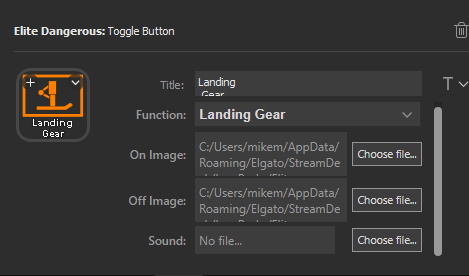
I have managed to get the pips working, nice touch!!
