See how the 4.0 client plays on your laptop. But I expect running at 1080p and low or medium settings will up the frame rate, but only you can judge if that is acceptable to you.My machine is Core i7, 16GB RAM, GTX 1050, 4GB VRAM so not super powerful I know but it handles Horizons fine. It's a laptop so I have no upgrade options so please don't suggest upgrading the GFX card. I'm running at 1440p, 60fps on a monitor.
You are using an out of date browser. It may not display this or other websites correctly.
You should upgrade or use an alternative browser.
You should upgrade or use an alternative browser.
Any tips for 4.0?
- Thread starter karamu
- Start date
Thanks - like I say, I'd literally not launched the game for at least three months until the other day so I know I've missed a lot - the resolution of the whole Salvation thing for example. I know it didn't work, right? The anti Thargoid super weapon backfired or something?There are 8 of them, and nobody knows for sure what they are. We'll all find out tomorrow. Hence my advice.
You can read about them here:

Destination: Humanity - Elite Dangerous
*Pilots’ Federation ALERT* It has been confirmed that the mysterious anomalies known as rogue signal sources are all converging on the core systems. P...www.elitedangerous.com

The Coming of Taranis - Elite Dangerous
As the rogue signal sources draw closer to human-occupied space, work is underway to initiate peaceful inter-species negotiations. Dr Elias Pope is a...www.elitedangerous.com
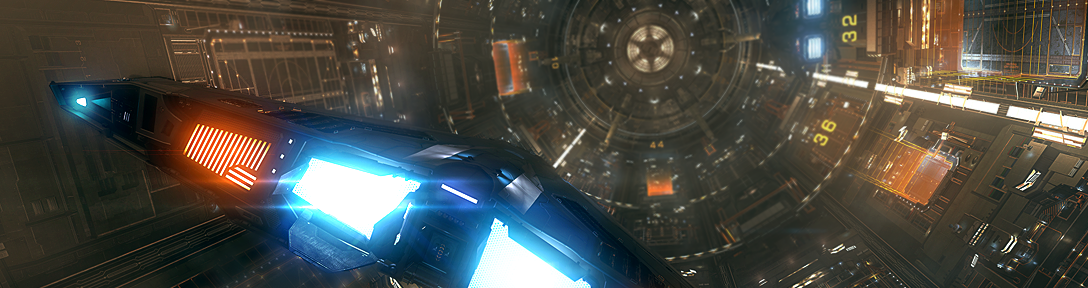
Kingfisher Megaship Vanishes - Elite Dangerous
*Pilots’ Federation ALERT* Contact has been lost with the Kingfisher megaship in the Hyades Sector YO-Q b5-1 system, just over a day since its arrival...www.elitedangerous.com

Xeno-Peace Supporters Killed by Thargoids - Elite Dangerous
Investigations in the Hyades Sector YO-Q b5-1 system have confirmed that Thargoid vessels attacked and destroyed the Kingfisher megaship. Vox Galactic...www.elitedangerous.com
(Sorry for all the walls of text, I still tried to keep it down to the bare minimum.)
Militaries on Alert as Taranis Approaches - Elite Dangerous
The Hyades Sector FB-N b7-6 system has been identified as the location where the rogue signal source named Taranis will finally arrive. Professor Ishm...www.elitedangerous.com
Yeah. That's probably the main reason why we have 8 stargoids entering human space right now.Thanks - like I say, I'd literally not launched the game for at least three months until the other day so I know I've missed a lot - the resolution of the whole Salvation thing for example. I know it didn't work, right? The anti Thargoid super weapon backfired or something?

Understanding the ‘Thargoid Roar’ - Elite Dangerous: Odyssey
Professor Alba Tesreau, Professor Ishmael Palin and Ram Tah have released a joint statement regarding the alien sound heard at HIP 22460. “There has b...
I have just transferred my PS4 cmdr over and I installed Horizons 4.0 as it seems that will soon be the only game in town after update 14 for those without Odyssey. Now all I have is a core i7 laptop with 8gb of memory and onboard graphics. Now I had very low expectations on performance, and to be honest, as my cmdr was docked at a station before the transfer, I was simply hoping to get the game to the station services screen so I could check everything had come across! However, after I start the game from the ED launcher (strangely it says Odyssey whilst launching) it gets to the point where it says "preparing planet generation system" and the counter in the centre stays at zero and it crashes. Is there anything in the config files that I can change to dial-down the graphics settings to get it further or have I not got a chance of it loading on this laptop?
My machine is Core i7, 16GB RAM, GTX 1050, 4GB VRAM so not super powerful I know but it handles Horizons fine. It's a laptop so I have no upgrade options so please don't suggest upgrading the GFX card. I'm running at 1440p, 60fps on a monitor.
Core i7 isn't very specific, but based on the GPU it's probably some Skylake based 4c/8t part, which is not ideal, but is not going to be the weak link.
GPU will probably be an issue. The GTX 1050 is not fast and EDO generally reacts poorly to less than 6GiB of VRAM.
Anyway, the videos already linked sum up what the default presets do well enough.
I have just transferred my PS4 cmdr over and I installed Horizons 4.0 as it seems that will soon be the only game in town after update 14 for those without Odyssey. Now all I have is a core i7 laptop with 8gb of memory and onboard graphics. Now I had very low expectations on performance, and to be honest, as my cmdr was docked at a station before the transfer, I was simply hoping to get the game to the station services screen so I could check everything had come across! However, after I start the game from the ED launcher (strangely it says Odyssey whilst launching) it gets to the point where it says "preparing planet generation system" and the counter in the centre stays at zero and it crashes. Is there anything in the config files that I can change to dial-down the graphics settings to get it further or have I not got a chance of it loading on this laptop?
You can try disabling double precision floats in AppConfig.xml (PermitNativeDoubles="false"), or perhaps running the game via DXVK.
Ooof. I'm not sure this has anything to do with the in-game graphics settings. The only thing I can come up with from the top of my head, although don't get your hopes up:I have just transferred my PS4 cmdr over and I installed Horizons 4.0 as it seems that will soon be the only game in town after update 14 for those without Odyssey. Now all I have is a core i7 laptop with 8gb of memory and onboard graphics. Now I had very low expectations on performance, and to be honest, as my cmdr was docked at a station before the transfer, I was simply hoping to get the game to the station services screen so I could check everything had come across! However, after I start the game from the ED launcher (strangely it says Odyssey whilst launching) it gets to the point where it says "preparing planet generation system" and the counter in the centre stays at zero and it crashes. Is there anything in the config files that I can change to dial-down the graphics settings to get it further or have I not got a chance of it loading on this laptop?
- Go to your game installation folder, it looks something like
{path to installation}\Elite Dangerous\Products\elite-dangerous-odyssey-64 - Delete the file
GpuWorkTable.xml. - Restart the game. The "preparing planet generation system" should rebuild this file. Note: Even if it doesn't crash now, it really can take a lot of time, but only the first time.
Well, for anyone who might be interested I'll update this thread.
I tweaked settings in the 4.0 client and was getting a fairly solid 60fps, dipping a wee bit when docking as you might expect. This was with most quality settings at high.
This gave me a bit of hope regarding Odyssey... It was on sale on the Epic Games Store so I picked it up. Yeah, it sucks, badly.
I've turned all the quality related settings to medium and it doesn't even hit 20fps in the concourse. Even in ship the fps seems worse than the base 4.0 client for whatever reason.
I'm tempted just to fly in Legacy on my PC account too - was previously getting a pretty satisfying performance.
Buying Odyssey was a gamble that didn't pay off.
Also, haven't spent much time in either 4.0 client but I'm not feeling the UI at all.
I tweaked settings in the 4.0 client and was getting a fairly solid 60fps, dipping a wee bit when docking as you might expect. This was with most quality settings at high.
This gave me a bit of hope regarding Odyssey... It was on sale on the Epic Games Store so I picked it up. Yeah, it sucks, badly.
I've turned all the quality related settings to medium and it doesn't even hit 20fps in the concourse. Even in ship the fps seems worse than the base 4.0 client for whatever reason.
I'm tempted just to fly in Legacy on my PC account too - was previously getting a pretty satisfying performance.
Buying Odyssey was a gamble that didn't pay off.
Also, haven't spent much time in either 4.0 client but I'm not feeling the UI at all.
