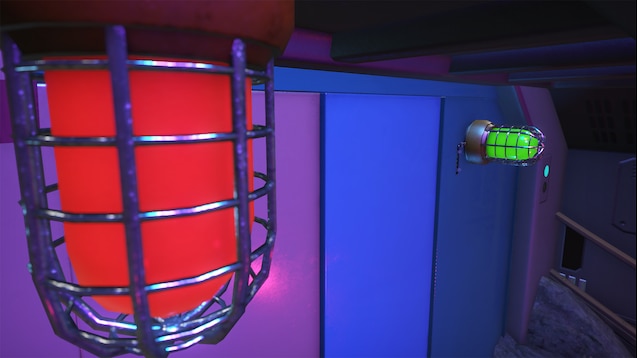Welcome to my TMTK Workshop Thread!
I am updating this Original Post, because i want to give this thread a little more structure and substance,
i'm usually spending most of the time i devote to PlanCo on the modeling of new tmtk items or my long-term park project
which is like a playground to come up with new specific ideas and test those creations. This way i can get a bit of a grasp
on how these items may be useful in enhancing the PlanCo experience and especially to give you more tools to build
all those cool things you always wanted to see in your parks and rides.
However, i often ignore the "telling people what i've done" part, self advertisement isn't one of my strong points,
let's just say it like it is.
For the past 4 years i was mostly busy with coming to terms with everything i've been through and at the same time had to
endure quite some more of it. But what i want to say is, I've been able to heal a little and i can concentrate some more on the things
i actually enjoy doing. I'm usually on and off NDA jobs for specific projects, hence why i often go into radio silence for weeks or months.
(when you're on a project there's pretty much no time for anything but eat, some sleep and a lot of work)((and a tiny bit of gaming for sanity's sake)
But for the next few months i really want to take some time off and just chill a little.
So in consequence i will probably keep myself in training with doing regular tmtk uploads.
I also have a "back catalogue" of items i haven't yet put on the Workshop, so you will probably
have quite a lot of things to play with during the holiday season!
The thread starts off a little chaotic, but from page two and beyond i will try to keep it more structured regarding what i post.
1. Info about item updates (if any)
2. what i might be up to next
3. new finished item uploads (the icons redirect to the workshop listing)
4. listing of older items i haven't posted here before
5. other content related to item creation and specific projects or sets
You may:
1. Be yourself and give some feedback, or anything else you'd like to say (or not)
2. post pictures of Buildings, rides, Scenery you created with the help of my items.
2b. (don't spam screenshots, keep it civil, one or two would be optimal)
3. suggest variations you would like to see being added to the sets, collections or as separate items.
Please don't:
1. Ask for item requests
(if it's something that might be really really useful, you can still PM me,
but i usually am not a fan of requests, so please don't be disappointed if i say no.)
2. post other workshop links unless you have my permission.
(just so i have a #2 in the list, i know this usually is a friendly forum )
)
3. I'm German, but please adhere to the Forum rules regarding language.
Preferred & TOA language in this thread is English.
-HOW TO SUPPORT ME AND OTHER PLANCO TMTK CONTENT CREATORS-
It's quite easy to give us a morality boost, i will explain:
Leave some feedback, while you're there:
Spread the word:
Last but not least:
This is the self-centered bullet point
I have created a Patreon hub for all my private creative endeavours and even though i haven't paid much attention to it,
i will pick up a habit in restructuring the different formats and post regular blog entries with more detailed insights into
upcoming projects and current developments. So there certainly will be a PlanCo devoted section with a few surprise
gimmicks and a closer insight into the making and workflows of the content i create.
There is lots to show, after all i build my items from scratch and never used prefabs or downloaded models from other 3D modelers.
With the exception of a few of my own prefabs, of course. I'm not going to build the same screw from scratch 20 times, it wouldn't make sense.
IF you're interested, or just want to support me and enable me to work on specific goals, head over to my Patreon and give it some love.
I would very much appreciate it. (just keep in mind i still need to get around to update it) --> patreon.com/artificialartist <--
That's all for now, please stay safe and even if it's exhausting, don't succumb to that discipline fatigue.
I know, it's beyond annoying, but just think how much worse it would be if it wasn't for your empathy and discipline.
And yeah, nobody's perfect, but try your best, it makes a difference.
---------------------------------------------------------------------------- NEWS BOX ----------------------------------------------------------------------------------
[This section is reserved for important info that requires special attention, for instance, if ever an item needs a hotfix or has to be deleted]
There is a known bug in the Workshop uploader tool within PlanCo
which lets the game crash whenever you try to update an item that has been
pushed beyond the first page window.
This makes it impossible to properly adress updates, fixes or even polishing.
24-11-2020 - Texture polish - [AA] Bistro Chair T1 & [AA] Bistro Chair T1 - Folded - fixed textures, rivets now show correct colour

Mit freundlichen Grüßen,
with kind regards,
ArtificialArtist
PS: And at the end of this detailed post i will tell you how you can cheat this thread.
I have a Collection to which i add every item that i upload. Bwahahaha ... (bear with me, too much social distancing does that to you)
Here's the link ----> ArtificialArtist PlanCo Complete Collection
----> ArtificialArtist PlanCo Complete Collection
I am updating this Original Post, because i want to give this thread a little more structure and substance,
i'm usually spending most of the time i devote to PlanCo on the modeling of new tmtk items or my long-term park project
which is like a playground to come up with new specific ideas and test those creations. This way i can get a bit of a grasp
on how these items may be useful in enhancing the PlanCo experience and especially to give you more tools to build
all those cool things you always wanted to see in your parks and rides.
However, i often ignore the "telling people what i've done" part, self advertisement isn't one of my strong points,
let's just say it like it is.
For the past 4 years i was mostly busy with coming to terms with everything i've been through and at the same time had to
endure quite some more of it. But what i want to say is, I've been able to heal a little and i can concentrate some more on the things
i actually enjoy doing. I'm usually on and off NDA jobs for specific projects, hence why i often go into radio silence for weeks or months.
(when you're on a project there's pretty much no time for anything but eat, some sleep and a lot of work)((and a tiny bit of gaming for sanity's sake)
But for the next few months i really want to take some time off and just chill a little.
So in consequence i will probably keep myself in training with doing regular tmtk uploads.
I also have a "back catalogue" of items i haven't yet put on the Workshop, so you will probably
have quite a lot of things to play with during the holiday season!
The thread starts off a little chaotic, but from page two and beyond i will try to keep it more structured regarding what i post.
1. Info about item updates (if any)
2. what i might be up to next
3. new finished item uploads (the icons redirect to the workshop listing)
4. listing of older items i haven't posted here before
5. other content related to item creation and specific projects or sets
You may:
1. Be yourself and give some feedback, or anything else you'd like to say (or not)
2. post pictures of Buildings, rides, Scenery you created with the help of my items.
2b. (don't spam screenshots, keep it civil, one or two would be optimal)
3. suggest variations you would like to see being added to the sets, collections or as separate items.
Please don't:
1. Ask for item requests
(if it's something that might be really really useful, you can still PM me,
but i usually am not a fan of requests, so please don't be disappointed if i say no.)
2. post other workshop links unless you have my permission.
(just so i have a #2 in the list, i know this usually is a friendly forum
3. I'm German, but please adhere to the Forum rules regarding language.
Preferred & TOA language in this thread is English.
-HOW TO SUPPORT ME AND OTHER PLANCO TMTK CONTENT CREATORS-
It's quite easy to give us a morality boost, i will explain:
The Steam Workshop isn't great for algorithms and reflection of actual popularity,
as a matter of fact it's counterintuitive. The more trusted a creator is, the less their items appear in the
"most popular" category and therefore they lack exposure.
Why is that? The Steam Workshop only counts the clicks an item fetches on the Workshop,
not the combination or ratio of views and downloads. So if you want to expose your favourite content creators
a little just click through their repertoire (your click will only count one time, even if you visited frequently)
With that you give more people in the community the opportunity to find those items when they browse the Workshop.
Leave some feedback, while you're there:
The contrast between comments left on Blueprint Uploads compared to TMTK uploads couldn't be greater.
This is a "cultural" flaw, in my opinion. TMTK items still have a certain scepticism surrounding them,
even though it's gotten a little better, and despite some real fans of the custom content, it still could be fairer.
Of course, no one forces you to go out of your way and engage more actively, but for a lot of content creators it would make
quite a difference and in return they will feel more motivated to make more content. It's a win-win. Think about it. 
Spread the word:
People like to gossip, and most creators won't mind if you drop their names here and there and share their creations for others to explore and experience.
Most creators aren't great at self advertisement and they make all this great stuff, because they have a passion for it.
Not everyone is a master in this craft, and it's natural there are big gaps in quality from creator to creator, but it's a lot harder
to make 3D custom content than it is to assemble a Blueprint, keep that in mind when you aren't satisfied with their creations.
Don't discourage them.
Last but not least:
This is the self-centered bullet point
I have created a Patreon hub for all my private creative endeavours and even though i haven't paid much attention to it,
i will pick up a habit in restructuring the different formats and post regular blog entries with more detailed insights into
upcoming projects and current developments. So there certainly will be a PlanCo devoted section with a few surprise
gimmicks and a closer insight into the making and workflows of the content i create.
There is lots to show, after all i build my items from scratch and never used prefabs or downloaded models from other 3D modelers.
With the exception of a few of my own prefabs, of course. I'm not going to build the same screw from scratch 20 times, it wouldn't make sense.
IF you're interested, or just want to support me and enable me to work on specific goals, head over to my Patreon and give it some love.
I would very much appreciate it. (just keep in mind i still need to get around to update it) --> patreon.com/artificialartist <--
That's all for now, please stay safe and even if it's exhausting, don't succumb to that discipline fatigue.
I know, it's beyond annoying, but just think how much worse it would be if it wasn't for your empathy and discipline.
And yeah, nobody's perfect, but try your best, it makes a difference.
---------------------------------------------------------------------------- NEWS BOX ----------------------------------------------------------------------------------
[This section is reserved for important info that requires special attention, for instance, if ever an item needs a hotfix or has to be deleted]
There is a known bug in the Workshop uploader tool within PlanCo
which lets the game crash whenever you try to update an item that has been
pushed beyond the first page window.
This makes it impossible to properly adress updates, fixes or even polishing.
24-11-2020 - Texture polish - [AA] Bistro Chair T1 & [AA] Bistro Chair T1 - Folded - fixed textures, rivets now show correct colour
IMPORTANT! IN DECEMBER I WILL ADRESS THE 3D NEON SIGNS,
THIS WILL INCLUDE A XYZ ORIENTATION FIX AND ANOTHER SMALLER
GRAPHICS OVERHAUL TO ALL AVAILABLE AND UNRELEASED LETTERS.
BECAUSE OF THE AFOREMENTIONED BUG,
I WON'T BE ABLE TO UPDATE THE ORIGINAL UPLOADS,
CURRENTLY THE PLAN IS TO DELETE THE OLD LISTINGS
AND REUPLOAD THE UPDATED VERSIONS. WITH THIS STEP I WILL ALSO COMPLETE THE SET.
(Yeah i know, no one ever thought they'd live to see all the letters added to the workshop. Brace yourselves)
IF YOU RATHER NOT SEE THOSE DELETED, BECAUSE
YOU ALREADY USE THEM OFTEN, PLEASE LET ME KNOW AND I CAN THINK OF AN ALTERNATIVE.
--------------------------------------------------------------------------------------------------------------------------------------------------------------------------------Mit freundlichen Grüßen,
with kind regards,
ArtificialArtist
PS: And at the end of this detailed post i will tell you how you can cheat this thread.
I have a Collection to which i add every item that i upload. Bwahahaha ... (bear with me, too much social distancing does that to you)
Here's the link
-----------------------------------------------------------
I'm just gonna put it all here, will save us all a web of threads.
Currently, i'm not able to upload new items due to a gamebreaking bug that's occuring since this morning.
So bear with me, if i'm a bit slow on the creation side. I will usually be slow though, because i invest a lot of effort into each individual model and
don't go for the easy way. But therefore my items are usually as performance friendly as they can be. Proper LOD layouts, textures at lowest possible threshold
and at the same time as much detail as there can be.
I want to showcase three of my items here, for more assets, feel free to visit my Workshop!
Number one, something i've been working on for four days and nights straight, just to get the effect right.
Stylized Ice Rock 1


Notice the Ice letting light "pass through". It is actually the first and only PlanCo item (Vanilla, DLC and Custom altogether)
that utilizes this effect. It pretty much reacts like a real ice glacier would in the same lighting situations.
Looks easy, but it took great effort to get it right. This is the "low quality" version, it ONLY uses 256px, respectively 512px maps for
its slots. At 1024 this would look even more crisp, but i tried to keep a balance towards performance, as this object would be used in environmental peripherals and therefore it's important to keep both the normalmapping as small as possible and to have a mesh that isn't riddled with Triangles.
The initial idea comes from the Sea World Florida attraction Antarctica (Antarctic Experience) where this kind of glacier ice is also being simulated.
First i wanted to go for a plastic appearance, but i noticed i could tweak the maps to give an impression of real ice material.
So instead i shifted towards the look that you see in the pictures an on the item. I think it worked out ok and i'm currently working on the variations to
complete this set. However, each "rock" will take roughly two to three working days, it's for the most part painted in Photoshop.
Item No. 2 will get showcased in the next post!
cheers,
ArtificialArtist
I'm just gonna put it all here, will save us all a web of threads.
Currently, i'm not able to upload new items due to a gamebreaking bug that's occuring since this morning.
So bear with me, if i'm a bit slow on the creation side. I will usually be slow though, because i invest a lot of effort into each individual model and
don't go for the easy way. But therefore my items are usually as performance friendly as they can be. Proper LOD layouts, textures at lowest possible threshold
and at the same time as much detail as there can be.
I want to showcase three of my items here, for more assets, feel free to visit my Workshop!
Number one, something i've been working on for four days and nights straight, just to get the effect right.
Stylized Ice Rock 1


Notice the Ice letting light "pass through". It is actually the first and only PlanCo item (Vanilla, DLC and Custom altogether)
that utilizes this effect. It pretty much reacts like a real ice glacier would in the same lighting situations.
Looks easy, but it took great effort to get it right. This is the "low quality" version, it ONLY uses 256px, respectively 512px maps for
its slots. At 1024 this would look even more crisp, but i tried to keep a balance towards performance, as this object would be used in environmental peripherals and therefore it's important to keep both the normalmapping as small as possible and to have a mesh that isn't riddled with Triangles.
The initial idea comes from the Sea World Florida attraction Antarctica (Antarctic Experience) where this kind of glacier ice is also being simulated.
First i wanted to go for a plastic appearance, but i noticed i could tweak the maps to give an impression of real ice material.
So instead i shifted towards the look that you see in the pictures an on the item. I think it worked out ok and i'm currently working on the variations to
complete this set. However, each "rock" will take roughly two to three working days, it's for the most part painted in Photoshop.
Item No. 2 will get showcased in the next post!
cheers,
ArtificialArtist
Last edited: