I am playing In Odyssey, but I have Horizons graphics.
I am currently on a planet that should have an atmosphere.
This is the view from my left window.
As you can see, no atmosphere:-
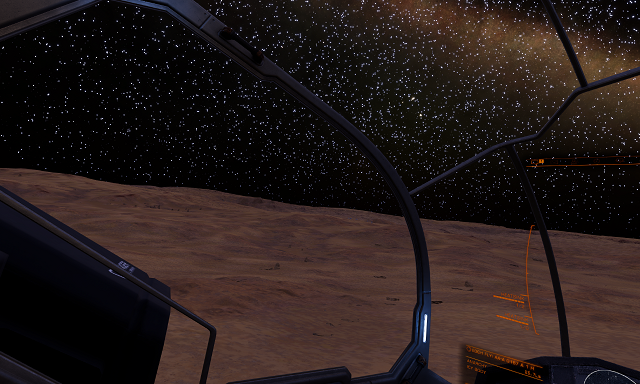
However, when I select System Map, and quickly look out of my window again, the view changes to this:-
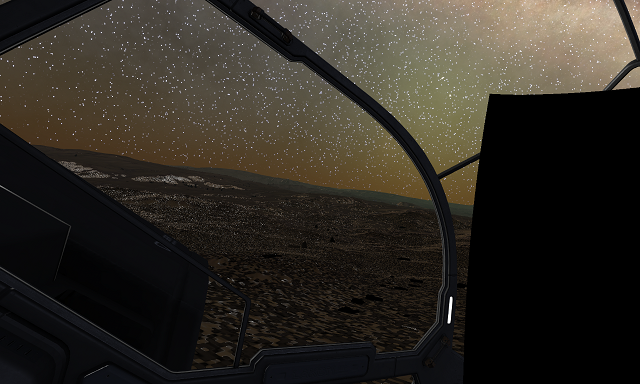
I play in VR, but this happens both in VR and normal mode.
Anyone have any ideas what's going on??!!
I am currently on a planet that should have an atmosphere.
This is the view from my left window.
As you can see, no atmosphere:-
However, when I select System Map, and quickly look out of my window again, the view changes to this:-
I play in VR, but this happens both in VR and normal mode.
Anyone have any ideas what's going on??!!
Last edited:
