I think It may be that you are far away from the star , even a thick atmosphere will be dark when you are far away from a star , and looking at the video you are far away from it , its still bright enough outside but also the game adjusts brightness levels based on how bright it is outside , so that could be it
You are using an out of date browser. It may not display this or other websites correctly.
You should upgrade or use an alternative browser.
You should upgrade or use an alternative browser.
Atmospheres missing!
- Thread starter Bantha
- Start date
so true lol , try deleting your graphics folder , where your binds are located , also in your odyssey folder , theres a file called gpuworktable delete that as well , see if a reload fixes it , make backups of all these files see if it helps.
Nope. Didn’t work. Balls!
I don’t think it’s that. I have flown to a couple of atmospheric planets and it’s the same on themI think It may be that you are far away from the star , even a thick atmosphere will be dark when you are far away from a star , and looking at the video you are far away from it , its still bright enough outside but also the game adjusts brightness levels based on how bright it is outside , so that could be it
Last edited:
strange , Must be some kind of corruption with the shader , if its not your gpu , might have to redownload the planet shaders folder , you with steam or epic or direct from frontierIt’s definitely not that. I have flown to a number of atmospheric planets and it’s the same on all of them
Is this new for you in odyssey, or since you got odyssey have all atmospheric planets been like this? I've had atmospheric planets appear totally rubbish and no atmosphere, cleared my graphics folder, reset to my preferred graphics level, and it's been fixed.It’s definitely not that. I have flown to a number of atmospheric planets and it’s the same on all of them
My first impression is it's to do with the 'black' atmosphere, something to do with the way atmospheres are rendered where the sky box is bright eg colonia, but if it's never worked on any atmospheric planet for you ...?
I’m direct with Frontier.strange , Must be some kind of corruption with the shader , if its not your gpu , might have to redownload the planet shaders folder , you with steam or epic or direct from frontier
How do I re download the shaders folder?
It’s a new thing.Is this new for you in odyssey, or since you got odyssey have all atmospheric planets been like this? I've had atmospheric planets appear totally rubbish and no atmosphere, cleared my graphics folder, reset to my preferred graphics level, and it's been fixed.
My first impression is it's to do with the 'black' atmosphere, something to do with the way atmospheres are rendered where the sky box is bright eg colonia, but if it's never worked on any atmospheric planet for you ...?
Previously I have had atmospheres and loved the look of them!
I’ve cleared the graphics folder, clean installed the Nvidia drivers but no joy.
But… very interesting how you mention the bright skies around Colonia. That’s where I’m at now and I haven’t had this problem before (although I only came here a week ago and can’t confirm if it was an issue before I left the bubble because I haven’t been to an atmospheric planet for a few weeks).
Very interesting observation!
Err… now what?!
I’m direct with Frontier.
How do I re download the shaders folder?
It should autogenerate when you next run the game I believe.
It should autogenerate when you next run the game I believe.
How do I remove it?
if you go into the odyssey folder , you will find a folder called planet shaders , note you will have to verify the game install after deleting it so it may take a while , also just cut and paste this folder somewhere else , incase you have issues , then verify it and wait for it to redownloadHow do I remove it?
Save some time and validate your game files, that'll redownload only corrupt or missing files.
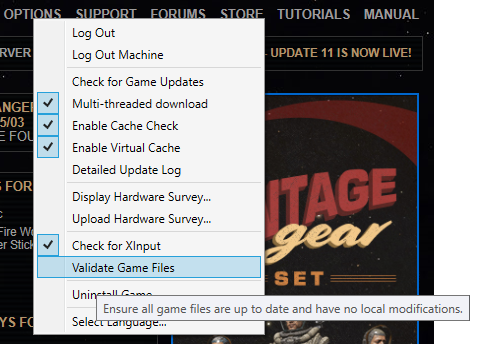
If that doesn't fix it, then a full reinstall might be warranted...
If that doesn't fix it, then a full reinstall might be warranted...
yup thisSave some time and validate your game files, that'll redownload only corrupt or missing files.
View attachment 306525
If that doesn't fix it, then a full reinstall might be warranted...
Holy mother!!!@Bantha
Nothing amiss with your kit... I was in the neighbourhood so dropped down to that body a few minutes ago to take a peek. Guess what?
No atmosphere!
Rat Catcher, this is the second time this week you’ve helped me out! A lot!
I just assumed with it going all atmospheric when I selected System Map that it was a glitch. Well, I mean it’s obviously a glitch, but you know what I mean.
Have you tried any of the other planets here? Cos I get the same thing i.e. just blackness. Do you?
Final test, and I know I’ve leaned on you a lot lately, but is there an atmospheric planet around here that you know of that actually has an actual coloured atmosphere for you, that I can fly to to see if I get the same?
Thank you. Again!
I'll check out a few more later: I have to call my FC as close as I can get it as I took out my AFMU to put a cargo rack in my DBX... Then did enough NS jumps to drop to 82% on my FSD!Holy mother!!!
Rat Catcher, this is the second time this week you’ve helped me out! A lot!
I just assumed with it going all atmospheric when I selected System Map that it was a glitch. Well, I mean it’s obviously a glitch, but you know what I mean.
Have you tried any of the other planets here? Cos I get the same thing i.e. just blackness. Do you?
Final test, and I know I’ve leaned on you a lot lately, but is there an atmospheric planet around here that you know of that actually has an actual coloured atmosphere for you, that I can fly to to see if I get the same?
Thank you. Again!
Happy to be of some help. I was VERY curious when I read your tale!
I'll be chuntering about locally tomorrow, if I can find a 'pretty' atmosphere (my preference is Ammonia) I'll post it for you to visit.
