You are using an out of date browser. It may not display this or other websites correctly.
You should upgrade or use an alternative browser.
You should upgrade or use an alternative browser.
Release Aussiedroid's Enhanced Thrustmaster Warthog Script
- Thread starter Aussiedroid
- Start date
Aussiedroid ive just stumbled across this and man it looks decent however my novice skills are struggling to get the Warthog bindings to work even though ive managed to get the Bat file to work and it loads up the things ive set.
SET EDLAUNCHER-PATH="%PROGRAMFILES(X86)%\Frontier\EDLaunch"
SET TARGET-GUI-PATH="%PROGRAMFILES(X86)%\Thrustmaster\TARGET\x64\"
SET TARGET-SCRIPT-FILE="C:\GAME TOOLS\AD-EDWarthogEnhancedScript-4.0.0\Warthog Script\AD_ED_v4.0.0.tmc"
SET REFERENCE-MAP-PATH=C:\GAME TOOLS\AD-EDWarthogEnhancedScript-4.0.0\Maps\Beginners-Map.jpg
Im using Occulus Rift so the other things you have on there i dont need to use. So it seems like that binding is loading up however whne ED loads up my mouse is not active in menu screen for a start which ive previously used in game for the galaxy map but then looking at the controls menu there are a few items with missing bindings and its even worse when i go to fly so i do no think it is loading correctly.
Here is the TARGET readout for a start so people may be able to help.
* Allocated ProcInstances found from the previous run: use FreeProcInstance() *
Mapped plugin module "C:\Program Files (x86)\Thrustmaster\TARGET\Plugins\sys.dll"
Physical USB HID devices managed by script!
Currently plugged USB HID devices[2]:
1: "Joystick - HOTAS Warthog" - "USB\VID_044F&PID_0402&REV_0100"
2: "Throttle - HOTAS Warthog" - "USB\VID_044F&PID_0404&REV_0100"
USB HID device "Throttle - HOTAS Warthog"(USB\VID_044F&PID_0404\6&155C153A&0&3) selected
USB HID device "Joystick - HOTAS Warthog"(USB\VID_044F&PID_0402\5&38E97A59&0&13) selected
USB HID device with hardware id "VID_044F&PID_0403" cannot be found
USB HID device with hardware id "VID_044F&PID_B10B" cannot be found
USB HID device with hardware id "VID_044F&PID_B687" cannot be found
Virtual HID devices managed by script!
Connecting virtual joystick...Done
Device name set to Thrustmaster Combined
Connecting virtual keyboard...Done
Connecting virtual mouse (absolute axes)...Done
-----------------------------------------------------------------------------------------------------------------------------------------------
:....USER PREFERENCES....:
[Run Software @ Start = 0] [Custom Slider Curve = 1] [PIP Mgt. Preset = 2] [MFD Active = 0]
[Cargo Precision Mode = 0] [S/Cruise @ Throttle = 1] [Chaff @ Escape = 0] [Boost @ Esc = 0]
[Combine External Mic = 0] [Sec. Fire Override = 0] [NightVision HUD = 0] [Ext Mic+Mic = 0]
[Headtrak Center Mode = 2] [Ship Utility Mode = 0] [LED Backlight = 172] [LED ¡Bling! = 1]
:..DEFAULT TOGGLE STATE..:
[Combine Pri+Sec Fire = 1] [Rot. Correction = 1] [C/ Scoop = 0] [L/ Gear = 0] [Lights = 0]
-----------------------------------------------------------------------------------------------------------------------------------------------
Starting Macros... Dual-Stage Trigger: Set to COMBINED Primary + Secondary Fire
Rotation Correction: ENABLED ^^
Initialising Joystick Axis ... Initialising Throttle Axis ...
Setting Throttle Profile: FULL SCALE [-100 -> 100]
-----------------------------------------------------------------------------------------------------------------------------------------------
Done... Enhanced ED Script Engineered by Aussiedroid is now running... Fly Safe CMDR! <|>
-----------------------------------------------------------------------------------------------------------------------------------------------
main returned 0
SHIFT KEY FORWARD >>> [Comms Channel: AUTO-TEXT]
SHIFT KEY FORWARD >>> [Repeater Mode: COMBAT-ENDLESS]
Throttle Profile: PRECISION [-50 -> 50]
SET EDLAUNCHER-PATH="%PROGRAMFILES(X86)%\Frontier\EDLaunch"
SET TARGET-GUI-PATH="%PROGRAMFILES(X86)%\Thrustmaster\TARGET\x64\"
SET TARGET-SCRIPT-FILE="C:\GAME TOOLS\AD-EDWarthogEnhancedScript-4.0.0\Warthog Script\AD_ED_v4.0.0.tmc"
SET REFERENCE-MAP-PATH=C:\GAME TOOLS\AD-EDWarthogEnhancedScript-4.0.0\Maps\Beginners-Map.jpg
Im using Occulus Rift so the other things you have on there i dont need to use. So it seems like that binding is loading up however whne ED loads up my mouse is not active in menu screen for a start which ive previously used in game for the galaxy map but then looking at the controls menu there are a few items with missing bindings and its even worse when i go to fly so i do no think it is loading correctly.
Here is the TARGET readout for a start so people may be able to help.
* Allocated ProcInstances found from the previous run: use FreeProcInstance() *
Mapped plugin module "C:\Program Files (x86)\Thrustmaster\TARGET\Plugins\sys.dll"
Physical USB HID devices managed by script!
Currently plugged USB HID devices[2]:
1: "Joystick - HOTAS Warthog" - "USB\VID_044F&PID_0402&REV_0100"
2: "Throttle - HOTAS Warthog" - "USB\VID_044F&PID_0404&REV_0100"
USB HID device "Throttle - HOTAS Warthog"(USB\VID_044F&PID_0404\6&155C153A&0&3) selected
USB HID device "Joystick - HOTAS Warthog"(USB\VID_044F&PID_0402\5&38E97A59&0&13) selected
USB HID device with hardware id "VID_044F&PID_0403" cannot be found
USB HID device with hardware id "VID_044F&PID_B10B" cannot be found
USB HID device with hardware id "VID_044F&PID_B687" cannot be found
Virtual HID devices managed by script!
Connecting virtual joystick...Done
Device name set to Thrustmaster Combined
Connecting virtual keyboard...Done
Connecting virtual mouse (absolute axes)...Done
-----------------------------------------------------------------------------------------------------------------------------------------------
-----------------------------------------------------------------------------------------------------------------------------------------------> ENHANCEMENTS LOADING: v4.0.0 TARGET Mappings, Macros & Functions Decrypted <|>
:....USER PREFERENCES....:
[Run Software @ Start = 0] [Custom Slider Curve = 1] [PIP Mgt. Preset = 2] [MFD Active = 0]
[Cargo Precision Mode = 0] [S/Cruise @ Throttle = 1] [Chaff @ Escape = 0] [Boost @ Esc = 0]
[Combine External Mic = 0] [Sec. Fire Override = 0] [NightVision HUD = 0] [Ext Mic+Mic = 0]
[Headtrak Center Mode = 2] [Ship Utility Mode = 0] [LED Backlight = 172] [LED ¡Bling! = 1]
:..DEFAULT TOGGLE STATE..:
[Combine Pri+Sec Fire = 1] [Rot. Correction = 1] [C/ Scoop = 0] [L/ Gear = 0] [Lights = 0]
-----------------------------------------------------------------------------------------------------------------------------------------------
Starting Macros... Dual-Stage Trigger: Set to COMBINED Primary + Secondary Fire
Rotation Correction: ENABLED ^^
Initialising Joystick Axis ... Initialising Throttle Axis ...
Setting Throttle Profile: FULL SCALE [-100 -> 100]
-----------------------------------------------------------------------------------------------------------------------------------------------
Done... Enhanced ED Script Engineered by Aussiedroid is now running... Fly Safe CMDR! <|>
-----------------------------------------------------------------------------------------------------------------------------------------------
main returned 0
SHIFT KEY FORWARD >>> [Comms Channel: AUTO-TEXT]
SHIFT KEY FORWARD >>> [Repeater Mode: COMBAT-ENDLESS]
Throttle Profile: PRECISION [-50 -> 50]
Hi deadwormjumping,
Thanks for checking out the script!
Everything seems to be loading fine from what I can see in the printouts above. ED-BAT seems to be running and triggering the script, and script seems to be running to completion. The mouse as such, isn't really mapped in the binding file, so should still be working in the menus.
Perhaps this is related to the new April Update. I will hopefully have a chance to check it out later today (I'm sure there is something broken in there lol).
Outside of ED, does the device work and appear correctly in Device Analyzer? Are you running the latest software/drivers/firmware?
I would also try a shutdown and restart of your PC in-case the virtual device has failed at some point it may have glitched out.
Cheers, AD
Thanks for checking out the script!
Everything seems to be loading fine from what I can see in the printouts above. ED-BAT seems to be running and triggering the script, and script seems to be running to completion. The mouse as such, isn't really mapped in the binding file, so should still be working in the menus.
Perhaps this is related to the new April Update. I will hopefully have a chance to check it out later today (I'm sure there is something broken in there lol).
Outside of ED, does the device work and appear correctly in Device Analyzer? Are you running the latest software/drivers/firmware?
I would also try a shutdown and restart of your PC in-case the virtual device has failed at some point it may have glitched out.
Cheers, AD
Hi deadwormjumping,
Thanks for checking out the script!
Everything seems to be loading fine from what I can see in the printouts above. ED-BAT seems to be running and triggering the script, and script seems to be running to completion. The mouse as such, isn't really mapped in the binding file, so should still be working in the menus.
Perhaps this is related to the new April Update. I will hopefully have a chance to check it out later today (I'm sure there is something broken in there lol).
Outside of ED, does the device work and appear correctly in Device Analyzer? Are you running the latest software/drivers/firmware?
I would also try a shutdown and restart of your PC in-case the virtual device has failed at some point it may have glitched out.
Cheers, AD
Hey thanks for checking it out it all seems to be working fine in analyzer.
These are the firmwares that im running.
When i go to select the controls in game it just shows up as a
custom binding in the top right however there are alot of keys that are not mapped like night vision and giving me error markers is this correct?
Last edited:
When you open the bindings file in notepad or a text editor do you see NightVision mapped like this:
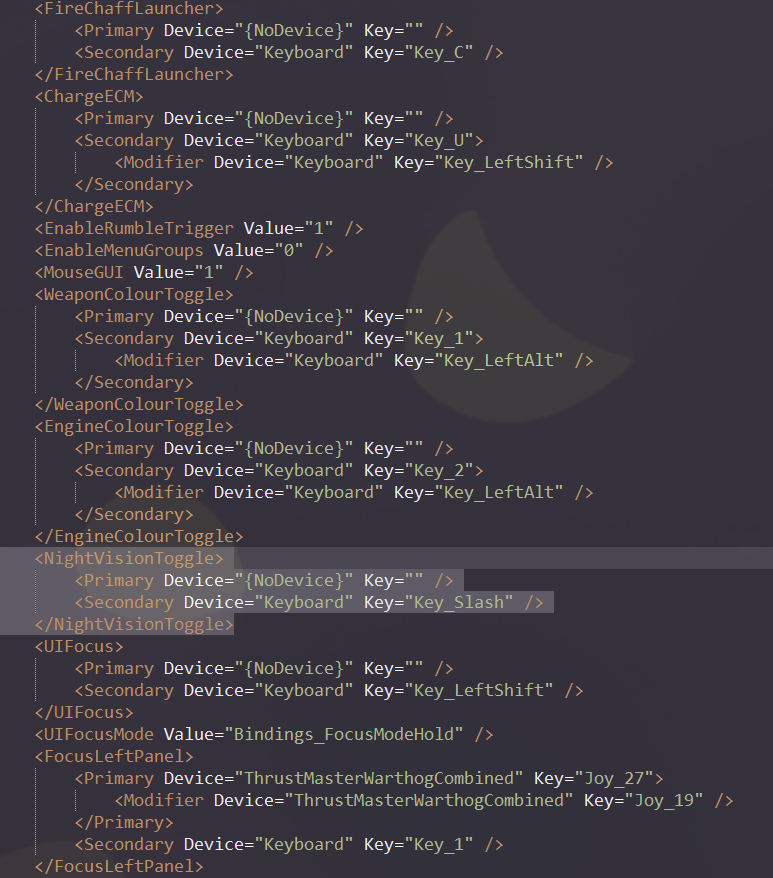
If its blank, then I would try to download/copy back over the original bindings again as they may have changed or had an update applied.
Cheers, AD
If its blank, then I would try to download/copy back over the original bindings again as they may have changed or had an update applied.
Cheers, AD
When you open the bindings file in notepad or a text editor do you see NightVision mapped like this:
View attachment 128792
If its blank, then I would try to download/copy back over the original bindings again as they may have changed or had an update applied.
Cheers, AD
Ah this may be where things have confused me and i have missed copying over the bindings file. |So now should it look like this in my bindings folder?
Ah ive got it to work now thank you just gotta learn the controls now and get voiceattack working correctly.
Great deadwormjumping!
In your bindings folder, you should only need to copy across the file ending in .binds.
The rest of the script files, I normally keep together in a separate folder in my documents (they do not need to be in bindings folder but do need to be together).
Good luck with learning the controls.
Also, keep an eye out for an update. I should have a small update available soon for the April Update changes.
Cheers, AD
In your bindings folder, you should only need to copy across the file ending in .binds.
The rest of the script files, I normally keep together in a separate folder in my documents (they do not need to be in bindings folder but do need to be together).
Good luck with learning the controls.
Also, keep an eye out for an update. I should have a small update available soon for the April Update changes.
Cheers, AD
-> April Update!
Update 4.1.0: HIGHWAY TO THE DEADZONE
** IMPORTANT - v4.1.0 Requires the latest 2018 (v3.0.18.328 or higher) Update for TARGET Software, Drivers & Firmware to be installed. **
-> Compatibility update to align to the v3.4 April 'Beginners' Update 2019, plus some fixes/enhancements to Axis Deadzone management & text output in TARGET.
New to the script? Be sure to also check out the new Beginners Reference Map in the download pack.
List of Changes:
NEW: April Update Keybind: Galaxy Map Return to Current System added & mapped to Master Mode Control button on side of Joystick (S1).
NEW: Easy Axis Deadzone customisation for Thrustmaster Rudder, Joystick & Throttle (via User Preferences).
NEW: Disable/Enable Verbose Messaging Output (via User Preference). This allows changes to the script status messaging behaviour on keypress actions to determine if it will Print Output to the TARGET Window (For example: A Throttle Preset Change or Toggle Landing Gear confirmations).
IMPROVEMENT: Aligned timing & sequence for the Fast Mode Switching, NAV Beacon On/Off & Report Crimes macros to the new April Update UI Panels & Main Menu layouts.
FIXED: UseRudderAxisCurves axis configs & small error with Throttle Axis code.
FIXED: Erroneous Print Outs for Rotational Correction & Throttle Preset on Startup.
 Fly Safe CMDRs!
Fly Safe CMDRs! 
** Please visit the ModDB link or GitHub link to get the latest version *** Steam Guide can be found here **
Update 4.1.0: HIGHWAY TO THE DEADZONE
** IMPORTANT - v4.1.0 Requires the latest 2018 (v3.0.18.328 or higher) Update for TARGET Software, Drivers & Firmware to be installed. **
-> Compatibility update to align to the v3.4 April 'Beginners' Update 2019, plus some fixes/enhancements to Axis Deadzone management & text output in TARGET.
New to the script? Be sure to also check out the new Beginners Reference Map in the download pack.
List of Changes:
NEW: April Update Keybind: Galaxy Map Return to Current System added & mapped to Master Mode Control button on side of Joystick (S1).
NEW: Easy Axis Deadzone customisation for Thrustmaster Rudder, Joystick & Throttle (via User Preferences).
NEW: Disable/Enable Verbose Messaging Output (via User Preference). This allows changes to the script status messaging behaviour on keypress actions to determine if it will Print Output to the TARGET Window (For example: A Throttle Preset Change or Toggle Landing Gear confirmations).
IMPROVEMENT: Aligned timing & sequence for the Fast Mode Switching, NAV Beacon On/Off & Report Crimes macros to the new April Update UI Panels & Main Menu layouts.
FIXED: UseRudderAxisCurves axis configs & small error with Throttle Axis code.
FIXED: Erroneous Print Outs for Rotational Correction & Throttle Preset on Startup.
** Please visit the ModDB link or GitHub link to get the latest version *** Steam Guide can be found here **
Last edited:
Hi mate , just trying your script,looks great, but a bit tricky for an old boy like me, so i'am plugging along. 2 questions, in my old basic script i was able to use the mouse in cockpit menu's & stations for select & click (much faster) but can't now, i use trackir. 2nd question, holding down pinkie lever & useing the trim hat button, right hud panel flashes on rapidly, cycles through everything in it & goes away, sometimes leaving the radio on, turn that off then any butten press it comes back on ? Thanks for your help cheers Kymbo 
Hey Kymbo,
Thanks for checking out the script!
Regarding using the mouse, if not already enabled it should be able to be enabled via the Controls Config menu in the game. There are options to change mouse settings in various places as I recall, for each of the different modes. Should not require any changes to the script side of things.
Regarding the Pinky+Trim Hat issue, the actions performed on the Trim Hat will be determined by the Shift Key postion. This is the 3-way Toggle Switch on the side of the Throttle arm. It seems like you may have it in a neutral (middle) position, so it is trying to fire the NAV Beacon or Report Crimes macros when you are using the Pinky Trigger Modifier held (These are broken in 4.0.0 for the April Update btw .. please update to 4.1.0). If you have the 3-way toggle up/forward, it will fire auto-chat responses using the Trim Hat, if down/back then it will fire Fighter orders.
Hope it helps, AD
Thanks for checking out the script!
Regarding using the mouse, if not already enabled it should be able to be enabled via the Controls Config menu in the game. There are options to change mouse settings in various places as I recall, for each of the different modes. Should not require any changes to the script side of things.
Regarding the Pinky+Trim Hat issue, the actions performed on the Trim Hat will be determined by the Shift Key postion. This is the 3-way Toggle Switch on the side of the Throttle arm. It seems like you may have it in a neutral (middle) position, so it is trying to fire the NAV Beacon or Report Crimes macros when you are using the Pinky Trigger Modifier held (These are broken in 4.0.0 for the April Update btw .. please update to 4.1.0). If you have the 3-way toggle up/forward, it will fire auto-chat responses using the Trim Hat, if down/back then it will fire Fighter orders.
Hope it helps, AD
G'day Aussiedroid, thanks for getting back to me so soon. My mate updated everything (i,am not knowledgeable in that side of things) all buttons & script are working, except for those two issues. So i'll have another look at it this arvo. Cheers, Kymbo  (wrong flag yesterday, no reading glasses
(wrong flag yesterday, no reading glasses  )
)
Haha! Oh the other side of the pond! 
I will look at enabling the mouse in a future release (see no harm in having it enabled). Hopefully the rest with the Trim Hat starts to make some sense after you try it out further. Don't think its an issue with the script or anything though.
Any other questions, feel free to ask, AD
I will look at enabling the mouse in a future release (see no harm in having it enabled). Hopefully the rest with the Trim Hat starts to make some sense after you try it out further. Don't think its an issue with the script or anything though.
Any other questions, feel free to ask, AD
Just saw this posted to the Mobius Facebook page. There are a LOT of things mapped lol.
I have enough trouble trying to remember where things are on my X56. Been thinking of upgrading to a Warthog, but didn't seem to me like something I'd really get into. Have to admit I'm seriously considering it now.
Not having used a Warthog before, the mapping looks really confusing (I'd imagine it makes perfect sense to someone who knows them)
Any chance you could do a video at all, showing how some of the more complex mappings work etc?
I have enough trouble trying to remember where things are on my X56. Been thinking of upgrading to a Warthog, but didn't seem to me like something I'd really get into. Have to admit I'm seriously considering it now.
Not having used a Warthog before, the mapping looks really confusing (I'd imagine it makes perfect sense to someone who knows them)
Any chance you could do a video at all, showing how some of the more complex mappings work etc?
Hey Joe,
Yep, a lot of things mapped lol! Always been a challenge to demonstrate the setup effectively. The reference maps look a lot busier than it really is in the game though, but even when I look at them they are a bit confusing lol. As you would likely know already, most controls are reused for each mode (galaxy map, ship, UI etc) within the game, so in practice you don't have a bunch of things all at the same time. Easiest way would be to take a look at the beginners map as that will give the core ship functions and layout for them.
Besides having different controls for each mode within the game, there is also layers within the controls that utilise the modifier keys. Holding these and pressing another key or toggle will fire different commands. That probably doesn't help you a lot to visualise it though if you have not had hands on of a Warthog yet.
Video is a bit beyond my skill set though, sorry, don't know where to start with that.
Cheers, AD
Yep, a lot of things mapped lol! Always been a challenge to demonstrate the setup effectively. The reference maps look a lot busier than it really is in the game though, but even when I look at them they are a bit confusing lol. As you would likely know already, most controls are reused for each mode (galaxy map, ship, UI etc) within the game, so in practice you don't have a bunch of things all at the same time. Easiest way would be to take a look at the beginners map as that will give the core ship functions and layout for them.
Besides having different controls for each mode within the game, there is also layers within the controls that utilise the modifier keys. Holding these and pressing another key or toggle will fire different commands. That probably doesn't help you a lot to visualise it though if you have not had hands on of a Warthog yet.
Video is a bit beyond my skill set though, sorry, don't know where to start with that.
Cheers, AD
Hey AD how do i make changes to the bindings is it in the Script editor as ive found as im using VR its not really set up for that with interface panels etc.
Also struggling to get my VA to work with it as its recognising my commands but does nothing in game .
Cheers
DWJ
Also struggling to get my VA to work with it as its recognising my commands but does nothing in game .
Cheers
DWJ
Hey DWJ,
Panel behaviour is managed via the bindings file via the game menu. No script changes should be needed. You can choose if you want to have the panels display on look or via keypress etc. At the moment it is set to keypress as I find they always appear when I look around using TrackIR otherwise.
Regarding VA, I don't use this myself, but have been advised previously that it works with my script. There were a handful of commands I had not mapped prior for the new Singularity, but these were fixed in 4.0.0 I believe. Does VA work outside of the game (ie firing the correct keypress with notepad open) but not in the game when running? Have you had it running properly before? I know for me, it cannot recognise anything I say with my accent lol!
Cheers, AD
Panel behaviour is managed via the bindings file via the game menu. No script changes should be needed. You can choose if you want to have the panels display on look or via keypress etc. At the moment it is set to keypress as I find they always appear when I look around using TrackIR otherwise.
Regarding VA, I don't use this myself, but have been advised previously that it works with my script. There were a handful of commands I had not mapped prior for the new Singularity, but these were fixed in 4.0.0 I believe. Does VA work outside of the game (ie firing the correct keypress with notepad open) but not in the game when running? Have you had it running properly before? I know for me, it cannot recognise anything I say with my accent lol!
Cheers, AD
Thanks ill have a look at adjusting them. With VA ive just seen the target window so i think ill need to set that to ED as with it being VR you dont physically get a window up on the monitor so it is probably not targeting the command to ED as its set to active window.
Hey AD i just seem to be coming up with more and more questions so i hope you dont mind putting some brain power to it.
Im trying to get VA to run with the Launch ED-BAT and here is my lines however it doesnt open it up how come? Do i need something further adding at the bottom?
SET EDLAUNCHER-PATH="%PROGRAMFILES(X86)%\Frontier\EDLaunch"
SET TARGET-GUI-PATH="%PROGRAMFILES(X86)%\Thrustmaster\TARGET\x64\"
SET TARGET-SCRIPT-FILE="C:\GAME TOOLS\AD-EDWarthogEnhancedScript-4.0.0\Warthog Script\AD_ED_v4.0.0.tmc"
SET REFERENCE-MAP-PATH=C:\GAME TOOLS\AD-EDWarthogEnhancedScript-4.0.0\Maps\Beginners-Map.jpg
SET VOICEATTACK-PATH="%PROGRAMFILES(X86)%\VoiceAttack"
SET EDMC-PATH="%PROGRAMFILES(X86)%\EDMarketConnector"
: VARIABLES:
: ==========
SET /A AppSuccessCount=0
SET /A AppCount=4
ECHO.
ECHO --------------------------------------------------------
ECHO AUSSIEDROID'S ENHANCED ED-BAT MULTI-LAUNCHER BASIC v0.3:
ECHO --------------------------------------------------------
ECHO.
ECHO Creating Immersion Platform... Please wait..
ECHO.
ECHO STATUS UPDATE: (%AppCount% of %AppCount% Apps Remaining)
ECHO.
PING -n 4 localhost>nul
ECHO.
ECHO.
ECHO.
ECHO -----------------------------------------------------------
ECHO AUTO APP LAUNCH SEQUENCE... Charging.. Please Be Patient..
ECHO -----------------------------------------------------------
ECHO.
ECHO LAUNCHING: THRUSTMASTER TARGET GUI [Run Script]
CD %TARGET-GUI-PATH%
If NOT ERRORLEVEL 1 START /d %TARGET-GUI-PATH% TARGETGUI.exe -r %TARGET-SCRIPT-FILE%
PING -n 2 localhost>nul
TASKLIST | FIND /I "TARGETGUI.exe"
If NOT ERRORLEVEL 1 ECHO ...SUCCESS!
If NOT ERRORLEVEL 1 SET /A AppSuccessCount+=1
If ERRORLEVEL 1 ECHO ...ERROR!!! ~Check TARGETGUI.exe path/installed/already running~
ECHO.
ECHO LAUNCHING: EDMARKETCONNECTOR
CD %EDMC-PATH%
If NOT ERRORLEVEL 1 START /d %EDMC-PATH% EDMarketConnector.exe
PING -n 2 localhost>nul
TASKLIST | FIND /I "EDMarketConnector.exe"
If NOT ERRORLEVEL 1 ECHO ...SUCCESS!
If NOT ERRORLEVEL 1 SET /A AppSuccessCount+=1
If ERRORLEVEL 1 ECHO ...ERROR!!! ~Check EDMC.exe path/installed/already running~
ECHO.
ECHO LAUNCHING: ELITE DANGEROUS [EDLAUNCHER]
CD %EDLAUNCHER-PATH%
If NOT ERRORLEVEL 1 START /d %EDLAUNCHER-PATH% EDLaunch.exe
PING -n 2 localhost>nul
TASKLIST | FIND /I "EDLaunch.exe"
If NOT ERRORLEVEL 1 ECHO ...SUCCESS!
If NOT ERRORLEVEL 1 SET /A AppSuccessCount+=1
If ERRORLEVEL 1 ECHO ...ERROR!!! ~Check EDLaunch.exe path/installed/already running~
PING -n 2 localhost>nul
ECHO.
ECHO.
ECHO STATUS UPDATE: (%AppSuccessCount% of %AppCount% Apps Loaded Successfully)
ECHO.
ECHO.
ECHO DISPLAYING: THRUSTMASTER WARTHOG REFERENCE MAP (If Path Set)
START %SYSTEMROOT%\System32\rundll32.exe "%PROGRAMFILES%\Windows Photo Viewer\PhotoViewer.dll", ImageView_Fullscreen %REFERENCE-MAP-PATH%
ECHO.
ECHO.
PING -n 3 localhost>nul
ECHO Fly Safe CMDR!
PING -n 7 localhost>nul
ECHO.
ECHO.
: Remove the ':' before the pause below to prevent window from closing.
 AUSE
AUSE
Im trying to get VA to run with the Launch ED-BAT and here is my lines however it doesnt open it up how come? Do i need something further adding at the bottom?
SET EDLAUNCHER-PATH="%PROGRAMFILES(X86)%\Frontier\EDLaunch"
SET TARGET-GUI-PATH="%PROGRAMFILES(X86)%\Thrustmaster\TARGET\x64\"
SET TARGET-SCRIPT-FILE="C:\GAME TOOLS\AD-EDWarthogEnhancedScript-4.0.0\Warthog Script\AD_ED_v4.0.0.tmc"
SET REFERENCE-MAP-PATH=C:\GAME TOOLS\AD-EDWarthogEnhancedScript-4.0.0\Maps\Beginners-Map.jpg
SET VOICEATTACK-PATH="%PROGRAMFILES(X86)%\VoiceAttack"
SET EDMC-PATH="%PROGRAMFILES(X86)%\EDMarketConnector"
: VARIABLES:
: ==========
SET /A AppSuccessCount=0
SET /A AppCount=4
ECHO.
ECHO --------------------------------------------------------
ECHO AUSSIEDROID'S ENHANCED ED-BAT MULTI-LAUNCHER BASIC v0.3:
ECHO --------------------------------------------------------
ECHO.
ECHO Creating Immersion Platform... Please wait..
ECHO.
ECHO STATUS UPDATE: (%AppCount% of %AppCount% Apps Remaining)
ECHO.
PING -n 4 localhost>nul
ECHO.
ECHO.
ECHO.
ECHO -----------------------------------------------------------
ECHO AUTO APP LAUNCH SEQUENCE... Charging.. Please Be Patient..
ECHO -----------------------------------------------------------
ECHO.
ECHO LAUNCHING: THRUSTMASTER TARGET GUI [Run Script]
CD %TARGET-GUI-PATH%
If NOT ERRORLEVEL 1 START /d %TARGET-GUI-PATH% TARGETGUI.exe -r %TARGET-SCRIPT-FILE%
PING -n 2 localhost>nul
TASKLIST | FIND /I "TARGETGUI.exe"
If NOT ERRORLEVEL 1 ECHO ...SUCCESS!
If NOT ERRORLEVEL 1 SET /A AppSuccessCount+=1
If ERRORLEVEL 1 ECHO ...ERROR!!! ~Check TARGETGUI.exe path/installed/already running~
ECHO.
ECHO LAUNCHING: EDMARKETCONNECTOR
CD %EDMC-PATH%
If NOT ERRORLEVEL 1 START /d %EDMC-PATH% EDMarketConnector.exe
PING -n 2 localhost>nul
TASKLIST | FIND /I "EDMarketConnector.exe"
If NOT ERRORLEVEL 1 ECHO ...SUCCESS!
If NOT ERRORLEVEL 1 SET /A AppSuccessCount+=1
If ERRORLEVEL 1 ECHO ...ERROR!!! ~Check EDMC.exe path/installed/already running~
ECHO.
ECHO LAUNCHING: ELITE DANGEROUS [EDLAUNCHER]
CD %EDLAUNCHER-PATH%
If NOT ERRORLEVEL 1 START /d %EDLAUNCHER-PATH% EDLaunch.exe
PING -n 2 localhost>nul
TASKLIST | FIND /I "EDLaunch.exe"
If NOT ERRORLEVEL 1 ECHO ...SUCCESS!
If NOT ERRORLEVEL 1 SET /A AppSuccessCount+=1
If ERRORLEVEL 1 ECHO ...ERROR!!! ~Check EDLaunch.exe path/installed/already running~
PING -n 2 localhost>nul
ECHO.
ECHO.
ECHO STATUS UPDATE: (%AppSuccessCount% of %AppCount% Apps Loaded Successfully)
ECHO.
ECHO.
ECHO DISPLAYING: THRUSTMASTER WARTHOG REFERENCE MAP (If Path Set)
START %SYSTEMROOT%\System32\rundll32.exe "%PROGRAMFILES%\Windows Photo Viewer\PhotoViewer.dll", ImageView_Fullscreen %REFERENCE-MAP-PATH%
ECHO.
ECHO.
PING -n 3 localhost>nul
ECHO Fly Safe CMDR!
PING -n 7 localhost>nul
ECHO.
ECHO.
: Remove the ':' before the pause below to prevent window from closing.
