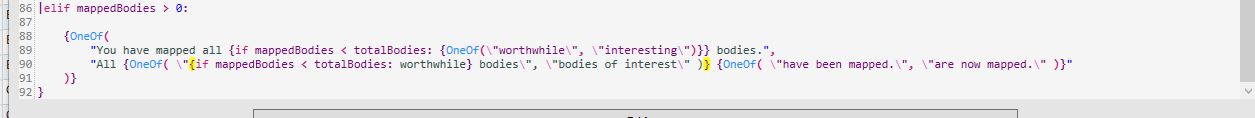FYI, body text is currently set as dark slate gray while code is purple.
Specific example scripts would be the best way to troubleshoot syntax coloring errors. Please share both the script and the specific line numbers that we need to review.
As for the placement of the yellow highlight, the actual region where the code cannot be resolved depends on the location of the missing character. If EDDI can still resolve the script except for missing a bracket or other delimiter at the end of the script, the yellow highlight may only appear at the end of the script.
I've had a look over a few today, under daylight rather than electric light, and I can see slightly more of a difference between the dark colours now, but not by much. For me at least, I'd need there to be a more contrasting difference. That's just down to my eyesight and being colour-blind though. I am predominantly red-green colour-blind, but I also have trouble with similar shades of lightness or darkness. In this case, I find it difficult to distinguish between the dark slate grey, purple, and black. When VB said 'black' in his post, I mis-read what he meant, because I can't really see much of a difference between them. Maybe if the dark slate grey was made a bit lighter, to a more medium grey, that may help me?
As for my confusion over the colouring of certain parts, this picture of the Cargo Depot script has an example.
On lines 11 and 12 there are {set …} statements where the variable to set is light grey in the first ('remaining') and dark in the second ('haulage'). I think it's dependant on what the actual word is for the variable to set, I'm just not sure why though. Is there an index of what each colour represents somewhere? That would be a big help for me. In the script I can see that a Pause() is different to a Find(), but from my perspective as a user, they are both functions, so why is one one colour and the other a different colour? I'm guessing it's because Find() (and Round() ) are built-in Cottle functions, while Pause() is an EDDI function. Unfortunately, I don't think I'm going to be much help with bug hunting/troubleshooting the syntax colouring until I can make better colour differentiations for me.
Looking at the above post from
J. Calvert (Joshua), I can't see why the yellow error highlight is showing. It's looks fine to me. Running just that code in a new blank script works 100% as expected. Personally though, I'd remove those escaped quote marks, and replace them with single quotes (which is what I have done in all of my own scripts). By doing this, the yellow error highlight disappears.
Having gone through every one of my scripts last night, and gone over a few again today, I'm fairly sure that my own edits have cleared up any potential errors in their code that would have been highlighted in yellow. As I've already looked though all the defaults from v3.5.0 in order to rebuild my personality, I had already fixed the bugs I found in those default scripts where I came across them. I still have about 3-4 that I'm going to submit to GitHub soon, once I've finished my rebuild, and happy that I've got everything.
If there's anything I can help with, I'm more than happy to try stuff out for you, just let me know.

EDIT: Hmm, I've just compiled a list from my own change log, of the problems I found in the default scripts, and it turns out it's a bit longer than I thought. 13 problems over 15 scripts, and that's not including the instances of things like punctuation missing (which would make it even longer). I assume you would still prefer these to all be opened individually on GitHub as separate issues? Most things are just simple stuff, but there are a couple of (what I would consider as) major script breaking bugs.