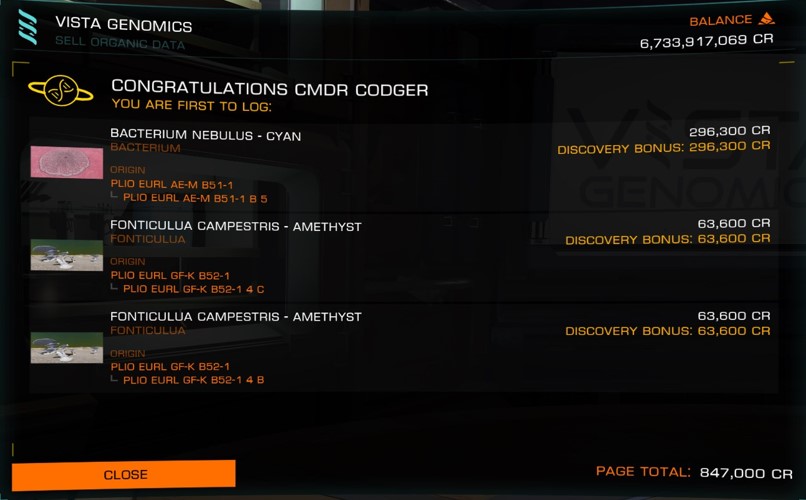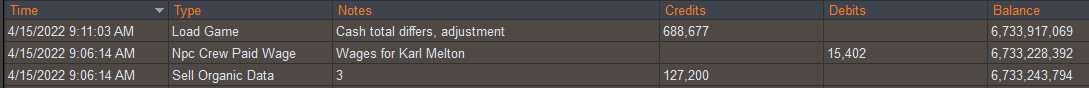Card name: NVIDIA GeForce RTX 2070
Manufacturer: NVIDIA
Chip type: GeForce RTX 2070
DAC type: Integrated RAMDAC
Device Type: Full Device
Device Key: Enum\PCI\VEN_10DE&DEV_1F10&SUBSYS_126A1462&REV_A1
Device Status: 0180200A [DN_DRIVER_LOADED|DN_STARTED|DN_DISABLEABLE|DN_NT_ENUMERATOR|DN_NT_DRIVER]
Device Problem Code: No Problem
Driver Problem Code: Unknown
Display Memory: 16145 MB
Dedicated Memory: 8031 MB
Shared Memory: 8114 MB
Current Mode: Unknown
HDR Support: Unknown
Display Topology: Unknown
Display Color Space: Unknown
Color Primaries: Unknown
Display Luminance: Unknown
Driver Name: C:\WINDOWS\System32\DriverStore\FileRepository\nvmi.inf_amd64_34cb404fbfbba46a\nvldumdx.dll,C:\WINDOWS\System32\DriverStore\FileRepository\nvmi.inf_amd64_34cb404fbfbba46a\nvldumdx.dll,C:\WINDOWS\System32\DriverStore\FileRepository\nvmi.inf_amd64_34cb404fbfbba46a\nvldumdx.dll,C:\WINDOWS\System32\DriverStore\FileRepository\nvmi.inf_amd64_34cb404fbfbba46a\nvldumdx.dll
Driver File Version: 25.21.0014.1749 (English)
Driver Version: 25.21.14.1749
DDI Version: 12
Feature Levels: 12_1,12_0,11_1,11_0,10_1,10_0,9_3,9_2,9_1
Driver Model: WDDM 2.5
Graphics Preemption: Pixel
Compute Preemption: Dispatch
Miracast: Not Supported by Graphics driver
Detachable GPU: No
Hybrid Graphics GPU: Discrete
Power P-states: Not Supported
Virtualization: Paravirtualization
Block List: No Blocks
Catalog Attributes: Universal:False Declarative:True
Driver Attributes: Final Retail
Driver Date/Size: 17/12/2018 8:00:00 AM, 957800 bytes
WHQL Logo'd: n/a
WHQL Date Stamp: n/a
Device Identifier: Unknown
Vendor ID: 0x10DE
Device ID: 0x1F10
SubSys ID: 0x126A1462
Revision ID: 0x00A1
Driver Strong Name: oem8.inf:0f066de31c351446:Section027:25.21.14.1749

CI\VEN_10DE&DEV_1F10&SUBSYS_126A1462
Rank Of Driver: 00CF0001
Video Accel: Unknown
DXVA2 Modes: DXVA2_ModeMPEG2_VLD DXVA2_ModeVC1_D2010 DXVA2_ModeVC1_VLD DXVA2_ModeH264_VLD_Stereo_Progressive_NoFGT DXVA2_ModeH264_VLD_Stereo_NoFGT DXVA2_ModeH264_VLD_NoFGT DXVA2_ModeHEVC_VLD_Main DXVA2_ModeHEVC_VLD_Main10 DXVA2_ModeMPEG4pt2_VLD_Simple DXVA2_ModeMPEG4pt2_VLD_AdvSimple_NoGMC DXVA2_ModeVP9_VLD_Profile0 DXVA2_ModeVP9_VLD_10bit_Profile2
Deinterlace Caps: n/a
D3D9 Overlay: Unknown
DXVA-HD: Unknown
DDraw Status: Enabled
D3D Status: Enabled
AGP Status: Enabled
MPO MaxPlanes: 0
MPO Caps: Not Supported
MPO Stretch: Not Supported
MPO Media Hints: Not Supported
MPO Formats: Not Supported
PanelFitter Caps: Not Supported
PanelFitter Stretch: Not Supported