A new video of the compass panel and overlays, and nearly crashing the ship using them!
Source: https://youtu.be/7Kt8XYOetj4
You are using an out of date browser. It may not display this or other websites correctly.
You should upgrade or use an alternative browser.
You should upgrade or use an alternative browser.
Release EDDiscovery 17.X is now out! New Spansh intergrations - 3dMap from spansh data, Station panel
- Thread starter robbyp
- Start date
New release, 11.10.1:

 github.com
github.com
With an video giving details of the improvements
Source: https://youtu.be/Scv9JiHZ10Y
Major features:
Release EDDiscovery Release 11.10.1 Improved performance, Scan panel improvements · EDDiscovery/EDDiscovery
This version is compatible with EDD-EDMC and python plugins See a video on this version here https://youtu.be/Scv9JiHZ10Y You can now, by installing EDD-EDMC and EDDiscovery, run any EDMC plugins. ...
With an video giving details of the improvements
Major features:
- Voice Pack V16 is available for this release which adds a subtitle box for those needing assistance.
- EDD has been optimised for large histories. Various subsystems have been improved to lower the load on processing and memory, and to improve latency. Re-engineered core code to reduce memory use when accumulating history. Speech now does not stall the program for long sentences.
We still recommend for those keen commanders with huge histories to reduce the memory load by limiting the loading in the settings | Memory section, and to limit the display time in history panel. - Statistics panel rewritten. It no longer uses the main history to create the stats, it does it independently. This means that if you use the memory saving feature on the settings page to limit your memory use then the stats won't be affected. You can also set a statistics date range to hone the stats to a specific period.
Statistics panel columns on tables with multiple columns now enable column hiding. - EDSM update system refreshed. Now the program checks after commander load how many EDSM entries it needs to send. If its large, it will ask you what you want to do - you can either send them all, not send any (as you've already got EDSM up to date), send from a date, or defer the decision.
The EDSM button has been removed, EDD now handles updating EDSM automatically. This means if you've played without EDD loaded the next time EDD is run it will update EDSM with those play records. - Scan Display - FSS Signals now show up next to the star - you can see the signals against the primary star for the system, to quickly see if there are stations, resource sites, combat zones, other signals, as you detect them.
New icons added for planetary bodies to show if the body has been previously discovered and previously mapped. See the wiki page on Scan (click on ? in the scan panel) for a description of the icobns. - Linux build on Mono build has been given TLC at long last. Some problems fixed. Instructions on how to build EDD under Mono in Linux is here: https://github.com/EDDiscovery/EDDiscovery/wiki/Building-and-developing-EDDiscovery
- Lots of update to the Wiki Help, which you can go directly to using the ? button on panels.
- Operating without downloading EDSM data is nicer. If you find systems (using search), use the exploration or expedition panels, or look up a system, it will check with EDSM if it exists, and if it was it will be cached into the system DB for next time. The exploration and expedition panels will show positions for more stars now if you don't have a DB stored.
Awersome job, thank you.
Quick question: Before this update if I would double click on a History textbox it would create a pop-up. I used this to get a quick overview of main star classes from my in-game Nav Route.
Is there another easy way to see main star classes in my route? Maybe in the expedition tab after importing the Nav Route?
EDIT: Pop out is still there, apologies. It only pops out if the amount of lines exceed the panel height.
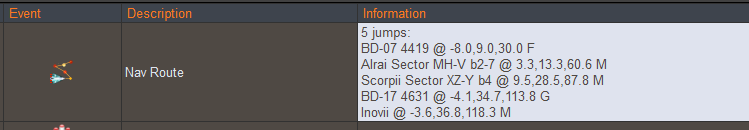
Quick question: Before this update if I would double click on a History textbox it would create a pop-up. I used this to get a quick overview of main star classes from my in-game Nav Route.
Is there another easy way to see main star classes in my route? Maybe in the expedition tab after importing the Nav Route?
EDIT: Pop out is still there, apologies. It only pops out if the amount of lines exceed the panel height.
Last edited:
When you try and download the exe installer a exe file is created, but it is 0 KB's and never gets any larger. The zip file seems to download fine, but I like to use the exe installer.
I miss the Visited Stars list, but I understand why it was dropped.
Is there a way to add a voice/sound when shields are down to a certain percentage?
The shield level is not exposed in either Status.json or in the journal, so no.Is there a way to add a voice/sound when shields are down to a certain percentage?
Thank you for the reply. That's unfortunate. As a noob participating the CG I have lost my shields too many times before I'm able to fire off my shield cell. Anyway, thank you again!The shield level is not exposed in either Status.json or in the journal, so no.
Found out why itwas being filtered by the 30 day limit
Out of curiosity what is large or huge for the history
Last edited:
I’ve prepurchased the Elite Dangerous Odyssey Alpha but never played an alpha version before, when it comes out how do I prevent the alpha testing phase messing up my EDD and EDSM commander history & statistics?
I upgraded to v11.10.2.0 last week and in previous versions there was a button to send events to EDSM, see the below picture. How do I get that button back?


As long as frontier remember (sometimes they dont) they mark the version as a beta and edd will create a new commander for that beta. So your main commander is not affectedI’ve prepurchased the Elite Dangerous Odyssey Alpha but never played an alpha version before, when it comes out how do I prevent the alpha testing phase messing up my EDD and EDSM commander history & statistics?
Hi all,
I came back to ED after a while, tried to update EDD to latest version and keep getting this message: "Detected an older version of EDDiscovery. Please manually remove this via add/remove programs before running setup again.
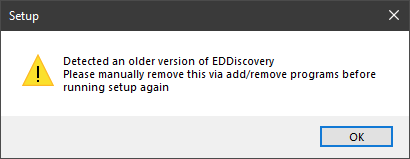
I've not found any posts about this same problem. My current version is 11.4.5.0.
What to do? Will uninstalling also wipe my EDD databases?
Cheers
I came back to ED after a while, tried to update EDD to latest version and keep getting this message: "Detected an older version of EDDiscovery. Please manually remove this via add/remove programs before running setup again.
I've not found any posts about this same problem. My current version is 11.4.5.0.
What to do? Will uninstalling also wipe my EDD databases?
Cheers
Hi all,
I came back to ED after a while, tried to update EDD to latest version and keep getting this message: "Detected an older version of EDDiscovery. Please manually remove this via add/remove programs before running setup again.
View attachment 214746
I've not found any posts about this same problem. My current version is 11.4.5.0.
What to do? Will uninstalling also wipe my EDD databases?
Cheers
The data in EDDiscovery is all drawn from your player journals, so they can be rebuilt easily enough. There was a major update they did a while back with EDDiscovery that changed the way the database works to make it more efficient, so that's probably causing the issue, yours is just to old to update to the current version.
11.5.0 and onwards switched from AdvancedInstaller to InnoSetupHi all,
I came back to ED after a while, tried to update EDD to latest version and keep getting this message: "Detected an older version of EDDiscovery. Please manually remove this via add/remove programs before running setup again.
View attachment 214746
I've not found any posts about this same problem. My current version is 11.4.5.0.
What to do? Will uninstalling also wipe my EDD databases?
Cheers
User data is stored in your Local App Data, and you can safely uninstall and re-install EDDiscovery without losing this. Note however that if you are using Options.txt in you install directory to override e.g. the AppFolder path, then you will need to either back this up or re-create it after installing 11.10WARNING! The installer has been changed to InnoSetup.
If you use the portable .zip version, ignore this bit below.
If you use the standard windows .exe installer, then if you have EDD already installed, from any EDD version before 11.5, you will need to manually remove the old version first before installing this new version. This will not affect any commander data you have stored, either in its default location (APPDATA) or in a location you moved the DBs to.
Versions after 11.5 will install on top of 11.5.
The EDDSystem database schema was changed in 11.1.0There was a major update they did a while back with EDDiscovery that changed the way the database works to make it more efficient, so that's probably causing the issue, yours is just to old to update to the current version.
One thing about EDD is that it is continually maintained.... 
I destroyed my data because of this warning. "Manually remove" meant to me to get rid of the EDD directories and along with that went my captain's log, never to be recovered. If I had read more closely I would have seen "via add/remove programs" so I have only myself to blame. From now on I'm have Bones and Scotty keep copies of my log.
