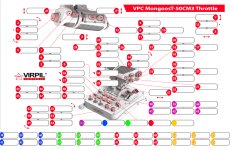That one worked fine, cheers!Can you try on https://edrefcard2.epaphus.uk/ ?
The original EDRefCard site hasn't been updated in a while.
You are using an out of date browser. It may not display this or other websites correctly.
You should upgrade or use an alternative browser.
You should upgrade or use an alternative browser.
Release EDRefCard - makes a printable reference card of your controller bindings
- Thread starter VerticalBlank
- Start date
- Status
- Thread Closed: Not open for further replies.
Viajero
Volunteer Moderator
Hello there, thanks for this great tool. Any chance this old kit be supported? Any way I could help?
Razer Orbweaver: https://mysupport.razer.com/app/answers/detail/a_id/3615/~/razer-orbweaver-|-rz07-00740-support-&-faqs
Razer Orbweaver: https://mysupport.razer.com/app/answers/detail/a_id/3615/~/razer-orbweaver-|-rz07-00740-support-&-faqs
Looks funky!
What would we ideally need?
1) Template file with boxes, similar in style to https://edrefcard.info/device/SaitekX56
2) an example binds file
3) Details of which button maps to what "Joy_x" mapping
No promises though! (AFAIK you're the first to request it)
J
What would we ideally need?
1) Template file with boxes, similar in style to https://edrefcard.info/device/SaitekX56
2) an example binds file
3) Details of which button maps to what "Joy_x" mapping
No promises though! (AFAIK you're the first to request it)
J
Any progress on the VKB STECS being supported?
Viajero
Volunteer Moderator
3) Details of which button maps to what "Joy_x" mapping
As far as I understand, there are no dedicated joy_x in the Orbweaver. The buttons just map to regular keyboard keys, that can be edited, that is all. Would that be an issue to extract its Elite bindings?
It depends on how Elite reads them, if they are freely mapped keyboard keys (via a driver) then EDRefCard won't be able to tell if the keyboard key "X" is the X-key on the KB or the Razor device being pressed.As far as I understand, there are no dedicated joy_x in the Orbweaver. The buttons just map to regular keyboard keys, that can be edited, that is all. Would that be an issue to extract its Elite bindings?
We can take a look at a binds file - that will tell us for sure.
J
Not really, life has a habit of getting in the way!Any progress on the VKB STECS being supported?
It could be helped along by providing the items mention in post #763 however, if you fancy contributing to the project?
J
Viajero
Volunteer Moderator
All right, thanks. I fear that may be the case. How would you like me to send you the binds file?It depends on how Elite reads them, if they are freely mapped keyboard keys (via a driver) then EDRefCard won't be able to tell if the keyboard key "X" is the X-key on the KB or the Razor device being pressed.
We can take a look at a binds file - that will tell us for sure.
J
Just rename a copy of it to ".txt" and attach it here.All right, thanks. I fear that may be the case. How would you like me to send you the binds file?
Viajero
Volunteer Moderator
Just rename a copy of it to ".txt" and attach it here.
Attachments
Thanks, I've taken a look and there's only two deivces as far as Elite is concerned - Your Thrustmaster 1600M and a Keyboard.
We're not going to be able to add support for the Razer I'm afraid.
I don't know if the Razer drivers can make the device appear as it's own multi-button controller? If you can do that, we might be able to figure something out - otherwise it's just a really funny shaped keyboard!
J
We're not going to be able to add support for the Razer I'm afraid.
I don't know if the Razer drivers can make the device appear as it's own multi-button controller? If you can do that, we might be able to figure something out - otherwise it's just a really funny shaped keyboard!
J
Viajero
Volunteer Moderator
No worries, thanks for taking a look!Thanks, I've taken a look and there's only two deivces as far as Elite is concerned - Your Thrustmaster 1600M and a Keyboard.
We're not going to be able to add support for the Razer I'm afraid.
I don't know if the Razer drivers can make the device appear as it's own multi-button controller? If you can do that, we might be able to figure something out - otherwise it's just a really funny shaped keybaord!
J
Viajero
Volunteer Moderator
Hold on, I have found a way to make my Orbweaver butons work as joystick buttons. Apparently I can configure up to 24 "joystick" buttons in it. I ll need to experiment a bit to see if it works in game first, will come back to youThanks, I've taken a look and there's only two deivces as far as Elite is concerned - Your Thrustmaster 1600M and a Keyboard.
We're not going to be able to add support for the Razer I'm afraid.
I don't know if the Razer drivers can make the device appear as it's own multi-button controller? If you can do that, we might be able to figure something out - otherwise it's just a really funny shaped keyboard!
J
The Orb Weaver and Tartarus Pro are buttons with a thumb stick. Yes you can tell it to be a controller or joystick. But when in joystick mode it makes the buttons into "buttons with a d pad".Hold on, I have found a way to make my Orbweaver butons work as joystick buttons. Apparently I can configure up to 24 "joystick" buttons in it. I ll need to experiment a bit to see if it works in game first, will come back to you
When you make it a controller it just changes the buttons from button 1 to 5, to being button a, b, x, y and a trigger with that inverted T being a d pad.
ED Ref card will most likely see those 2 modes, but it will end up being either a "unknown joystick" or an xbox controller. The pictures that ED Ref makes wouldn't help.
I made a reference card for my Elite bindings that I mapped keystrokes to the Tartarus to.
Then after setting the keys I labelled them in the pic using MS Publisher to create the text over them. I also programmed the Tartarus to have certain colors and I made the shields and throw grenade buttons blink as a warning to myself. The only thing I use the Tartarus for is on foot stuff.
Yeah it is kinda ugly, I was going to clean it up someday, but for now a print out of that near my monitors helps remind me of what is what.
Let me have a look at what is neededNot really, life has a habit of getting in the way!
It could be helped along by providing the items mention in post #763 however, if you fancy contributing to the project?
J
Here is for virpil constellation alpha prime and virpil MongoosT-50CM3 throttle. I added the buttons for the 6 pushbuttons on the throttle because each of the mode switch positions changes the buttons, making 6 buttons actually 30 buttons. These can be found on Virpil's website.If EDRefCard doesn't know about your controller it will explain how to report that. Adding a new device requires print-quality images or line art of the device that are aligned suitably for attaching call-out boxes to every button and axis.
It is important that these images be licensed as "free to use, share, or modify". I have had good results from using Google Advanced Image Search with that option selected for the "usage rights".

VPC Constellation Alpha Prime R

VPC MongoosT-50CM3 Throttle
Attachments
Let me have a look at what is needed.Not really, life has a habit of getting in the way!
It could be helped along by providing the items mention in post #763 however, if you fancy contributing to the project?
J
STECS Info is a PDF dump of my config, some customised buttons in there to get around the old 32 button limit but the majority are left as default. And the HCS Custom is the binds file. Let me know if you need more info.
Attachments
As soon as I get an hour or two I'll do the diagram for youLet me have a look at what is needed
The original site hasn't been updated for a while. https://edrefcard2.epaphus.uk/ has support for those.Here is for virpil constellation alpha prime and virpil MongoosT-50CM3 throttle. I added the buttons for the 6 pushbuttons on the throttle because each of the mode switch positions changes the buttons, making 6 buttons actually 30 buttons. These can be found on Virpil's website.

VPC Constellation Alpha Prime R
support.virpil.com

VPC MongoosT-50CM3 Throttle
support.virpil.com
I think the VID/PID may have changed yet again with the latest firmware update (20240617) - in the binds for Elite Dangerous, I'm showing the following identifiers:The original site hasn't been updated for a while. https://edrefcard2.epaphus.uk/ has support for those.
VPC CM3 Throttle : VPCThrottle (VPC software shows 33440197)
VPC Control Panel #2 : 3344025B
VPC Alpha Prime R : 33444390
VPC Alpha Prime L : 3344838F
Previously the throttle was 33448197, but that firmware was pretty old so I'm not sure how useful that information is. If you need more information from me, please let me know. Thanks!
-A'
Last edited:
- Status
- Thread Closed: Not open for further replies.