If you need to change one of the other GUI window positions then you can edit the registry. For the MFD cougar windows edit the MFD.INI fileI'm having some issues with the program if you could message me and help me fix it. Licensing fix isn't working, it did once and then I had to redo everything because the icon in the system tray wasn't giving me options when I clicked on it and now of one of the MFD windows disappeared and I don't know how to give it back. There isn't a lot of option in terms of altering the program inside it.
You are using an out of date browser. It may not display this or other websites correctly.
You should upgrade or use an alternative browser.
You should upgrade or use an alternative browser.
Release Elite Cougar MFD Cockpit Display - game changing new companion app
- Thread starter Bionic Bytes
- Start date
Released - version 1.16
August sees the release of version 1.16 which contains the following updates and new features:
o7
August sees the release of version 1.16 which contains the following updates and new features:
- Heading assistant - type in a longitude/latitude POI and the system will guide you your location. Fully automated, no other input required. As a bonus, an Elite overlay window is included so you can layer the window on top of the game window.
- Galaxy map - now includes manual waypoints. Plot your own destinations on the galaxy map. Various galaxy map improvements and bug fixes.
- Simulated Space Radio Chatter - Whilst in supercruise, the system will generate a conversation between a number of "actors" in a user-definable script and using a set of filters over the synthesised voices, the conversation is played out in real time. Other sounds get added to the mix to provide an ambient background sound effect whilst you explore in the black.
- Updated manuals and features documentation.
o7
Last edited:
Patch 1.161 released
Better support for touch screen / mouse clicks on the MFD screens.
Replacement MFD_icons.xml - removes the shift key combination with numeric keypad numerals.
Website troubleshooting page updated to give better support to those struggling to get key binds / cougar button presses working.
Keyboard keypress debug tool to help diagnose issues
Better support for touch screen / mouse clicks on the MFD screens.
Replacement MFD_icons.xml - removes the shift key combination with numeric keypad numerals.
Website troubleshooting page updated to give better support to those struggling to get key binds / cougar button presses working.
Keyboard keypress debug tool to help diagnose issues
Last edited:
I have still the problem that every time i start/restart the app i have to reposition the windows. I am using a UHD Monitor a below of that two 7 inch displays with 1024x600 resolution for the MFDs. I made the windows much smaller (669x530) and position the windows in the middle of the two small displays.
Can you explain what the different settings in mfd.ini means. e.g. displayonmonitor=0 or viewportw=613 etc.
Can you explain what the different settings in mfd.ini means. e.g. displayonmonitor=0 or viewportw=613 etc.
I'll try my best.I have still the problem that every time i start/restart the app i have to reposition the windows. I am using a UHD Monitor a below of that two 7 inch displays with 1024x600 resolution for the MFDs. I made the windows much smaller (669x530) and position the windows in the middle of the two small displays.
Can you explain what the different settings in mfd.ini means. e.g. displayonmonitor=0 or viewportw=613 etc.
I assume the app is able to write values in the MFD.INI file (if not then there is a general permissions issue).
Assuming that there are no permissions issues
These are the common values that change when you exit MFD Cougar. You can set these values up manually before executing so that the app sets the size and position accordingly.
VFlipCougar=0 <--- for cases where you have mounted the cougars upside down on your monitor!
WindowX=900 <---x position of the window
WindowY=10 <---- y position of the window
WindowW=700 <--- width of the window
WindowH=700 <---- height of the window
ViewPortX=0 <---- view port should be set to the same as the window dimensions
ViewPortY=0
ViewPortW=700 <--- windows width is 700, so viewport will be 700
ViewPortH=700
displayonmonitor=XXX is not actually in use. In the future it will be, but not right now.
Generally the viewport is the area on the window where the display is positioned. The display could be shifted by moving the viewport x or y. Typically this area must be the same size as the window dimensions (width and height values).
The system tries to place the windows onto a desktop monitor for display. To do this the app enumerates over the attached system monitors and checks that the WindowXYWH values actually fit inside - if they don't it moves the window to the main monitor.
I have noticed that aligning to the very edge of the monitor is not 100% reliable as the window could be considered off-screen. I have seen this with my own 8" monitor. Try moving the window fully inside the monitor boundary. When you exit, the MFD.INI should have been updated with the position and size of the window - as described above. If this is not happening, then we'll need to get to the bottom of that.
I have 4 monitors attached to my system, and I have arranged them to the left/right of the two main monitors, and also below the two main monitors, so I'm certain that the code can cope with various arrangements of monitor positions.
Can you post your actual MFD.INI file values?
Let me know how you get on.
o7
Last edited:
Hi, here are my configuration (no permission issues - mfd.ini changes every time i change anything) mfd cougar starts from the user directory:
UHD-monitor below of that two 7 inch monitors with 1024x768. All of them are connected to the same 2080 TI
Looks like that
--------------------------------
| |
| | < UHD Monitor
| |
--------------------------------
| || | < two 1024x768 monitors
Here my mfd,ini:
[General]
numMFD=2
[MFD1]
VFlipCougar=0
WindowX=1197
WindowY=2168
WindowW=717
WindowH=582
ViewPortX=0
ViewPortY=0
ViewPortW=717
ViewPortH=582
DisplayOnMonitor=0
ID=0
ViewPortScale=10
Gamma=0,699999988079071
Exposure=0,699999988079071
[MFD2]
VFlipCougar=0
WindowX=2233
WindowY=2166
WindowW=717
WindowH=585
ViewPortX=0
ViewPortY=0
ViewPortW=717
ViewPortH=585
DisplayOnMonitor=0
ID=1
ViewPortScale=10
Gamma=0,699999988079071
Exposure=0,699999988079071
Every time i restart the app, i see a piece of each window on the bottom of each 7 inch monitor see jpg below
UHD-monitor below of that two 7 inch monitors with 1024x768. All of them are connected to the same 2080 TI
Looks like that
--------------------------------
| |
| | < UHD Monitor
| |
--------------------------------
| || | < two 1024x768 monitors
Here my mfd,ini:
[General]
numMFD=2
[MFD1]
VFlipCougar=0
WindowX=1197
WindowY=2168
WindowW=717
WindowH=582
ViewPortX=0
ViewPortY=0
ViewPortW=717
ViewPortH=582
DisplayOnMonitor=0
ID=0
ViewPortScale=10
Gamma=0,699999988079071
Exposure=0,699999988079071
[MFD2]
VFlipCougar=0
WindowX=2233
WindowY=2166
WindowW=717
WindowH=585
ViewPortX=0
ViewPortY=0
ViewPortW=717
ViewPortH=585
DisplayOnMonitor=0
ID=1
ViewPortScale=10
Gamma=0,699999988079071
Exposure=0,699999988079071
Every time i restart the app, i see a piece of each window on the bottom of each 7 inch monitor see jpg below
Attachments
Would it be possible for you to send me the MFD.INI when the app resets the position, and the MFD.INI when you exit the app with the windows setup in the locations you want them. Hopefully I can try and work out what's causing the app to think the windows are not visible.Hi found an workaround: When i put the two small monitors in windows on the top right side of the big monitor it works
Also, when the app resets the positions - do the monitors always go to the same position on monitor 0? the position should be (0,0) ?
Many thanks!
Edit: Having looked at the code, I'm calling the Win32 API MonitorFromWindow and passing it the window handle of all the external windows ( the 2 x MFDs, the Mission explorer, commander log, chat viewer, etc). They all go into the same function to reposition the window if it can't be detected on a monitor. I assume all the other windows are behaving as expected? If you were to swap these other windows on to the 8" display monitors, do they reposition themselves when you restart the app? It's almost like the monitors below the main one have a negative Y coordinate or something. I take it you haven't swapped over the assignment of the primary monitor?
Last edited:
Coming in the next few week will be the long-awaited orrey update. This release will also see the introduction of the first auto-update program to keep future updates seemless and properly handle the migration of existing database data from one update to the next.
Fly safe o7
Fly safe o7
Thanks for the suggestion.I have a suggestion for Cougar Display: Would it be possible to show more information while the hyperspace jump is ongoing, e.g. how many jumps are left to the destination system, the max jump range etc.?
The notice board area is supposed to show number of jumps to the destination. I’ll look into ensuring this is working , and also look Into further improvements too.
Released - version 1.2
September sees the release of version 1.2 which contains the following updates and new features:
o7
September sees the release of version 1.2 which contains the following updates and new features:
- Orrery - displays planets, rings, orbits with selectable time domain/speed, lighting options, colour filters (view planets by atmosphere composition, material composition or volcanism)
- Space radio chatter - displays chatter text
- Heading assistant - window is auto hidden upon docking.
- Galaxy map - zooming close up to a system now displays the Orrery view for that system.
- Support for transparent LCDs (can specify any colour for the background clear in the layout editor).
- Displays a message if the journal file is not detected
- Auto update program
- UI improvements for the Mission Explorer module - can remove/add searches for fleet carriers
- UI improvements for the Mission Explorer module - can search for stations with the highest selling price (Void opals/LTDs)
- Updated manuals and features documentation.
o7
Progress update:
Development on the orrery is now pretty much complete. Looking now for feed back on exiting features and requests to include in the next release.
Meanwhile, here's some images of the new orrery.
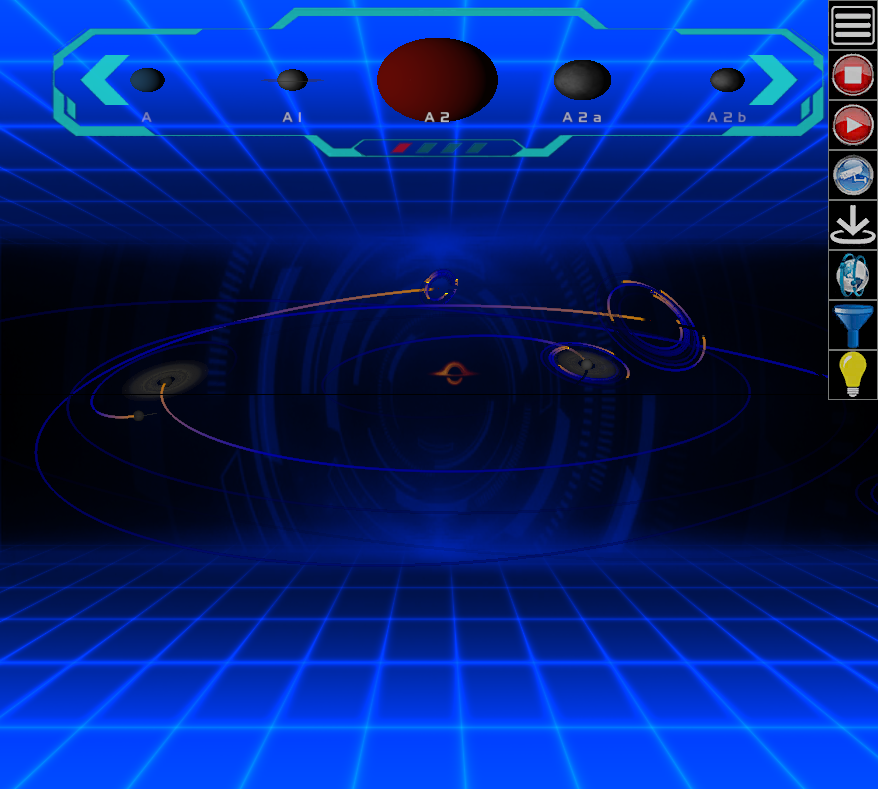
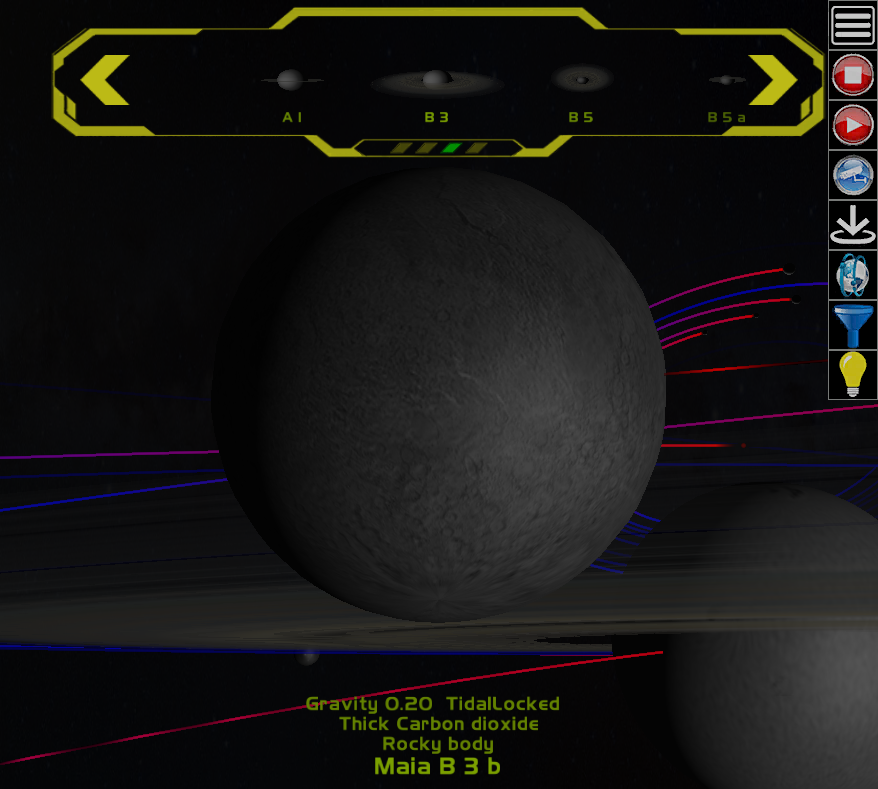
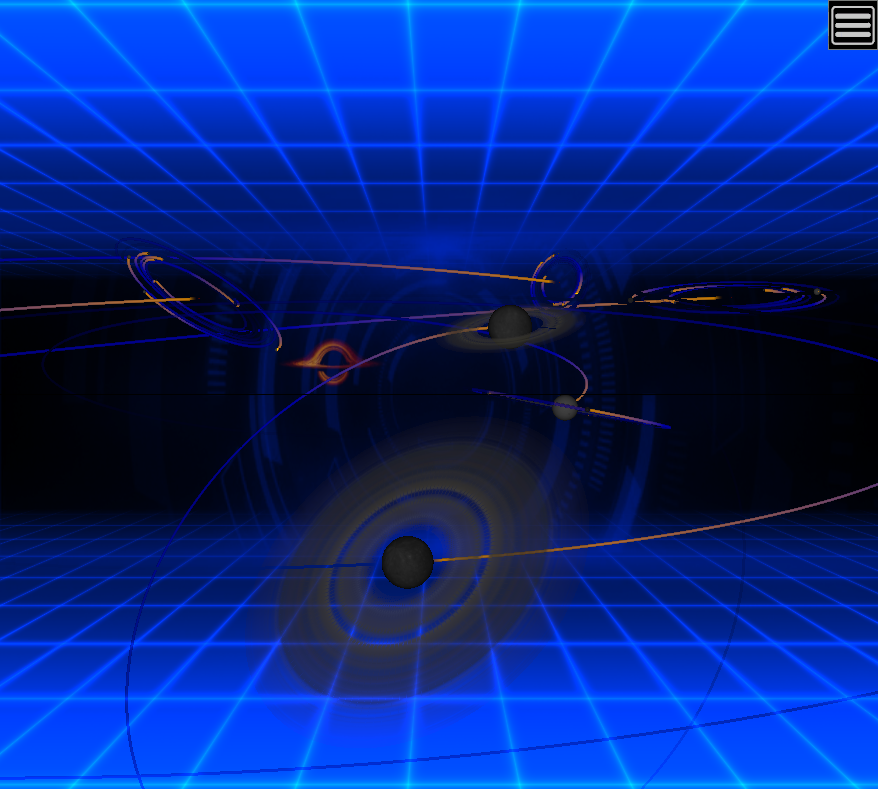
Development on the orrery is now pretty much complete. Looking now for feed back on exiting features and requests to include in the next release.
Meanwhile, here's some images of the new orrery.
I'm having problems with your program. It seemed to be working fine in the little time I had to play with it.
First I was having some bindings issues with some of the MFD buttons not having in game effects. The icon by the button would flash but that was all. Some were woking. Some not.
Now, all I get is the matrix screens on my MFD's. No labels or anything else.
Edit:
MFDs are working again.. Just having problems with bindings. For instance Cargo Scoop is bound to [HOME] in game. Your program shows it is bound to home but if I push the button I get a [Joy 13] + [7] in the game bindings screen.
First I was having some bindings issues with some of the MFD buttons not having in game effects. The icon by the button would flash but that was all. Some were woking. Some not.
Now, all I get is the matrix screens on my MFD's. No labels or anything else.
Edit:
MFDs are working again.. Just having problems with bindings. For instance Cargo Scoop is bound to [HOME] in game. Your program shows it is bound to home but if I push the button I get a [Joy 13] + [7] in the game bindings screen.
Last edited:
Nothing displayed is usually because the app can’t find a journal file.Now, all I get is the matrix screens on my MFD's. No labels or anything else.
Have you relocated the folder?
The other important thing is the start up order.
There’s a section on this in the quick start area of the user manual and also the web site troubleshooting page.
Basically the app needs to read the loadout event and load game event from the journal. It can’t do this unless the app is started after loading the CMDR solo/open in Elite.
The bindings - see the website troubleshooting for in depth analysis of the steps to fix.
Try this and let me know how you get on.
Seems odd to be getting the matrix. This is definitely a sign that the status.json or journal file can’t be read.I am back to the Matrix screens. I haven't moved the journal and I have started thing in the order required by the program. Don't know why I am getting the matrix screens.
Copy the path in the app that specifIes the journal location and check that the folder is valid.
I’ll have a think on this overnight.
The app writes a log file when it exits. Does that contain any clues?
You haven’t got any other apps running at the same time? Anything writing to the status. Json or journal?
You haven’t got any other apps running at the same time? Anything writing to the status. Json or journal?
Last edited:

