You are using an out of date browser. It may not display this or other websites correctly.
You should upgrade or use an alternative browser.
You should upgrade or use an alternative browser.
Release Elite Cougar MFD Cockpit Display - game changing new companion app
- Thread starter Bionic Bytes
- Start date
The CRC is for the MFDCougar.exe within the zip file. I have double-checked my end and 3040FA3F is the correct crc-32.I've just downloaded latest version from website - v1.12.01 - norton is objecting and the zip crc does not tie up with the one given on the site. Is there a problem?
View attachment 252425
The web page is showing the correct details.
@Bionic Bytes Is it possible to change the font? I wanted to use the Eurocaps font to blend with the game UI
No. These are not windows fonts - these are images rendered by OpenGL. In a future update I may try and add support for user-defined fonts..... not the easiest thing to add to a game engine.@Bionic Bytes Is it possible to change the font? I wanted to use the Eurocaps font to blend with the game UI
where do you get the hardware?
where do you get the hardware?
I use Cubesims - but it ain't cheap...
Under a standard set of Thrustmaster Cougar MFD's
Are you a human?
You don’t have to buy hardware - it’s all optional.where do you get the hardware?
a second monitor will get you started. People often buy a second or third 8 or 10” monitor for
The additional displays. The cougar joysticks are from Thrustmaster.
All can be bought from Amazon
Updates and bug fixes for August have been released.
New for this release:
Joystick - override switches
=============================
MFDCougar.ini file can have the following custom values:
ButtonPressWhileDocked=1 - allows sending mfdcougar/joystick button presses to Elite whilst docked
CougarRockerSwitches=0 - disables the built-in rocker switch functions (eg gamma correction)
default values shown below:
[Joysticks]
PollInterval=100
ButtonPressWhileDocked=0
CougarRockerSwitches=1
New for this release:
Joystick - override switches
=============================
MFDCougar.ini file can have the following custom values:
ButtonPressWhileDocked=1 - allows sending mfdcougar/joystick button presses to Elite whilst docked
CougarRockerSwitches=0 - disables the built-in rocker switch functions (eg gamma correction)
default values shown below:
[Joysticks]
PollInterval=100
ButtonPressWhileDocked=0
CougarRockerSwitches=1
Version 1.13.0.0 Released
I'm pleased to announce an update to Cougar Display supporting Odyssey Engineering which include extra custom panels, a new sample pre-built Odyssey custom panel and extra additions.
Odyssey - Suit and Weapon engineering - Progress Tracking
Custom odyssey panels:
New Ship Custom Panels
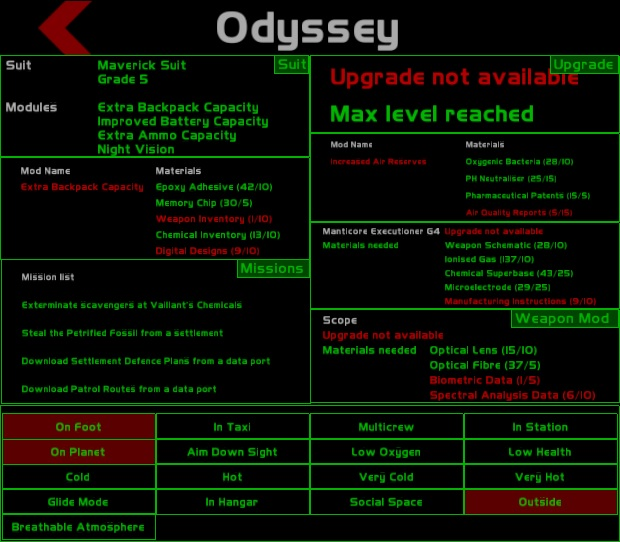
I'm pleased to announce an update to Cougar Display supporting Odyssey Engineering which include extra custom panels, a new sample pre-built Odyssey custom panel and extra additions.
Odyssey - Suit and Weapon engineering - Progress Tracking
Custom odyssey panels:
- Odyssey Suit - displays current suit/grade/modules
- Suit upgrade - displays materials required to upgrade to next level
- Suit modules - display materials required to aquire a specific suit/level
- Weapon upgrade - display materials required to upgrade weapon to specific level
- Weapon module - displays materials required to aquire mod (eg Scope, Ammo Capacity)
- Odyssey mission list
- Odyssey status flags (OnFoot, InStation, InSocial space, etc)
New Ship Custom Panels
- Ship Name
- Ship Role (Exploration, Mining, Bounty Hunter, Pirate, Anti Xeno, Trade, Passenger)
- Ship type (Asp Exploer, Type-9 Heavy, etc)
- Altitude custom panel widget - now allows the ability to double as a fuel gauge (reduces need to draw two gauges - thus saves screen space)
- New pre-built Odyssey custom panel
- Tweaked exploration custom panel
Version 1.14.0.0 Released
I'm pleased to announce an update to Cougar Display supporting the latest Odyssey updates.
Fixes and improvements include:
I'm pleased to announce an update to Cougar Display supporting the latest Odyssey updates.
Fixes and improvements include:
- Minor fix to Slider font
- Extra ammo capacity recipe fix - Weapon Component
- Recipe recalculation after suit/weapon upgrade
- Application skin - new skins
Version 1.15.0.0 Released
I'm pleased to announce an update to Cougar Display supporting Odyssey (update 9 support due soon).
Fixes and improvements include:
Additions to Orrey
1. New filter to display newly discovered stars/bodies
2. Newly discovered stars/bodies are tagged (blue diamond) for visual identity
3. "Via EDSM" is displayed in the orrey if the display is generated from EDSM sources rather than local database (which happens when you, personally, discover a 'new' system and there fewer bodies than reported in EDSM)
4. Newly discovered bodies are now dynamically added into the Orrery display
Mission Explorer
Galaxymap now plots route directly from Elite's glaxymap route.
Waypoints are automatically added (from the NavRoute.json) when a route is plotted in-game.
Route summary shows if the systems are scoopable and if they are already discovered (database, EDSM, undiscovered)
I'm pleased to announce an update to Cougar Display supporting Odyssey (update 9 support due soon).
Fixes and improvements include:
Additions to Orrey
1. New filter to display newly discovered stars/bodies
2. Newly discovered stars/bodies are tagged (blue diamond) for visual identity
3. "Via EDSM" is displayed in the orrey if the display is generated from EDSM sources rather than local database (which happens when you, personally, discover a 'new' system and there fewer bodies than reported in EDSM)
4. Newly discovered bodies are now dynamically added into the Orrery display
Mission Explorer
Galaxymap now plots route directly from Elite's glaxymap route.
Waypoints are automatically added (from the NavRoute.json) when a route is plotted in-game.
Route summary shows if the systems are scoopable and if they are already discovered (database, EDSM, undiscovered)
Version 1.16.0.0 Released
I'm pleased to announce an update to Cougar Display supporting Odyssey update 9.
Fixes and improvements include:
Odyssey changes:
Fixes foreign language decimal symbol other than period (.) character
Layout editor max font size increased to 100 pixels
Improvements to Nav Custom Panel
Fix to Mission Explorer - Plot Elite Galaxy Map
I'm pleased to announce an update to Cougar Display supporting Odyssey update 9.
Fixes and improvements include:
Odyssey changes:
- SRV scorpion
- Multi-Limpet controller
Fixes foreign language decimal symbol other than period (.) character
Layout editor max font size increased to 100 pixels
Improvements to Nav Custom Panel
- fix occasional 'random' background fill
- Better font resizing between nav plotting
- Better drawing of the navigation route
Fix to Mission Explorer - Plot Elite Galaxy Map
- now actually performs EDSM lookup if the cached json file is not present (reduces spurious 'undiscovered')
Version 1.17.0.0 Released
I'm pleased to announce an update to Cougar Display supporting Odyssey updates #9.
Fixes and improvements include:
Orrery
Chat Log
Mission Explorer
FSD Jump
Support for custom icons
Layout Editor
I'm pleased to announce an update to Cougar Display supporting Odyssey updates #9.
Fixes and improvements include:
Orrery
- When approaching planet, displays planet information automatically (no longer runs demo mode)
- Better planet lighting when selecting to view a specific planet
Chat Log
- Friend chat directed to Wing chat region
Mission Explorer
- Mission Optimiser tab now shows active states in the current system alongside the current system name
FSD Jump
- Speech event for hostile factions (warns you if there are hostile factions in the system)
- Hostile factions added to notice board
Support for custom icons
- Clones existing icon set for easy customisation
- Support for separate alpha channel
- Allows additional icons to be added
Layout Editor
- Odyssey (OnFoot and OnFootWeapons) layouts corrected (fixes key assignments not working)
- MFD_Iconset.xml/MFD_Layout.xml amended to link Description attribute with IconName attribute (Odyssey icons)
Version 1.18.0.0 Released
Multiple language support built into the user interface
Improvement to Nav Route Custom Panel
Multiple language support built into the user interface
- English, French, German
- Can be customised, and any language
- optionally opens website to display info
Improvement to Nav Route Custom Panel
- Now shows coloured icon next to each system name
- Ship manufacturer logo (Lakon, Core Dynamics, etc)
- System faction info (name, reputation, security level, active states)
- SRV/Scorpion or dynamically switch to/from Ship
- Merging keybinds will use MFD_Iconset_Custom.xml (rather than MFD_Iconset.xml) if the custom file exists
- Can select RGB colours from a colour picker
Version 1.19.0.0
Fix for Odyssey update #11 - journal file
-----------------------------------------------------
The fix is enabled by default, but for those wanting to change things, edit MFDCougar.ini and find the [Journal] section. Ensure these following values are present:
[Journal]
PollInterval=1000
PreFilterJournalFormat=1
EnablePreFilterJournal=1
Change Log
-----------------
Custom Icons Pack - community browse and install custom consoles and iconsets
Custom Panel Colour Themes - quickly apply a set of colours to your consoles
New Custom panels:
Dynamic widgets, graphs and bars, moving things
Draw Galaxy, with position marker
Custom Background
Spinning texture ui materials
BulkAssign Key press
- Merging keybinds will use MFD_Iconset_Custom.xml (rather than MFD_Iconset.xml) if the custom file exists
MFDLayout Editor
- Can select RGB colours from a colour picker
Odyssey update #11 support
- Launch SRV – now detects SVR Scorpion
- Telepresence/Physical crew status flags
- INI file setting to toggle new Journal file naming convention
Fix to Radar custom panel - now draws radar within the panel
Fleet Carriers
- fix to track the location when not on board after it jumps
- added faction tracking to jump event
- fixed displaying fc roles in conjunction with fc shipyard
SAA Scan Complete
- Fixed configurable option to open EDSM website to display body information
NASA Script
- Fixed some wrong actor assignments, plus some de-personalisation of the script.
Journal Imports (Commander's Log)
- Fixed some journal data issues causing exceptions during import (invalid star types)
- Fixed some database field lengths too small to contain body scan parent IDs
- Fixed an array size limitation of loadout event - max engineer modules too small
Fix for Odyssey update #11 - journal file
-----------------------------------------------------
The fix is enabled by default, but for those wanting to change things, edit MFDCougar.ini and find the [Journal] section. Ensure these following values are present:
[Journal]
PollInterval=1000
PreFilterJournalFormat=1
EnablePreFilterJournal=1
Change Log
-----------------
Custom Icons Pack - community browse and install custom consoles and iconsets
Custom Panel Colour Themes - quickly apply a set of colours to your consoles
New Custom panels:
Dynamic widgets, graphs and bars, moving things
Draw Galaxy, with position marker
Custom Background
Spinning texture ui materials
BulkAssign Key press
- Merging keybinds will use MFD_Iconset_Custom.xml (rather than MFD_Iconset.xml) if the custom file exists
MFDLayout Editor
- Can select RGB colours from a colour picker
Odyssey update #11 support
- Launch SRV – now detects SVR Scorpion
- Telepresence/Physical crew status flags
- INI file setting to toggle new Journal file naming convention
Fix to Radar custom panel - now draws radar within the panel
Fleet Carriers
- fix to track the location when not on board after it jumps
- added faction tracking to jump event
- fixed displaying fc roles in conjunction with fc shipyard
SAA Scan Complete
- Fixed configurable option to open EDSM website to display body information
NASA Script
- Fixed some wrong actor assignments, plus some de-personalisation of the script.
Journal Imports (Commander's Log)
- Fixed some journal data issues causing exceptions during import (invalid star types)
- Fixed some database field lengths too small to contain body scan parent IDs
- Fixed an array size limitation of loadout event - max engineer modules too small
Application Error Exception EAccessViolation in module MFD Cougar.exe.
This is what happens to me. This is my first time trying something like this and I'm really lost. I downloaded "MFDCougar_11900_full.zip" and "MFDCougar_11900_upgrade.zip". I unzip, update and run the MFDCougar.exe file and then I get the error I put in the header. I have only bought the pair of cougar MFDs and I have a secondary HDMI monitor, which is the one I have always had next to the main one.
This is what happens to me. This is my first time trying something like this and I'm really lost. I downloaded "MFDCougar_11900_full.zip" and "MFDCougar_11900_upgrade.zip". I unzip, update and run the MFDCougar.exe file and then I get the error I put in the header. I have only bought the pair of cougar MFDs and I have a secondary HDMI monitor, which is the one I have always had next to the main one.
Thanks for posting.Application Error Exception EAccessViolation in module MFD Cougar.exe.
This is what happens to me. This is my first time trying something like this and I'm really lost. I downloaded "MFDCougar_11900_full.zip" and "MFDCougar_11900_upgrade.zip". I unzip, update and run the MFDCougar.exe file and then I get the error I put in the header. I have only bought the pair of cougar MFDs and I have a secondary HDMI monitor, which is the one I have always had next to the main one.
you only need the full zip as the upgrade zip is used to upgrade from a previous version. There are usually a set of log files in the \Logs folder. Can you send these to me?
Can you provide some more detail as to when and why the crash happens, eg after clicking a menu item, or in response to a specific event?
Do you use AMD graphics card , eg 6600 RX?
Are you using English as the windows language ?
Also, on the website in the downloads page, you can download a utility app. Can you run and send me the output log files?
Last edited:
Thank you very much for answering. I use a Geforce 3080 RTX. I use Windows 10 Pro but it is not in English.Thanks for posting.
you only need the full zip as the upgrade zip is used to upgrade from a previous version. There are usually a set of log files in the \Logs folder. Can you send these to me?
Can you provide some more detail as to when and why the crash happens, eg after clicking a menu item, or in response to a specific event?
Do you use AMD graphics card , eg 6600 RX?
Are you using English as the windows language ?
Also, on the website in the downloads page, you can download a utility app. Can you run and send me the output log files?
Thank you very much for answering. I use a Geforce 3080 GTX. I use Windows 10 Pro but it is not in English.
The error message appears just after executing the *.exe file. called "MFDCougar.exe". The application's logs folder is empty. It is curious that after this error, that in principle the application does not open, it does open it but in the background and I cannot do anything with it.
This is the event log:
Record Name:Application
Source: Application Error
Date: 04/10/2022 21:44:40
Event ID:1000
Task Category
Level: Bug
Keywords: Classic
User: Not available
Team: Computer-Chola-1
Description:
Faulting Application Name: MFDCougar.exe, Version: 1.19.0.0, Timestamp: 0x624067c6
Faulting Module Name: MFDCougar.exe, Version: 1.19.0.0, Timestamp: 0x624067c6
Exception code: 0xc0000005
Error Offset: 0x00005c53
Faulting Process ID: 0x960
Error Application Start Time: 0x01d84d1bccc599b4
Faulting application path: C:\Users\Jose Maria\Downloads\MFDCougar\MFDCougar.exe
Faulting module path: C:\Users\Jose Maria\Downloads\MFDCougar\MFDCougar.exe
Report identifier: ddff52de-48b1-4333-859d-9158a39b03f5
Full name of the failing package:
Relative Application Identifier of the failing package:
Event XML:
<Event xmlns="http://schemas.microsoft.com/win/2004/08/events/event">
<System>
<Provider Name="Application Error" />
<EventID Qualifiers="0">1000</EventID>
<Version>0</Version>
<Level>2</Level>
<Task>100</Task>
<Opcode>0</Opcode>
<Keywords>0x80000000000000</Keywords>
<TimeCreated SystemTime="2022-04-10T20:44:40.6123049Z" />
<EventRecordID>91871</EventRecordID>
<Correlation />
<Execution ProcessID="0" ThreadID="0" />
<Channel>Application</Channel>
<Computer>Computer-Chola-1</Computer>
<Security />
</System>
<EventData>
<Data>MFDCougar.exe</Data>
<Data>1.19.0.0</Data>
<Data>624067c6</Data>
<Data>MFDCougar.exe</Data>
<Data>1.19.0.0</Data>
<Data>624067c6</Data>
<Data>c0000005</Data>
<Data>00005c53</Data>
<Data>960</Data>
<Data>01d84d1bccc599b4</Data>
<Data>C:\Users\Jose Maria\Downloads\MFDCougar\MFDCougar.exe</Data>
<Data>C:\Users\Jose Maria\Downloads\MFDCougar\MFDCougar.exe</Data>
<Data>ddff52de-48b1-4333-859d-9158a39b03f5</Data>
<Data>
</Data>
<Data>
</Data>
</EventData>
</event>
Many thanks.Thank you very much for answering. I use a Geforce 3080 RTX. I use Windows 10 Pro but it is not in English.
Thank you very much for answering. I use a Geforce 3080 GTX. I use Windows 10 Pro but it is not in English.
The error message appears just after executing the *.exe file. called "MFDCougar.exe". The application's logs folder is empty. It is curious that after this error, that in principle the application does not open, it does open it but in the background and I cannot do anything with it.
This is the event log:
Record Name:Application
Source: Application Error
Date: 04/10/2022 21:44:40
Event ID:1000
Task Category100)
Level: Bug
Keywords: Classic
User: Not available
Team: Computer-Chola-1
Description:
Faulting Application Name: MFDCougar.exe, Version: 1.19.0.0, Timestamp: 0x624067c6
Faulting Module Name: MFDCougar.exe, Version: 1.19.0.0, Timestamp: 0x624067c6
Exception code: 0xc0000005
Error Offset: 0x00005c53
Faulting Process ID: 0x960
Error Application Start Time: 0x01d84d1bccc599b4
Faulting application path: C:\Users\Jose Maria\Downloads\MFDCougar\MFDCougar.exe
Faulting module path: C:\Users\Jose Maria\Downloads\MFDCougar\MFDCougar.exe
Report identifier: ddff52de-48b1-4333-859d-9158a39b03f5
Full name of the failing package:
Relative Application Identifier of the failing package:
Event XML:
<Event xmlns="http://schemas.microsoft.com/win/2004/08/events/event">
<System>
<Provider Name="Application Error" />
<EventID Qualifiers="0">1000</EventID>
<Version>0</Version>
<Level>2</Level>
<Task>100</Task>
<Opcode>0</Opcode>
<Keywords>0x80000000000000</Keywords>
<TimeCreated SystemTime="2022-04-10T20:44:40.6123049Z" />
<EventRecordID>91871</EventRecordID>
<Correlation />
<Execution ProcessID="0" ThreadID="0" />
<Channel>Application</Channel>
<Computer>Computer-Chola-1</Computer>
<Security />
</System>
<EventData>
<Data>MFDCougar.exe</Data>
<Data>1.19.0.0</Data>
<Data>624067c6</Data>
<Data>MFDCougar.exe</Data>
<Data>1.19.0.0</Data>
<Data>624067c6</Data>
<Data>c0000005</Data>
<Data>00005c53</Data>
<Data>960</Data>
<Data>01d84d1bccc599b4</Data>
<Data>C:\Users\Jose Maria\Downloads\MFDCougar\MFDCougar.exe</Data>
<Data>C:\Users\Jose Maria\Downloads\MFDCougar\MFDCougar.exe</Data>
<Data>ddff52de-48b1-4333-859d-9158a39b03f5</Data>
<Data>
</Data>
<Data>
</Data>
</EventData>
</event>
Can you answer a few more questions please:
1. What is your Windows language ?
2. Can you download and run MFDWindowTest and send me the log files it generates (if it does not run). If it does run, then please say so and pass me the logs.
3. For the main application - MFDCougar.exe - when it runs it generates a set of log files in the \Logs subfolder. Can you zip and send these to me please.
4. Are you able to switch Windows into English and try the application again please.
