A few CMDRs have requested a mod to the Orbit Lines
Attached is the Orbit Lines shader, pop it in your ShaderFixes folder, and instructions to change the colours are within the file (open in a text editor).
You can adjust the colour of the planetary orbit lines separately to the gravity well lines (if you want either planetary or gravity well lines to be Elite default then comment out all the colours in that section)
Planetary: Dark Purple
Gravity Well: Red

Planetary: Green
Gravity Well: Pink
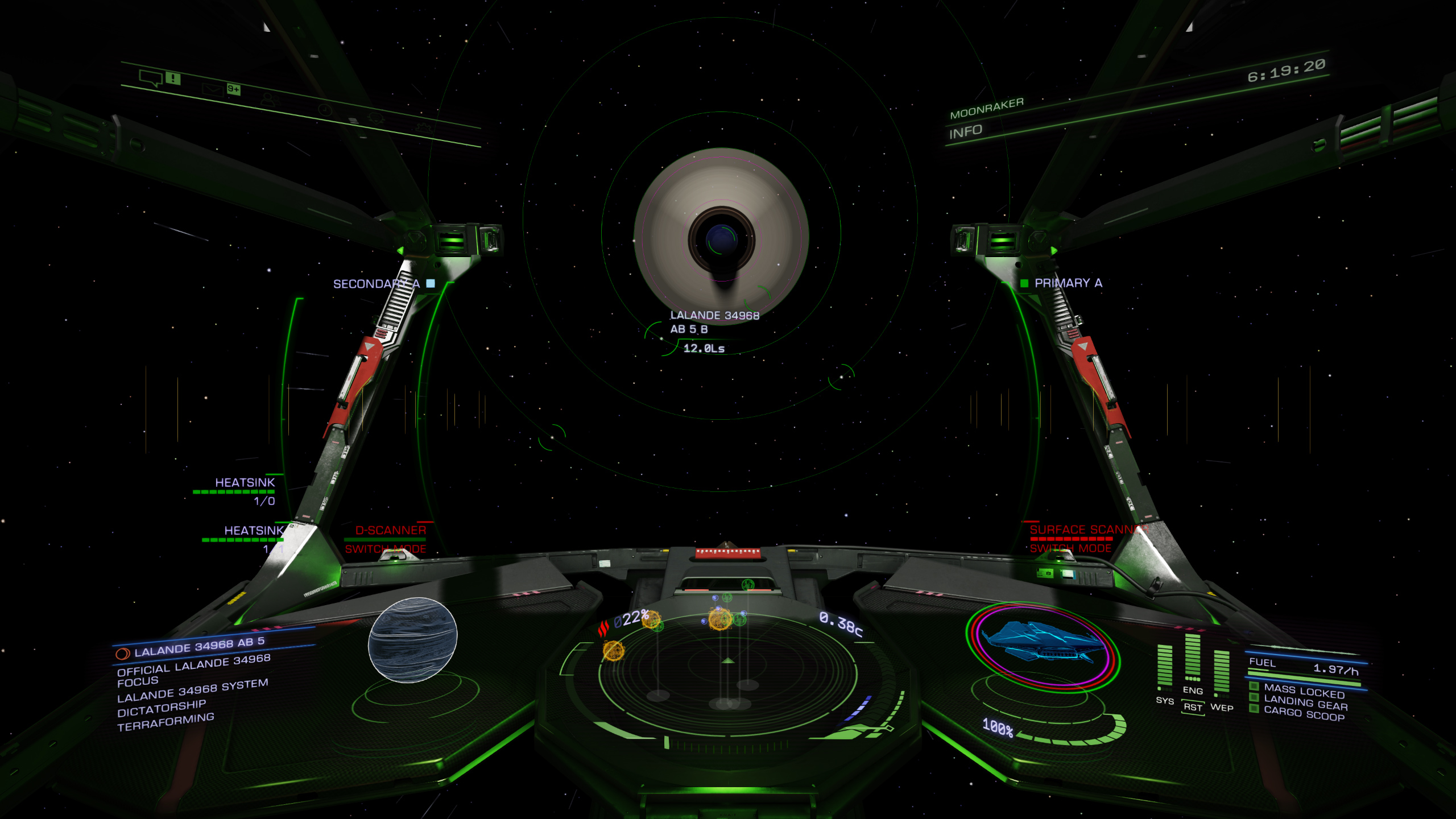
You can create your own colours .. best to activate the mod's Dev mode so you can reload without exiting Elite:
Activate Dev mode within d3dx.ini, F11 to reload changes, don't forget to turn off Dev mode when you're done as it can lower FPS
The preset colours are:
i. Light Blue
ii. Red
iii. Green
iv. Light Green
v. Dark Purple
vi. Light Purple
vii. Pink
viii. White / Light Grey
ix. Black (can only be seen against bright objects, such as suns/stars)
There is also a Brightness adjustment so you can fade them out as much as you want
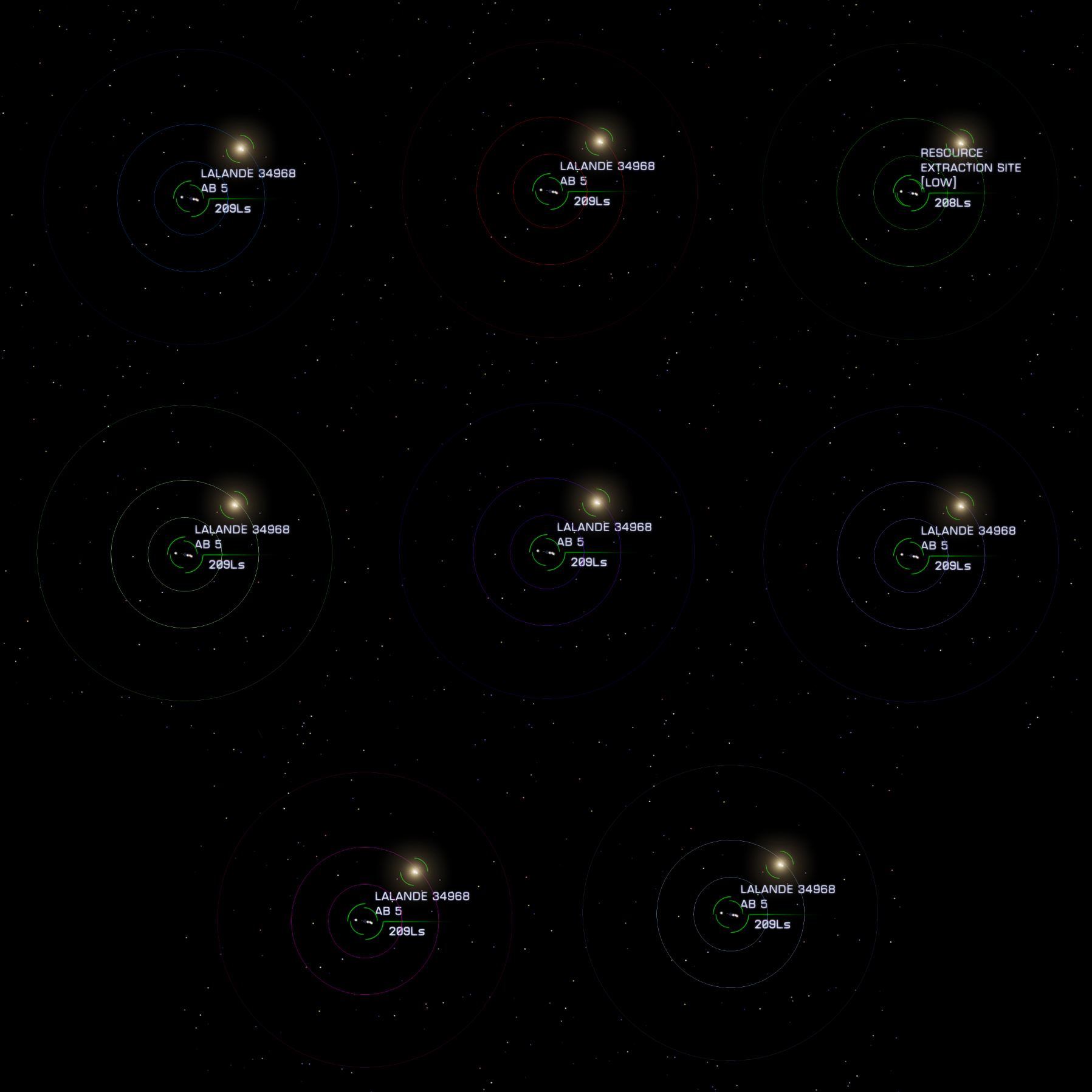
Please let me know if this shader has unintended effects elsewhere or reduces your FPS, or if you need help getting the colour you want.
Edit: Please note I have space fog turned off in these images (the grey cloudy background)
o7
Attached is the Orbit Lines shader, pop it in your ShaderFixes folder, and instructions to change the colours are within the file (open in a text editor).
You can adjust the colour of the planetary orbit lines separately to the gravity well lines (if you want either planetary or gravity well lines to be Elite default then comment out all the colours in that section)
Planetary: Dark Purple
Gravity Well: Red
Planetary: Green
Gravity Well: Pink
You can create your own colours .. best to activate the mod's Dev mode so you can reload without exiting Elite:
Activate Dev mode within d3dx.ini, F11 to reload changes, don't forget to turn off Dev mode when you're done as it can lower FPS
The preset colours are:
i. Light Blue
ii. Red
iii. Green
iv. Light Green
v. Dark Purple
vi. Light Purple
vii. Pink
viii. White / Light Grey
ix. Black (can only be seen against bright objects, such as suns/stars)
There is also a Brightness adjustment so you can fade them out as much as you want
Please let me know if this shader has unintended effects elsewhere or reduces your FPS, or if you need help getting the colour you want.
Edit: Please note I have space fog turned off in these images (the grey cloudy background)
o7
Attachments
Last edited:


