looks like the mode will not work with AMD cpu & nvidia card, so i have still to wait for the release
You are using an out of date browser. It may not display this or other websites correctly.
You should upgrade or use an alternative browser.
You should upgrade or use an alternative browser.
Release Elite Dangerous HUD Mod (EDHM)
- Thread starter GeorjCostanza
- Start date
Ryzen7 with GeForce, here: works like a charm.looks like the mode will not work with AMD cpu & nvidia card, so i have still to wait for the release
There's some test/check i could do to help you?
I'm sure somebody has asked before but what is the bird-of-prey C-HUD mode?
Hiya, the bird of prey CHUD has faded tips at the bottom that come to a point, sort of looks like talons. When you select that mode, is the CHUD changing for you?
Just to note: Bird of prey CHUD hasn't been implemented in the Odyssey beta version yet
hello folks and thanks to georjcostanza
very much for your great work for the edhm mod! now i have a question about the general key shortcuts in edhm. I start my ship and then enter the relevant information, e.g. ambient lights in the cabin with (ctrl f6). ok, everything is accepted without problems (the other commands also work without problems). I now close the ed application and the next time I start the same ship with the settings I have already made, the settings I have made will be wrong again. Some of the changes made are retained correctly, but other settings are then incorrect ... Do I have to set something special after the entries so that the settings I have made are retained the next time and are not deleted?
oh yes and which key command is intended for the color of the orbits?
very much for your great work for the edhm mod! now i have a question about the general key shortcuts in edhm. I start my ship and then enter the relevant information, e.g. ambient lights in the cabin with (ctrl f6). ok, everything is accepted without problems (the other commands also work without problems). I now close the ed application and the next time I start the same ship with the settings I have already made, the settings I have made will be wrong again. Some of the changes made are retained correctly, but other settings are then incorrect ... Do I have to set something special after the entries so that the settings I have made are retained the next time and are not deleted?
oh yes and which key command is intended for the color of the orbits?
Last edited:
hello folks and thanks to georjcostanza
very much for your great work for the edhm mod! now i have a question about the general key shortcuts in edhm. I start my ship and then enter the relevant information, e.g. ambient lights in the cabin with (ctrl f6). ok, everything is accepted without problems (the other commands also work without problems). I now close the ed application and the next time I start the same ship with the settings I have already made, the settings I have made will be wrong again. Some of the changes made are retained correctly, but other settings are then incorrect ... Do I have to set something special after the entries so that the settings I have made are retained the next time and are not deleted?
oh yes and which key command is intended for the color of the orbits?
Hiya, the permanent colour settings are saved manually (with a text editor) in the various ini files in the EDHM-ini folder. The keybinds are mainly there for CMDRs who are new to EDHM, so they can scroll through and become familiar with the various presets and Hotkey profiles (CTRL 5,6,7,8,9). But most long-time users tend to use the 'minimal keybinds' file to free up the keys for Elite keybinds.
I recommend reading the manual as it goes into all of these options, including keybinds, or an easier method is to use the UI developed by Blue Mystic. The UI is available on the EDHM Discord
I don't think there's a keybind for that, the colour is manually set in the Startup-Profile.ini file. But after you read the keybind section of the manual you should be able to make your own. But let me know if you get stuckoh yes and which key command is intended for the color of the orbits?
ahh ok i didn't know that .The keybinds are mainly there for CMDRs who are new to EDHM, so they can scroll through and become familiar with the various presets and Hotkey profiles (CTRL 5,6,7,8,9).Hiya, the permanent colour settings are saved manually (with a text editor) in the various ini files in the EDHM-ini folder. The keybinds are mainly there for CMDRs who are new to EDHM, so they can scroll through and become familiar with the various presets and Hotkey profiles (CTRL 5,6,7,8,9). But most long-time users tend to use the 'minimal keybinds' file to free up the keys for Elite keybinds.
I recommend reading the manual as it goes into all of these options, including keybinds, or an easier method is to use the UI developed by Blue Mystic. The UI is available on the EDHM Discord
I don't think there's a keybind for that, the colour is manually set in the Startup-Profile.ini file. But after you read the keybind section of the manual you should be able to make your own. But let me know if you get stuck
then I'll go on my way to save the settings in the specified .ini files ... I hope they'll stay saved. Thank you!
hello georjcostanza again and many thanks for your quick answers to my questions! In the text section on page 14/38 in EDHM-v1.51.Manual.pdf with the heading "6. Reloading your .ini file changes in-game" you described that the changes made can be made with the "modding software 3Dmigoto" in Startup-Profile.ini when Elite Dangerous is open. Unfortunately I don't see a direct download link for the "3Dmigoto" Mod. Can you please send me the link? is it difficult to install the mod? Thanks and regards
Hey! Do I understand correctly that the mod started working with the odyssey?
hello georjcostanza again and many thanks for your quick answers to my questions! In the text section on page 14/38 in EDHM-v1.51.Manual.pdf with the heading "6. Reloading your .ini file changes in-game" you described that the changes made can be made with the "modding software 3Dmigoto" in Startup-Profile.ini when Elite Dangerous is open. Unfortunately I don't see a direct download link for the "3Dmigoto" Mod. Can you please send me the link? is it difficult to install the mod? Thanks and regards
Hiya, the text in the manual says, "The modding software 3Dmigoto allows us to make changes to an .ini file and then reload Elite (with the new changes) without exiting."
I'm just saying that the modding software used to make the mod allows us to reload the ini files (with our edits/changes) without having to exit Elite. 3Dmigoto runs the mod, there's nothing you need to install outside the zip file.
So after you've made an edit / change to an ini file, you press F11 (in Elite) to see the corresponding changes in game.
I hope that makes sense, sorry the instructions were a bit confusing
Hiya, yeah there's a beta version for Odyssey on the EDHM Discord .. it has a few bugs at the moment so you might prefer to wait a few days. But come along and join the discord and you can grab the next beta when it's readyHey! Do I understand correctly that the mod started working with the odyssey?
thanks mutch buddy, your great man!
EDHM Odyssey beta is still progressing
Gradients have been activated on the CHUD and distributor:
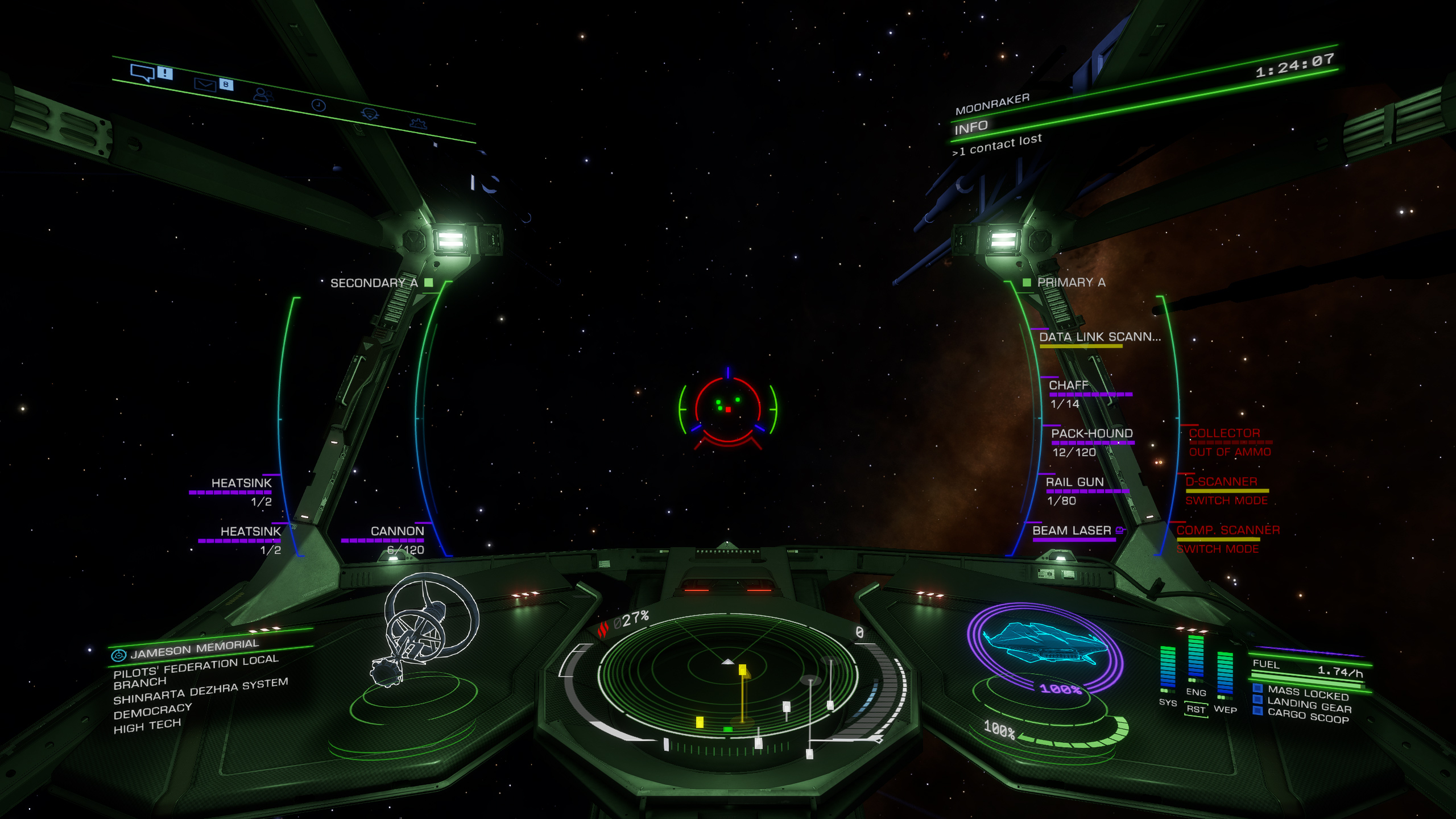
Gradients have been activated on the CHUD and distributor:
Question:
Now that things seems a bit more settled down, could i ask if there's a way to give to the (in)famous gray rhombus some treatment to make it popping out?
Maybe like that green text (which i'm not able to see anymore)?

I'd like also -if possible- to have back the "orbit lines hack" that made them thicker.
Just if you can, i am already so grateful for the mod as it is
Now that things seems a bit more settled down, could i ask if there's a way to give to the (in)famous gray rhombus some treatment to make it popping out?
Maybe like that green text (which i'm not able to see anymore)?
I'd like also -if possible- to have back the "orbit lines hack" that made them thicker.
Just if you can, i am already so grateful for the mod as it is
How could I retain the default HUD color while having some EHDM features like removing white dot on radar and the center hud dot??
I'm playing horizon only.
Thanks in advance. Orzz
I'm playing horizon only.
Thanks in advance. Orzz
Hmm btw, the color values are different between ody & horizon right?
I used EDHM-UI and there's a profile "orange sidewinder" which looks like the default color in the preview pic, but when I applied it, the text color is white in game.
Is that normal, not sure if i have messed up anything.
I used EDHM-UI and there's a profile "orange sidewinder" which looks like the default color in the preview pic, but when I applied it, the text color is white in game.
Is that normal, not sure if i have messed up anything.
