You never have to apologize!!!!
You are using an out of date browser. It may not display this or other websites correctly.
You should upgrade or use an alternative browser.
You should upgrade or use an alternative browser.
Release Elite G19s Companion app (with simulated space traffic control)
- Thread starter MagicMau
- Start date
Few that is good news!Sorry about that, didn't mean to get you scared! Happy New YearIt's been a hectic few months lately, so I haven't had much time to work on the app. But good news, I think I have solved the authentication issue. Well, almost, the fix also meant I had to redo a part of the Spotify interface, which of course broke some other things...
But, it's starting to look good. I should have an update out soon, apologies for the delay!
I have an interesting question/query/request..
I'm currently using OVR Toolkit to overlay the G19S window while I'm playing in VR, but I'd love to know if there's any way to display (perhaps in a bar under the time/volume/date, like in this mockup) that can display which M1-M4 tab I currently have active.
I get that I'd need to tinker with the config files to rename the buttons from M1, M2, etc, but I wonder how much effort would be required to display this information..? I currently suffer through overlaying the G Software window which is a huge PITA
Tbh, I think I'd also love it if I could "roll up" the window like this, so I could tuck it away somewhere easily visible at all times within my eye line, but not so big that it blocks my vision of the cockpit, but I feel like this might be asking too much
I'm currently using OVR Toolkit to overlay the G19S window while I'm playing in VR, but I'd love to know if there's any way to display (perhaps in a bar under the time/volume/date, like in this mockup) that can display which M1-M4 tab I currently have active.
I get that I'd need to tinker with the config files to rename the buttons from M1, M2, etc, but I wonder how much effort would be required to display this information..? I currently suffer through overlaying the G Software window which is a huge PITA
Tbh, I think I'd also love it if I could "roll up" the window like this, so I could tuck it away somewhere easily visible at all times within my eye line, but not so big that it blocks my vision of the cockpit, but I feel like this might be asking too much
Using Logitech GHUB version 2020.12.6465 so a very recent version. ARX Control on the phone is working for me.
In GHUB (running version 2020.12.6465) I went to Settings (the gear icon on the first screen). Arx Control then ticked these options under connection
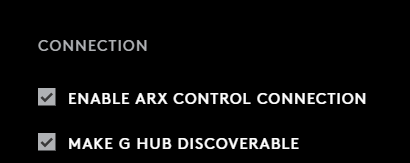
Appears to be working fine - Logitech have hidden a lot settings in GHub compared to the older software making them a lot harder to find
In GHUB (running version 2020.12.6465) I went to Settings (the gear icon on the first screen). Arx Control then ticked these options under connection
Appears to be working fine - Logitech have hidden a lot settings in GHub compared to the older software making them a lot harder to find
I'm having an issue configuring a full sized window from the New Window In Size command.. I've set it to "Maximize No Title bar" on my right hand display, it seems to be shifting it left very slightly (I'm assuming 10 pixels) so it is across the border onto my middle/primary display.. I say 10px because when I go into the options.json the X coords are listed as 1910, not 1920.. If I adust this to 1920 and save it, when I relauch it's 1910 again..?
There's no Y coord, so I am guessing the 1910 might be an auto generated value from the fullscreen status of true, but I dont get why it'sNOT fullscreen, or at least not centered.
There's no Y coord, so I am guessing the 1910 might be an auto generated value from the fullscreen status of true, but I dont get why it'sNOT fullscreen, or at least not centered.
Somewhere about it was written, unfortunately it cannot be fixed. The program was not originally intended for a PCI'm having an issue configuring a full sized window from the New Window In Size command.. I've set it to "Maximize No Title bar" on my right hand display, it seems to be shifting it left very slightly (I'm assuming 10 pixels) so it is across the border onto my middle/primary display.. I say 10px because when I go into the options.json the X coords are listed as 1910, not 1920.. If I adust this to 1920 and save it, when I relauch it's 1910 again..?
There's no Y coord, so I am guessing the 1910 might be an auto generated value from the fullscreen status of true, but I dont get why it'sNOT fullscreen, or at least not centered.
So any news?Sorry about that, didn't mean to get you scared! Happy New YearIt's been a hectic few months lately, so I haven't had much time to work on the app. But good news, I think I have solved the authentication issue. Well, almost, the fix also meant I had to redo a part of the Spotify interface, which of course broke some other things...
But, it's starting to look good. I should have an update out soon, apologies for the delay!
I used this app daily while in Elite about a year ago. Especially the Streaming Hutton Orbital radio channel. However no sound is working since I updated it. I tried all radio channels, Spotify etc. Volume is high. Any ideas?
Quick question. I have a g510 keyboard with LCD screen. Is there a way to alter the text speed when listening to radio stations or when viewing system info in the LCD screen? Text passes too fast and is unreadable most of the time.
I used this app daily while in Elite about a year ago. Especially the Streaming Hutton Orbital radio channel. However no sound is working since I updated it. I tried all radio channels, Spotify etc. Volume is high. Any ideas?
Hi, I just released a new version to fix a number of issues. I also updated the links to Hutton Orbital and Lave Radio. Let me know if sound is working for you again!
For Spotify, with this version I recommend using the built-in player, which you can enable in Options > Audio > Spotify > Use Lightweight Player.
Quick question. I have a g510 keyboard with LCD screen. Is there a way to alter the text speed when listening to radio stations or when viewing system info in the LCD screen? Text passes too fast and is unreadable most of the time.
Good point, I'll add it to the list to fix for the next version!
Hi, I just released a new version to fix a number of issues. I also updated the links to Hutton Orbital and Lave Radio. Let me know if sound is working for you again!
For Spotify, with this version I recommend using the built-in player, which you can enable in Options > Audio > Spotify > Use Lightweight Player.
Thanks MagicMau!
I tried to install then did a clean install and got this error on install. If you need any logs let me know!
I tried to install then did a clean install and got this error on install. If you need any logs let me know!
That's not good. Can you do me a huge favor and try the following in the command prompt?
msiexec /L*v C:\Users\SenatorKelley\Desktop\EliteG19s-install-log.txt /i C:\Users\SenatorKelley\Downloads\EliteG19s-3.7.7699.31281.msi
This should produce a log file of the installation on your desktop and may give me some more clues why it's not working for you!
Thanks!
That's not good. Can you do me a huge favor and try the following in the command prompt?
msiexec /L*v C:\Users\SenatorKelley\Desktop\EliteG19s-install-log.txt /i C:\Users\SenatorKelley\Downloads\EliteG19s-3.7.7699.31281.msi
This should produce a log file of the installation on your desktop and may give me some more clues why it's not working for you!
Thanks!
MagicMau
I ended up cleaning ALL "EliteG19" from my registry and following your OP update instructions and reinstalled, and its now working and updated! I also have audio back!
Looks like it was my end not yours! Thanks for the immediate feedback! Great work on the APP!
I got the same error trying to install, even after deleting all old files and trying a fresh install.
thanks for the update! I love the voice additions!
I do have a question about soem of the features.
The FAQ says "
Is this searchable some how or is just the ticker?
I do have a question about soem of the features.
The FAQ says "
- Upload latest trade data to EDDN
- Retrieve current information from EDDB
- Use the official Frontier Companion API to download latest trade data
Is this searchable some how or is just the ticker?
I got the same error trying to install, even after deleting all old files and trying a fresh install.
Hi, could you run the following in a command prompt for me and copy/paste the results in an email to me? magicmau [at] gmail [dot] com?
reg query HKEY_CURRENT_USER\Software\Microsoft\Installer\Products
There might be an old faulty installer hanging about, and the output of the above command will help me identify which one it is
(If you are worried about privacy, I'm only interested in the ones where the long string of numbers and letters start with "80C69", feel free to trim out the rest)
Is this searchable some how or is just the ticker?
No, not searchable, but since it uploads all the data to EDDN (if you checked that option in the installer), you can see and search all the data on eddb.io or edsm.net!
I was able to get it working by your instructions a few pages back saying to use command prompt administrator to delete registries or something like that. It still telling me there's an update on start up but I haven't done it yet.Hi, could you run the following in a command prompt for me and copy/paste the results in an email to me? magicmau [at] gmail [dot] com?
reg query HKEY_CURRENT_USER\Software\Microsoft\Installer\Products
There might be an old faulty installer hanging about, and the output of the above command will help me identify which one it is
(If you are worried about privacy, I'm only interested in the ones where the long string of numbers and letters start with "80C69", feel free to trim out the rest)
No, not searchable, but since it uploads all the data to EDDN (if you checked that option in the installer), you can see and search all the data on eddb.io or edsm.net!
I did this last weekend.Hi, could you run the following in a command prompt for me and copy/paste the results in an email to me? magicmau [at] gmail [dot] com?
reg query HKEY_CURRENT_USER\Software\Microsoft\Installer\Products
There might be an old faulty installer hanging about, and the output of the above command will help me identify which one it is
(If you are worried about privacy, I'm only interested in the ones where the long string of numbers and letters start with "80C69", feel free to trim out the rest)
No, not searchable, but since it uploads all the data to EDDN (if you checked that option in the installer), you can see and search all the data on eddb.io or edsm.net!
