It has occurred to me that perhaps FDev cannot (legally) acknowledge it.Like it literally spelled out exactly why this issue is present, but yet FDev hasn't even acknowledged its existence.
You are using an out of date browser. It may not display this or other websites correctly.
You should upgrade or use an alternative browser.
You should upgrade or use an alternative browser.
Focused Feedback Thread - Cockpit Brightness
- Thread starter Zac Cocken
- Start date
But it's not even been acted on (so far as I can see - I am not a programmer)It has occurred to me that perhaps FDev cannot (legally) acknowledge it.
In anything that has been released. This says nothing about what they have not released, so we have no way of knowing whether or not it has been acted upon.But it's not even been acted on (so far as I can see - I am not a programmer)
I am a programmer, and I can state with a fairly high degree of accuracy that reworking a rendering pipeline is a non-trivial task (I have done so myself) and takes time, especially if there are higher priority tasks.
I have that same spot on all the Empire ships.If anything, the latest couple of updates have improved things, the DBX and Courier in particular are a lot better.
Shortly after launch, the vertical struts on the DBX were way too dark even in areas that should have been lit.
View attachment 257819View attachment 257818
It's only slightly brighter now, but it makes a difference. I can make out little details like the wiring restraint that make it immediately visible as "this is a part of the ship" and not just a black bar that stars/planets sometimes disappear behind.
View attachment 257822
As for the courier, this was shortly after launch:
View attachment 257824
Most of the cockpit wasn't too bad but my little bobblehead letters were dim and barely visible and holy wow that glare on the scanner.
View attachment 257825
I'm not even kidding the scanner was barely usable in the courier at launch.
View attachment 257826
The current lighting, above, is a lot nicer. There's still a mildly annoying bright spot but at least I can actually see things on it now.
I get this too, but I don't have any Christmas lights (or anything else) in my cockpit. This is on the Courier, and the Vulture, that I've noticed.2. The red/blue flashing reflections in the cockpit are still there. It's as if a police ship is right on your tail, trying to get your attention.I haven't been able to find a trigger for this. But I think it might be tied to having the Christmas string lights in the cockpit.
One option to dim the UI already in game. Now add another to dim interior lighting.
We have the technology. Use a pulse width modulated (PWM) energy saving dc lamp in the ships, then add a dim option.
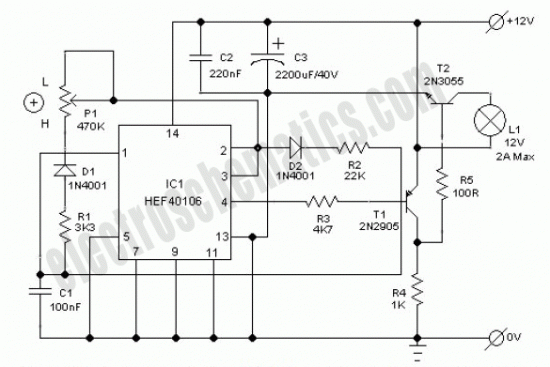
I'm just trying to add a little humor, but I seriously desire a dim option for interior lighting also.
We have the technology. Use a pulse width modulated (PWM) energy saving dc lamp in the ships, then add a dim option.
I'm just trying to add a little humor, but I seriously desire a dim option for interior lighting also.
How is a broken render pipeline not one of the highest priorities considering rendering is the only thing that lets you even see the game at all?In anything that has been released. This says nothing about what they have not released, so we have no way of knowing whether or not it has been acted upon.
I am a programmer, and I can state with a fairly high degree of accuracy that reworking a rendering pipeline is a non-trivial task (I have done so myself) and takes time, especially if there are higher priority tasks.
People keep saying things like this, but there's nothing to indicate that it is not "one of the highest" priorities, and plenty to indicate that it is.How is a broken render pipeline not one of the highest priorities considering rendering is the only thing that lets you even see the game at all?
However, there's a problem when several things should be the highest priority: there can be only one.
I mean I've worked in design, so I know exactly what you mean. I just meant if the rendering pipeline wasn't at least close to the top, they got their priorities wrong.People keep saying things like this, but there's nothing to indicate that it is not "one of the highest" priorities, and plenty to indicate that it is.
However, there's a problem when several things should be the highest priority: there can be only one.
Fair enough, but if it wasn't at least close to the top, this thread would not exist.I mean I've worked in design, so I know exactly what you mean. I just meant if the rendering pipeline wasn't at least close to the top, they got their priorities wrong.
The only issue I've really noticed - as a general issue with the game - is that a lot of blacks appear as mid-dark grey and not black at all.
For instance some of the cosmetics for ships and guns - can look amazing in one view (preview or shipyard) but then in game look more washed out.
For instance some of the cosmetics for ships and guns - can look amazing in one view (preview or shipyard) but then in game look more washed out.
Why doesn't F-Dev just look at this post. https://forums.frontier.co.uk/threa...reaking-down-the-rendering-of-a-frame.577408/
someone just offered up a ton of work, for free, and delivered it on a silver platter
someone just offered up a ton of work, for free, and delivered it on a silver platter
for me when odyssey came out the only issue I had was the ships UI was too dark,
liked the darkness in cockpits and stations, but the ships UI was just too dark and could not read a lot of the text on it.
workaround was to turn the gamma up, but that seemed to have a bug as at max gamma it was all still too dark.
They fixed the gamma and brightened the stations and ships cockpits, but to me its now too bright and looks washed out.
All I personally wanted was for the UI interface to be brighter so could be read, would of prefered if just the UI was brightened and rest was left as it was originally.
liked the darkness in cockpits and stations, but the ships UI was just too dark and could not read a lot of the text on it.
workaround was to turn the gamma up, but that seemed to have a bug as at max gamma it was all still too dark.
They fixed the gamma and brightened the stations and ships cockpits, but to me its now too bright and looks washed out.
All I personally wanted was for the UI interface to be brighter so could be read, would of prefered if just the UI was brightened and rest was left as it was originally.
All ships with older horizons style cockpits suffer from aggressive exposure/gamma/HDR adjustment. This leads to situations where the cockpit becomes completely black when looking at a brightly lit object like a plant or starport. Lakon ships are a prominent example.

Repro:
For example, the primary (white) star is in view on the lower right if the hud (towards the collector ammo indicator):

The problem is the auto-HDR. It was not there in horizons (or at least, not remotely as aggressive). It has to go.

Repro:
- Use a lakon ship (i.e. one without cockpits with turned-up brightness in odyssey
- Look at a lit up object like a planet or starport
- observe your cockpit turn completely black
- Look away, especially to a darker region without such an object
- observe cockpit brightness get restored
For example, the primary (white) star is in view on the lower right if the hud (towards the collector ammo indicator):

The problem is the auto-HDR. It was not there in horizons (or at least, not remotely as aggressive). It has to go.
Isn't there stuff about this in the GraphicsConfiguration.xml ?The problem is the auto-HDR. It was not there in horizons (or at least, not remotely as aggressive). It has to go.
No clue, but that's also no excuse for it to remain a hidden setting in a config file. If it's meant to be modified then it should be added to the in game settings menu. If it's not meant to be user modified, then either it's fixed to work properly or removed.Isn't there stuff about this in the GraphicsConfiguration.xml ?
The problem is the auto-HDR. It was not there in horizons (or at least, not remotely as aggressive). It has to go.
I find the auto-hdr (if that's the proper name for the auto adjustments to gamma/lighting) very disturbing
