You are using an out of date browser. It may not display this or other websites correctly.
You should upgrade or use an alternative browser.
You should upgrade or use an alternative browser.
Focused Feedback Thread - Outfitting UI in Odyssey
- Thread starter Bruce G
- Start date
- Status
- Thread Closed: Not open for further replies.
1)
I've managed to lose a load of engineered modules thanks to the "Sell old module" button. In its default appearance it has a switch icon next to it, with the switch in the left hand position. As anyone who has used an Android or iPhone in the last 10 years knows, left = off = this feature is disabled. Great I can now reconfigure my ship really quickly and store all the modules by default.
Nope, when you click that button to turn the feature on the switch moves to the right and the text changes to "Store old module" and then you realise you've been selling all your stuff without realising. I rarely sell old modules, so have lost a ton of engineered modules. Thanks for that. (Would really appreciate them back, some of them were G5).
2)
A nice improvement in the livery section, would be to have a HUD colour selector UI. As I'm sure you're aware plenty of users modify GraphicsConfigurationOverride.xml to change the colour of their ship HUD. How about bringing this in-game, and even better make it a per-ship setting. The orange HUD looks great in a Ferdy, but completely out of place in a Cutter, where a blue&purple theme looks much better. We already have a UI brightness setting, so why not colour? You could put different defaults on different ships so there's more differentiation.
(It'd also be awesome if these UI filters didn't apply to images in the UI, such as codex or people's faces)
3)
In the shipyard screen, bring back the ability to see the full loadout, also it'd be nice if the ship thumbnails matched the actual ship paintjobs.
4)
If you're going to have a horizontal scrolling UI, actually take into account the user's aspect ratio or let us control the width. Long gone are the days when users only play on 16:9 monitors, some of us have 21:9 or 32:9. VR Users may prefer to look left and right rather than scroll, or they may not.
I've managed to lose a load of engineered modules thanks to the "Sell old module" button. In its default appearance it has a switch icon next to it, with the switch in the left hand position. As anyone who has used an Android or iPhone in the last 10 years knows, left = off = this feature is disabled. Great I can now reconfigure my ship really quickly and store all the modules by default.
Nope, when you click that button to turn the feature on the switch moves to the right and the text changes to "Store old module" and then you realise you've been selling all your stuff without realising. I rarely sell old modules, so have lost a ton of engineered modules. Thanks for that. (Would really appreciate them back, some of them were G5).
2)
A nice improvement in the livery section, would be to have a HUD colour selector UI. As I'm sure you're aware plenty of users modify GraphicsConfigurationOverride.xml to change the colour of their ship HUD. How about bringing this in-game, and even better make it a per-ship setting. The orange HUD looks great in a Ferdy, but completely out of place in a Cutter, where a blue&purple theme looks much better. We already have a UI brightness setting, so why not colour? You could put different defaults on different ships so there's more differentiation.
(It'd also be awesome if these UI filters didn't apply to images in the UI, such as codex or people's faces)
3)
In the shipyard screen, bring back the ability to see the full loadout, also it'd be nice if the ship thumbnails matched the actual ship paintjobs.
4)
If you're going to have a horizontal scrolling UI, actually take into account the user's aspect ratio or let us control the width. Long gone are the days when users only play on 16:9 monitors, some of us have 21:9 or 32:9. VR Users may prefer to look left and right rather than scroll, or they may not.
Last edited:
Hi everyone at Frontier. First, I want to say to you how much I appreciate Odyssey. I have no words to express how much this is a dream come true for a long time follower of Elite!
I don’t think I could add anything more to the conversation since a lot of commanders have covered up the main concerns. Personally, I feel like the old system was simpler an more clear.
I have two ideas that could touch this subject. If you feel I’m too much out of context, please remove my post.
1.It would be very nice to have a special name or symbol to indicate which engineered modules are from the special community goal module or module obtain a tech broker. I feel that to have to look at the modification is a bit obscure especially when we have tons of them.
2.Speaking of having tons of modules, I don’t understand why we have a limit of 120 for storage modules when we can have an unlimited amount of ship. For us, engineer fans, having a limit of 120 storage modules is very restrictive. The only way to circumvent this is to buy ship only to store them inside those (got the idea from CMDR Exigeous). Could we have more storage please.
Thank you and I wish you the best. I know Odyssey will get better rating soon, it’s a fabulous expansion.

I don’t think I could add anything more to the conversation since a lot of commanders have covered up the main concerns. Personally, I feel like the old system was simpler an more clear.
I have two ideas that could touch this subject. If you feel I’m too much out of context, please remove my post.
1.It would be very nice to have a special name or symbol to indicate which engineered modules are from the special community goal module or module obtain a tech broker. I feel that to have to look at the modification is a bit obscure especially when we have tons of them.
2.Speaking of having tons of modules, I don’t understand why we have a limit of 120 for storage modules when we can have an unlimited amount of ship. For us, engineer fans, having a limit of 120 storage modules is very restrictive. The only way to circumvent this is to buy ship only to store them inside those (got the idea from CMDR Exigeous). Could we have more storage please.
Thank you and I wish you the best. I know Odyssey will get better rating soon, it’s a fabulous expansion.
Thanks for deleting my original post within this thread Frontier Developments!
I'll say it again, even without all those likes my post received:
I appreciate the work that went into the new UI, but it is simply not intuitive, less efficient than the old one and honestly utterly useless as a replacement.
All the negative aspects of the new UI can be read in all those comments preceeding this newly written comment of mine.
I sure hope that this simple focused feedback is not going to be removed again merely because it speaks the truth and shows the lack of connection between the playerbase and Frontier Developments:
Remove the Odyssey UI and replace it with the Horizion UI and then enhance the latter.
Kind regards
exillivos
I'll say it again, even without all those likes my post received:
I appreciate the work that went into the new UI, but it is simply not intuitive, less efficient than the old one and honestly utterly useless as a replacement.
All the negative aspects of the new UI can be read in all those comments preceeding this newly written comment of mine.
I sure hope that this simple focused feedback is not going to be removed again merely because it speaks the truth and shows the lack of connection between the playerbase and Frontier Developments:
Remove the Odyssey UI and replace it with the Horizion UI and then enhance the latter.
Kind regards
exillivos
- We need an option to choose between Buying modules or browsing Storage in Loadout menu.
- We need an option to distantly outfit stored ships.
- We need a simple ship recalling/exchanging Terminal next to the Elevator.
- We need an option to store/change ships WITHOUT mandatory cargo transfer. Hardcoded cargo transfer is BREAKING the game when the main ship with cargo is inaccessible and possible replacements have no cargo capacity. Players can already store cargo on fleet carriers so this mechanic of cargo transfer is redundant and sometimes just game breaking.
Fdev, please hire this guy! He knows what players want and need.Hi, this is my first post here, I have not played ED for many hours but I saw the need of an Outfitting UI update couple of weeks ago and this thread came up so...
I now it is not good looking but it is just a mockup, a mix of things that came to my mind while playing and cool stuff from multiple web sites, also module information is not real... I think that you will get the idea.
Must have...
Drag and drop (for consoles it can be by clicking on a module and then on the one you want to swap, compare, store, etc.)
Sort and filter
No animations
Module information (stats, comparsion with equiped ones)
Modules effect on ship
Outfitting UI mockup
View attachment 237278
Storage
View attachment 237282
Module selection details
View attachment 237283
Module energy management
View attachment 237284
Ship stats
View attachment 237287
Thanks for reading!
Things I like about the Odyssey outfitting:
I can view the stored modules by group and not just by a long list. Well done on that one.
Things I don't like about the Odyssey outfitting:
The entire rest!
Modules get sold without warning (that puny little hidden switch isn't cutting it, sorry) and no way to buy them back.
I can't equip something from storage, I have to exit the outfitting/buying screen, go into the stored modules and dig in there in hopes of finding it.
Outfitting is a major pain in the ARX, way too many clicks to achieve the same thing as we had in Horizon.
My suggestion:
Find a middle ground.
Keep the stored modules part as is, easy to find things.
When equipping a slot, offer 2 options: Buy module, browse stored modules.
When Unequipping a module/weapon, offer to store first, like we had in Horizon
My requests:
Engineering needs to be displayed properly. (display what has been engineered, double engineered items don't even show as such)
More module storage space! 500 would be nice.
The ability to manage modules on a ship remotely. Why do I have to sit in a ship to swap modules? From the ship selector, add a "manage remotely" feature and get Telepresented in your ship, like we do with Multicrew, manage ship, then click on "End remote management" when done.
Please ... just put it back the way it was.
I dont know if this has been posted here yet, but this image has passed through several Elite Dangerous discords i am in.
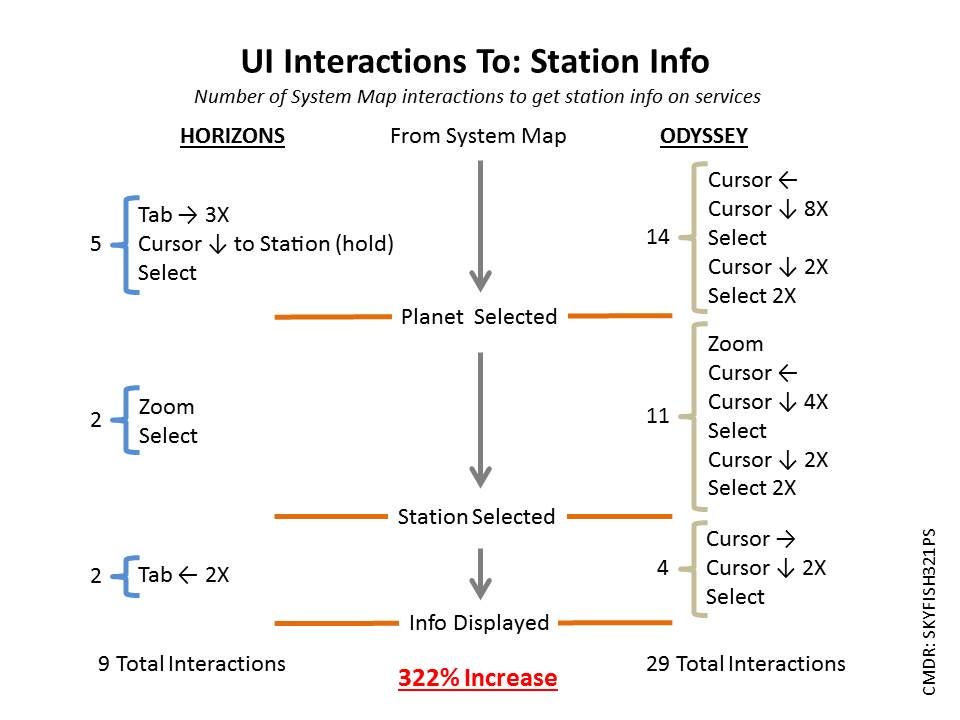
Honestly, what were the UI designers thinking when they came up with an over three hundred percent increase in number of clicks to navigate station info!
Honestly, what were the UI designers thinking when they came up with an over three hundred percent increase in number of clicks to navigate station info!
Last edited by a moderator:
I think the best advise I can offer would be :-
If we could do it or see it in Horizons we should still be able to do it or see it in Odyssey.
If we could do it in X* amount of actions in Horizons, then it should take only X or less actions in Odyssey, never greater than X but always less than X if possible.
*(where X is the amount it takes in horizons)
If something in Horizons gives detailed info, then give the same detailed info and more in Odyssey. NEVER LESS.
Doing it quicker and getting more information (with NUMBERS not dots or slider bars) is more important to us than if it looks pretty.
Sorry if this isn't what you wanted but its the best this old fat guy sitting at home not getting paid to help is willing to offer
If we could do it or see it in Horizons we should still be able to do it or see it in Odyssey.
If we could do it in X* amount of actions in Horizons, then it should take only X or less actions in Odyssey, never greater than X but always less than X if possible.
*(where X is the amount it takes in horizons)
If something in Horizons gives detailed info, then give the same detailed info and more in Odyssey. NEVER LESS.
Doing it quicker and getting more information (with NUMBERS not dots or slider bars) is more important to us than if it looks pretty.
Sorry if this isn't what you wanted but its the best this old fat guy sitting at home not getting paid to help is willing to offer
More information = good
Less information = very bad
More clicks = Very bad
Less clicks = good
Old UI was good because I had all information there, I could see my ship layout and decide if I want to pull a module out of storage or buy a new one.
Revert it to the old UI and just add a filter with options to filter out per class size (1,2,3,4…), class quality (A,B,C,…) or mount type (hardpoints, core, optional,…)
Never ever ever set destruction as default.
Less information = very bad
More clicks = Very bad
Less clicks = good
Old UI was good because I had all information there, I could see my ship layout and decide if I want to pull a module out of storage or buy a new one.
Revert it to the old UI and just add a filter with options to filter out per class size (1,2,3,4…), class quality (A,B,C,…) or mount type (hardpoints, core, optional,…)
Never ever ever set destruction as default.
- From the first Outfitting screen: Modules Shop is a redundant element and can be removed, as items cannot be purchased into storage and must be installed onto the ship. (Possibly make shop accessible from storage, but even then separate Shop item is unneeded.)
- Ship specs at bottom of screen can be combined and reformatted to more clearly display the information
- Put the graphic indicating the Ship Loadout to use! Overlay the same wireframe on the ship with boxes indicate module slots
- Don't display module categories (even greyed-out) that cannot be used in a slot
- Allow access to storage from selection of a slot, in addition to shop
Highly agree with the majority of points others have stated but my input anyway..
- Having Shop and Loadout is clunky and needs to be re-combined. In theory I like the idea but it's too many clicks to make a change..
Make the Loadout section just that, setting a specific arrangement of modules to that ship - either from storage or purchased. Provide a loadout selector at the top on the left column, Add an option at the bottom to give it a name and a button to set it as the active loadout. If not possible, remove this section completely and see below regarding Shop.
- Loadout - wasted space on centre column.
Combine the modifications tab and the Module Stats tab. Some scrolling in this is fine if there is a lot of info. Or add the modifications as a third column (if possible, then show some extra info on the specific Engineers that work on that module).
- Loadout - When clicking on a module, the popup menu is too bulky.
Make the popup larger, text slightly smaller and just show any stored modules that can be fitted in the main part of it. Keep the buttons at the bottom including the browse shop. OR just go straight to Shop if implementing something like I've suggested below.
- Shop - I do much prefer Horizons approach to this and think it largely needs to go back to that
- On the left column, show each category with an expanded list below with all slots in that category; showing which ones have modules in. Hovering over an occupied slot should show the information for that module in the bottom where the power stuff currently is (show that when hovering over the power plant). Clicking on a slot / module sets that as the target slot for new / swapped modules. If coming from Loadout as suggested above, this would be auto-selected.
- When selecting a module after clicking on a slot, show the modules in a properly sectioned list by module class on the left (it's too much having them all combined). Ideally would not be separated by an additional 'class selection' but could provide options to filter by. At the same time, add "Stored Modules" as a category / class.
- When clicking on a module to add, add a direct comparison of what's fitted (if anything and of same type) below the Module stats (similar to the select slot page). Hovering over a module should continue to show that modules info in the top section.
- The select slot page with module comparison is very nice but an unnecessary extra step - if combined as suggested above, that can be removed
- Replace the X Slot compatible message with an "Add to Loadout" button which then adds it to the slot you had selected (see point on replacing existing modules).
- Modules that are not at that station should be clearly marked - when selecting, present the standard transfer to this station popup.
- Shop - When purchasing a new module to replace an existing, present a clear popup asking to either store or replace - it's scarily easy to sell precious engineered modules. This also applies with priority to the ship yard too! Don't use a checkbox option at all to set this as it's very easy to forget about.
- Stored Modules - Same as above on the left column, show an expanded list of module categories and this time just show each module in the category.
- Hovering over a stored module should show that modules info on the right, including it's current location and transfer costs if any
- Clicking on a stored module should present a choice of fitting it to the ship (or a saved loadout if that can worked in) or the transfer to this station option if it's not already with you.
Just make it work like Horizons. All you had to do was make it prettier, increase module storage, and add a search feature.
Regarding the Ship interface section. When you compare ships in Horizons you are very easily able to see all of the relevant information we want to know. What weapons, modifications, modules in optional. Lots of information in a wonderful plentiful bounty.
Compare that against Odyssey and we are automatically given less information when viewing our stored ships. I can see there is 6 weapon slots for instance. But at no time can I actually see what the weapons are, or if any of them are engineered. I can see how many pieces of equipment are engineered. This ultimately results in Odyssey providing less information to the Commander. Less, isn't better unless it wasn't relevant to know. As the saying goes. The Devil is in the details. I don't need to have the system reverted. But I very very very much want to have access to all of the information that Horizons was providing. If that requires pressing another button that will get tedious. But it would be better than how it is. I would prefer we could just scroll down like previously but in the new design where we can see the ship and the paint job.
(Small personal suggestion - I love the look of the Orange ship loading screen of our personal ship.) It would be super awesome if that could also display the ship kits in installed.
I don't know if this counts. But the marshmallows of doom (Neutron star's and White Dwarfs upon loading in appear with this really bizarre look) Hoping that gets fixed soon.
UI issue/bug not really sure. If I move to the left screen to inspect my transaction page to see my current missions. If I have a mission highlighted there other than the first mission. The cursor will automatically move off from the missions to the top left.
The UI for the contacts page versus cargo, materials, combat weaponry items (proximity mines), and ships is far too hectic especially when ships will start dropping mines in a rapid spree. Trying to highlight/target or choose an item when this is happening is VERY frustrating. My suggestion would be to lock the contacts list in place when looking at it. ( In other words, if you look in the contacts page. All of the placements with in the column get locked in place. New items whether ship or cargo or materials will either only fill a slot that became empty (proximity mine detonating) or fill in to a new item slot at the bottom. The end result is that the items you are looking for will not move because of range, items destroying them selves or other items getting picked up. The item you are watching and have targeting will remain in place until it pops from hitting 0 hit points or someone else scoops it up. It would also be nice to see an icon on things a limpet is going to collect or is returning it to your hold.
Market UI - Minor thing. Tonight trying to help someone who is a bit new to Elite Dangerous with trading. One of the difficulties was identifying what the demand was in the game specifically. This person HATES using external websites and only wants to use in game tools. Knowing the demand of any market hub even with in the same system would help. Not to mention if we could have a way to identify the per ton credit gains we would expect versus the current demand. I have to agree, the system regarding demand is confusing and unclear. We can see how much we should get paid. But not how much we will get paid.
UI suggestion - It would be handy to have an in game tool that we could use to post bugs that don't drop us from the game. To prevent poor use of the tool. Allow only 1 entry until it has been reviewed. That way if someone does not use it productively you can terminate that option on that account like a suspension for how long Frontier feels would benefit. Anything that provides more bugs to be identified will provide better feed back to Frontier to kill the worst of the worst bugs.
In the UI for outfitting. I would really love to see the modules that we have installed be a different color than the modules we don't have installed.
UI options - (This isn't for me but when trying to help someone who is new and has mostly green color blindness. Things like the toaster entrance was difficult to see. My request would be to place in a color blind setting. We can change the Hud with editing. But we can't change the station lights for instance. Not to mention color blind people from other sides of the same problem. (blue or red for instance)
UI transactions tab - It would be SUPER handy if when picking up missions. The missions you have waiting to be finished will appear at the top of the list per faction so we can easily see who we have missions with and who we do not have missions with.
I would like to add that there are so many changes to the game in Odyssey that I am very very happy with seeing. I look forward to the rest of this process continuing. You guys have done a wonderful job with the "plague" as it were and working from home. I'm patiently waiting to see things keep improving. I have complete faith that it will keep getting better. Thank you for all of your hard work and effort.
Compare that against Odyssey and we are automatically given less information when viewing our stored ships. I can see there is 6 weapon slots for instance. But at no time can I actually see what the weapons are, or if any of them are engineered. I can see how many pieces of equipment are engineered. This ultimately results in Odyssey providing less information to the Commander. Less, isn't better unless it wasn't relevant to know. As the saying goes. The Devil is in the details. I don't need to have the system reverted. But I very very very much want to have access to all of the information that Horizons was providing. If that requires pressing another button that will get tedious. But it would be better than how it is. I would prefer we could just scroll down like previously but in the new design where we can see the ship and the paint job.
(Small personal suggestion - I love the look of the Orange ship loading screen of our personal ship.) It would be super awesome if that could also display the ship kits in installed.
I don't know if this counts. But the marshmallows of doom (Neutron star's and White Dwarfs upon loading in appear with this really bizarre look) Hoping that gets fixed soon.
UI issue/bug not really sure. If I move to the left screen to inspect my transaction page to see my current missions. If I have a mission highlighted there other than the first mission. The cursor will automatically move off from the missions to the top left.
The UI for the contacts page versus cargo, materials, combat weaponry items (proximity mines), and ships is far too hectic especially when ships will start dropping mines in a rapid spree. Trying to highlight/target or choose an item when this is happening is VERY frustrating. My suggestion would be to lock the contacts list in place when looking at it. ( In other words, if you look in the contacts page. All of the placements with in the column get locked in place. New items whether ship or cargo or materials will either only fill a slot that became empty (proximity mine detonating) or fill in to a new item slot at the bottom. The end result is that the items you are looking for will not move because of range, items destroying them selves or other items getting picked up. The item you are watching and have targeting will remain in place until it pops from hitting 0 hit points or someone else scoops it up. It would also be nice to see an icon on things a limpet is going to collect or is returning it to your hold.
Market UI - Minor thing. Tonight trying to help someone who is a bit new to Elite Dangerous with trading. One of the difficulties was identifying what the demand was in the game specifically. This person HATES using external websites and only wants to use in game tools. Knowing the demand of any market hub even with in the same system would help. Not to mention if we could have a way to identify the per ton credit gains we would expect versus the current demand. I have to agree, the system regarding demand is confusing and unclear. We can see how much we should get paid. But not how much we will get paid.
UI suggestion - It would be handy to have an in game tool that we could use to post bugs that don't drop us from the game. To prevent poor use of the tool. Allow only 1 entry until it has been reviewed. That way if someone does not use it productively you can terminate that option on that account like a suspension for how long Frontier feels would benefit. Anything that provides more bugs to be identified will provide better feed back to Frontier to kill the worst of the worst bugs.
In the UI for outfitting. I would really love to see the modules that we have installed be a different color than the modules we don't have installed.
UI options - (This isn't for me but when trying to help someone who is new and has mostly green color blindness. Things like the toaster entrance was difficult to see. My request would be to place in a color blind setting. We can change the Hud with editing. But we can't change the station lights for instance. Not to mention color blind people from other sides of the same problem. (blue or red for instance)
UI transactions tab - It would be SUPER handy if when picking up missions. The missions you have waiting to be finished will appear at the top of the list per faction so we can easily see who we have missions with and who we do not have missions with.
I would like to add that there are so many changes to the game in Odyssey that I am very very happy with seeing. I look forward to the rest of this process continuing. You guys have done a wonderful job with the "plague" as it were and working from home. I'm patiently waiting to see things keep improving. I have complete faith that it will keep getting better. Thank you for all of your hard work and effort.
Hi team,
This is another UI tweak that I would love to see in the game. In case we forgot that we didn't switch it before trying to access it Instead of switching the ship at Inter Astra every time we should have acccess to the list of ships present at the current station available at the door, it would make more sense logically. It should be easy to implement and would make our life much easier. Please consider adding it
 o7 and Thank You
o7 and Thank You
This is another UI tweak that I would love to see in the game. In case we forgot that we didn't switch it before trying to access it Instead of switching the ship at Inter Astra every time we should have acccess to the list of ships present at the current station available at the door, it would make more sense logically. It should be easy to implement and would make our life much easier. Please consider adding it
- Status
- Thread Closed: Not open for further replies.
