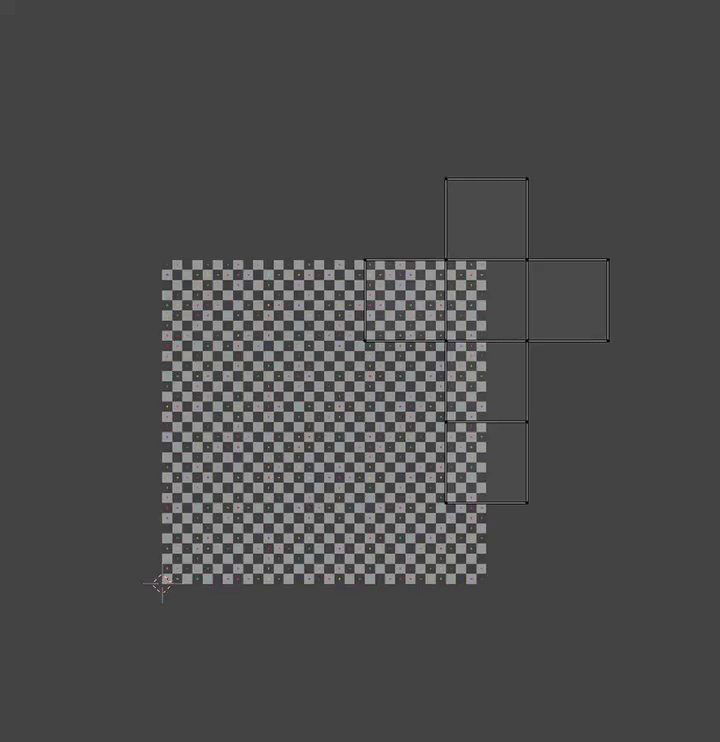You are using an out of date browser. It may not display this or other websites correctly.
You should upgrade or use an alternative browser.
You should upgrade or use an alternative browser.
found a uv entry out of the allowed bounds
- Thread starter ptiyoshi1
- Start date
thank for your reply. I going to the uv editing for that ? do you have screenshot pleaseThis basically means your UV goes outside the square of which your texture occupies. Fix this by moving the offending UV vertex into the square
that's an odd error. I have some items I've uploaded succesfully that have out of bounds UVs. this is actually a space saving technique when you want to tile a texture over an object.
Do you remember the coordinates? was it U (horizontal to the right) or V (vertical)?
I would assume the converter accepts out of bounds in either direction, but not both.
PlanCo has no UDIM system, but traditionally UV repeats can go in either one direction, mostly in U coordinate space.
BUT, what happens in that case is the out of bouds cutout will be "moved" back into inbound UV space.
This wouldn't work if a UV is both inside and outside of bounds, and if there is no line to slice it.
But most engines aren't able to interpret overlapped UVs
(overlapped as in both in&out-of-bounds)
Also, out of bounds uvs don't give you any benefit over placing it inside the uv space,
it will just be stamped over into the square at same coordinates.
(every UV square is of the same size)
(in regular UVing you'll only see the one square, and you'd need to look at like the out of bounds squares are stacked, not next to each other)
@ptiyoshi1 Distantsic's gif explains it perfectly, you need to be within the square, and best if you make best use of the available space.
If you want to learn more about UV Unwraps and texelation, depending on your program (if it's Blender, this might be a good tutorial, eventhough this doesn't seem to be explaining texelation at all:
(or youtube search: uv unwrap and texelation tutorial; What is Texelation "Blender"-{ insert program of choice}; UV unwrap beginner tutorial)
Last edited:
Hey Guys, this is not out of bound I don't understand
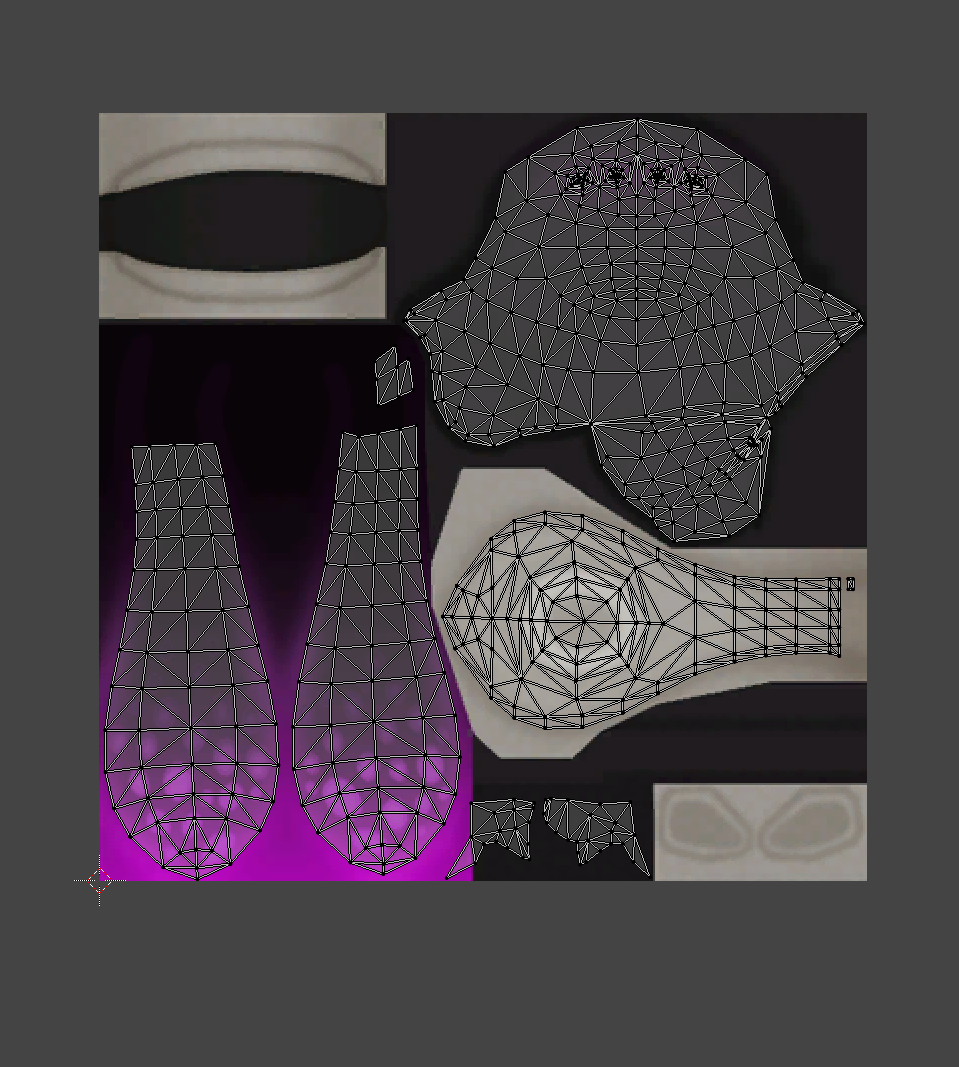
I tested with zoom- but same result... try with one texture, same... it's so difficult to use correctly the thememakerr when you just convert 3d models.
uv out of bound is not explaind at the planet coaster toolkit issues. thk if you have a tips
I tested with zoom- but same result... try with one texture, same... it's so difficult to use correctly the thememakerr when you just convert 3d models.
uv out of bound is not explaind at the planet coaster toolkit issues. thk if you have a tips