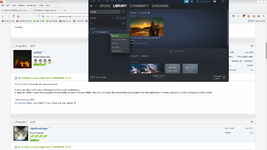Hey, I have looked into the files.
First, I need to mention that I am currently short on time due to real life events that require my attention.
However, the time I did spend reading your files I have developed a suspicion that I did not investigate any further due to the above.
The suspicion being that apparently you are having more than one Vulkan implementation (namely intel and radeon).
Also, according to your vulkan summary, your vulkan API version is 1.0.65, but the latest one is 1.2.200. (or something like that).
With this in mind I would suggest to do the following:
0. Backup your system as any changes related to hardware drivers may cause your system to fail during boot
1. Update your GPU drivers in case you didn't already (You are running a Geforce 1060, check available packages for your distribution)
2. Remove all current implementations of vulkan
3. Install the latest vulkan implementations. I am unfamiliar with OpenSUSE but I found a guide that might help you here:
https://en.opensuse.org/SDB:NVIDIA_drivers
4. Make sure that there are no uneeded vulkan implementations installed by checking if
ls /usr/share/vulkan/icd.d/ only lists .json files for your current hardware (for me it only shows two files, you are currently having 4)
5. Run
vulkaninfo --summary again and check if you are having the latest version installed#
If I had more time I could probably give you more detailed instructions but I hope this will help you in the mean time.
I will definately look into your issue again once I have the opportunity.
Best regards