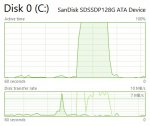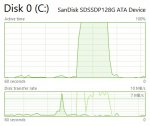I cannot help with the stutter, but what is your swap file doing? Regardless of how much memory your PC has, Windows ALWAYS generates a swap file (also known as a page file or virtual memory). Regardless of how fast your drive is (HDD or SSD), the swap file will cause disk thrashing if it is on the same drive as the required files, and the swap file starts getting used a lot. The swap file is used when there is insufficient memory for the active tasks (it acts as 'pretend' memory), and dates back to Windows 3 (if not earlier).
I have overcome this problem in a simple way. I have set up a drive specifically for the swap file (it has to be a drive, not a partition on a drive with multiple partitions). Fit a drive that is at least twice as big as the maximum potential memory the PC can handle. Once the PC has recognised it, name it "Swap File" (or something meaningful, so that you know that this is a drive for the PC, and not for your direct usage), and then go digging around in the Device Manager advanced settings until you find the references to Virtual Memory (different ways to find this depending on what version of Windows you are running). Switch it off for the C: drive (normal location), and switch it on for the dedicated "Swap File" drive, allowing the system to manage it. Assuming this works (I have not had it fail me yet), and that you do NOT use the swap file drive yourself, this should help. It does NOT make the PC go any faster, but it DOES remove a major bottleneck in the PC. By the way, I have 4 SSDs in my PC; one for the O/S and applications, another for the Swap File, a third one for my photos/music/videos, and the fourth for my games. I have used this trick since Windows 98.
EDIT; I have just checked, and Windows 7 on my PC has created a 32GB swap file, even though I have 32GB DDR3 RAM, and with no major games or applications running.