Er, correction: left_alt coloration is working for the hat, but not for Joy_1 or Joy_2
Uploaded to binds/ztcwov
Have you been hacking the XML file manually perchance? That binds file is incorrect.
Er, correction: left_alt coloration is working for the hat, but not for Joy_1 or Joy_2
Uploaded to binds/ztcwov
Here're my binds...
Trigger is primary/secondary fire and the nipplemouse is headlook (as is my mouse)
http://www.mcdee.net/elite/binds/xlgfby
According to the binds file your primary fire is space and secondary fire is backspace. I suspect that you have mapped these in the Saitek manager, which is why it isn't showing up on the graphic.
The nipplemouse is harder because it does just emulate the mouse in this case, but not all cases. I could add the mouse in x/y in all cases but then it would sometimes show a phantom mapping.
Have you been hacking the XML file manually perchance? That binds file is incorrect.
<SetSpeedZero>
<Primary Device="Keyboard" Key="Key_X" />
<Secondary Device="Keyboard" Key="Key_Numpad_Decimal" />
</SetSpeedZero>any chance on adding a Saitek X45?
<TargetWingman0>
<Primary Device="Keyboard" Key="Key_7" />
<Secondary Device="Keyboard" Key="Key_Numpad_9">
<Modifier Device="Keyboard" Key="Key_LeftShift" />
</Secondary>
</TargetWingman0>
<TargetWingman1>
<Primary Device="Keyboard" Key="Key_8" />
<Secondary Device="Keyboard" Key="Key_Numpad_0">
<Modifier Device="Keyboard" Key="Key_LeftShift" />
</Secondary>
</TargetWingman1>
<TargetWingman2>
<Primary Device="Keyboard" Key="Key_9" />
<Secondary Device="Keyboard" Key="Key_Numpad_Decimal">
<Modifier Device="Keyboard" Key="Key_LeftShift" />
</Secondary>
</TargetWingman2>
<SelectTargetsTarget>
<Primary Device="Keyboard" Key="Key_0" />
<Secondary Device="Keyboard" Key="Key_Numpad_Decimal">
<Modifier Device="Keyboard" Key="Key_LeftAlt" />
</Secondary>
</SelectTargetsTarget>
<WingNavLock>
<Primary Device="Keyboard" Key="Key_Minus" />
<Secondary Device="Keyboard" Key="Key_Numpad_6">
<Modifier Device="Keyboard" Key="Key_LeftShift" />
</Secondary>
</WingNavLock>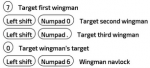
I just found this, very nice so far. But do you think you could add a 2nd page that lists controls that are not bound to any keys?
You have a device that is not supported at this time. Please report details of your device by following the link at the bottom of this page supplying the reference "pwvibr" and we will attempt to add support for it.
Great Tool and have used it a lot in the past 3 months or so....Anyhow I recently added an old Madcatz joy-pad to the system to use for the SRV worked a treat.
Now i get.
Unknown Controller
You have a device that is not supported at this time. Please report details of your device by following the link at the bottom of this page supplying the reference "shadej" and we will attempt to add support for it.
http://www.mcdee.net/elite/configs/shadej.binds
Thanks
Please could you provide a link to this product on the web?

Yep sorry forgot to reply. I switched the buttons but am unsure about the hats because others have reported them as being correct the way they are currently. Are you using the CH mapper software, and if so can you check to see if anything has been rebound in there?
UPDATE: actually I think I've found the issue. Looks like you aren't using the CH software and the other configuration was, so I've remapped it. Please try it again and see how it looks.
JGM I might have hit a problem. I have another ED control setup which uses a Warthog joystick with a CH Pro Throttle instead of the Warthog throttle, which I could never get used to. Thats coupled with Saitek rudder pedals. Have a look at the result. http://www.mcdee.net/elite/configs/jemtwo.binds
I am not using any mapping software.
