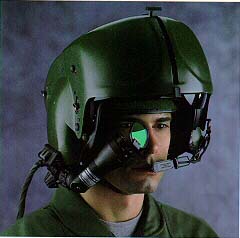Let us know how it performs...new bits and bobs etc. I'm interested

Well I have to say I'm incredibly happy with Tobii 5.

Regarding eye tracking I didn't notice any improvement over 4C, Tobii says it has superior scanning frequency and resolution, but I was already extremely satisfied with the eye tracking in previous version so I didn't really notice anything.
Now regarding head tracking, the difference is HUGE! The (much) wider tracking angles work wonders, and head tracking is so much smoother and stable now. I can turn my head until I almost break my neck and it never loses track, and I can finally look well up or down and it keeps tracking too. It also comes with a new mount that goes below the monitor, and it has adjustment so you can have it to your taste without having to tilt the entire monitor.
Regarding TrackIR emulation, which was my biggest fear, I am pleased to say it not only works flawlessly with FacetrackNoIR, but it actually feels much better than the 4C due to the huge improvements to head tracking. it's much smoother and precise than the 4C in this department, with the 4C the view wobbled slightly up and down, and it tilted a bit down whenever I tried to look to the sides, now it's absolutely flawless. Additionally, it now supports roll, and the X / Y / Z axis now also work smoothly, which means we can now lean into the monitor to zoom in to read the instruments, or lift our head up to peek over the dashboard, which is fantastic.
I highly recommend that you upgrade to the new version if you can.

If you do, you'll need to uninstall all drivers and software from the previous version, and for TrackIR emulation you'll need to configure FacetrackNoIR slightly differently, you can just follow this instructions (it uses Star Citizen as an example for it works for any game):
https://www.dropbox.com/s/2mx85be1fi053wb/DCT - HOW-TO - Tobii 5 EyeTracking - Guide - Installation & Configuration - Star Citizen.pdf?dl=0
Like the previous version, the eye tracking functionality only works properly in screens up to 27 inches, which incidentally is exacty what I have.

Exactly like I long hoped for, on top of the eye tracking features this device also provides full TrackIR functionality without the need to have any gear or cables on my head, just need the Tobii device mounted below the monitor and turn it on. Very happy camper here