After messing with settings a number of times I have come to the conclusion that nothing I change will ever make landables look good from orbit or at altitude. They will always look pixelated until I land and on-foot rendering kicks in. The non-landables look fine though. Here is a comparison of a landable versus a not-landable...

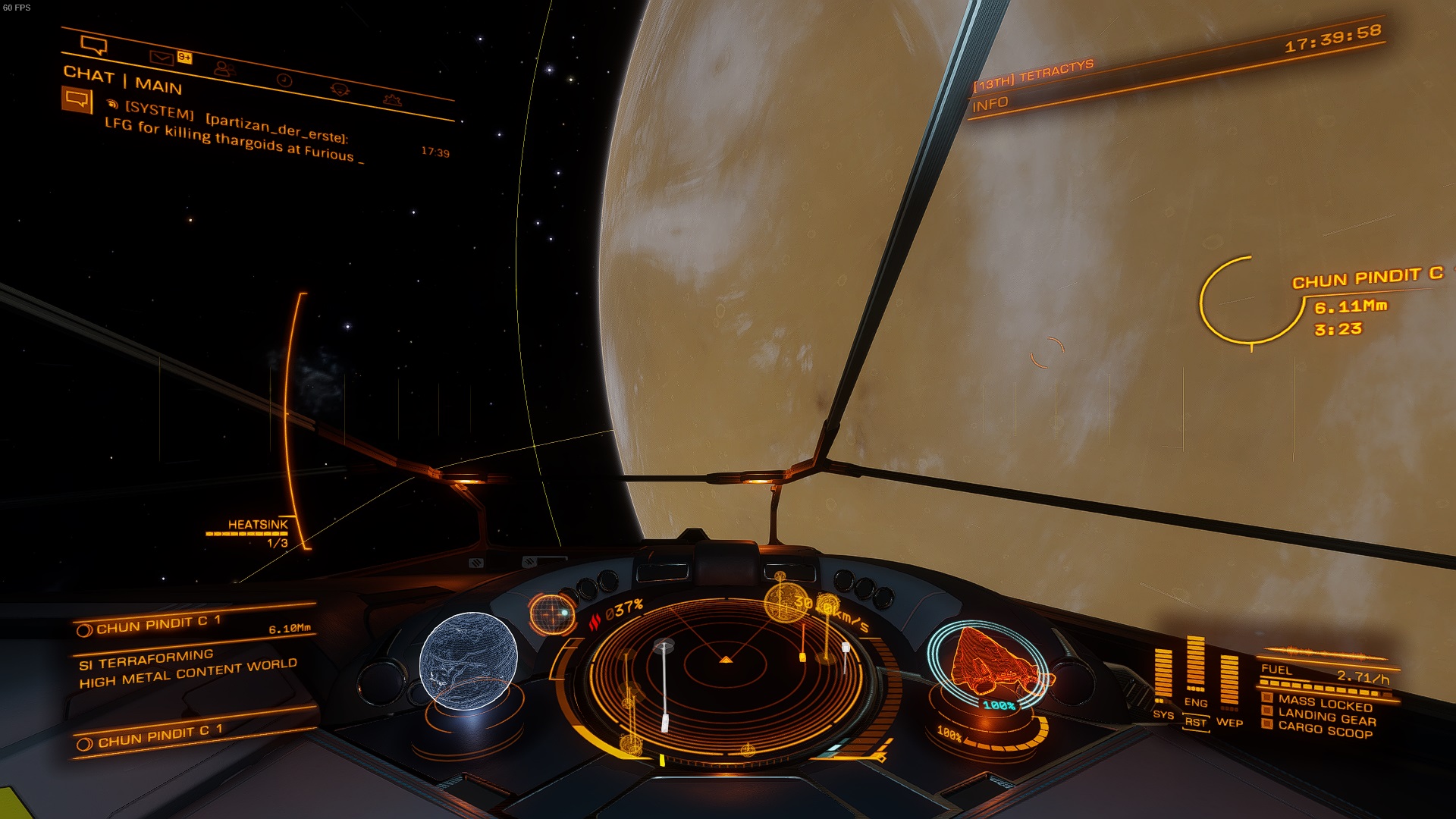
You are using an out of date browser. It may not display this or other websites correctly.
You should upgrade or use an alternative browser.
You should upgrade or use an alternative browser.
My problem with Odyssey graphics...
- Thread starter CMDR Egmont
- Start date
There are major differences in how landable and non-landable planets are rendered, and LOD issues are much more noticeable on the landable ones, but the pixelation and lack of detail in your first image is not universal.
While I do see some low-quality textures at certain altitudes, these are very transient.
For example, the ugliest LOD is only present for a few moments around 1:17 in this video and the degree of pixelization is kept in check by the planet terrain texture resolution (8k):
Source: https://www.youtube.com/watch?v=0d2Kt7IQtfA
Have you tried adjusting WorkPerFrame and TextureSize?
While I do see some low-quality textures at certain altitudes, these are very transient.
For example, the ugliest LOD is only present for a few moments around 1:17 in this video and the degree of pixelization is kept in check by the planet terrain texture resolution (8k):
Have you tried adjusting WorkPerFrame and TextureSize?
After messing with settings a number of times I have come to the conclusion that nothing I change will ever make landables look good from orbit or at altitude. They will always look pixelated until I land and on-foot rendering kicks in. The non-landables look fine though. Here is a comparison of a landable versus a not-landable...
View attachment 323160View attachment 323161
Could be an issue related to GFX in-game settings and how much vram the card has or how powerful it is?
Because usually my planets look like this and i rarely, rarely see bad rendered planets
Yep, that pixelated first image i have seen once im my Odd experience, I saw a few post about it and thought nothing of it, as Northpin says most likely a graphic setting somewhere, it seems odd that it affect some people badly and others pretty much not at all.
I have yet to come across a landable that does not look pixelated from orbit or at altitude.There are major differences in how landable and non-landable planets are rendered, and LOD issues are much more noticeable on the landable ones, but the pixelation and lack of detail in your first image is not universal.
While I do see some low-quality textures at certain altitudes, these are very transient.
For example, the ugliest LOD is only present for a few moments around 1:17 in this video and the degree of pixelization is kept in check by the planet terrain texture resolution (8k):Source: https://www.youtube.com/watch?v=0d2Kt7IQtfA
Have you tried adjusting WorkPerFrame and TextureSize?
This is the problem. No one has a definitive answer on what is causing the pixelation. Is the problem in settings or is it a hardware issue? No one seems to know.Could be an issue related to GFX in-game settings and how much vram the card has or how powerful it is?
Because usually my planets look like this and i rarely, rarely see bad rendered planets
View attachment 323165
I have yet to come across a landable that does not look pixelated from orbit or at altitude.
This is the problem. No one has a definitive answer on what is causing the pixelation. Is the problem in settings or is it a hardware issue? No one seems to know.
Well, @Morbad is very good at nitpicking settings and to pinpoint what they do and also at hardware.
Maybe he can provide some hints - i can only say that i no longer have the time or the patience to try them over.
Mine are all maxed out (for good measure) but i do have a rather potent gaming laptop with a video card with plenty of vram
rootsrat
Volunteer Moderator
Mine are also maxed out, with some extra settings above ultra. Still get the pixelations quite often.Well, @Morbad is very good at nitpicking settings and to pinpoint what they do and also at hardware.
Maybe he can provide some hints - i can only say that i no longer have the time or the patience to try them over.
Mine are all maxed out (for good measure) but i do have a rather potent gaming laptop with a video card with plenty of vram
Do you have any upscaling selected in graphics options?After messing with settings a number of times I have come to the conclusion that nothing I change will ever make landables look good from orbit or at altitude. They will always look pixelated until I land and on-foot rendering kicks in. The non-landables look fine though. Here is a comparison of a landable versus a not-landable...
View attachment 323160View attachment 323161
First picture looks like AMD FidelityFX CAS sharpening gone wrong (or something like that).
Some ideas:
Terrain LOD Blending: Ultra
Terrain Work: Max to Right (allowing CPU to do some of this work is inefficient and will cause pop)
Terrain Sampler Quality: Ultra
Terrain Checkerboard Rendering: OFF
Mine are like that
They never looked that bad even when I was on my GTX 960.After messing with settings a number of times I have come to the conclusion that nothing I change will ever make landables look good from orbit or at altitude. They will always look pixelated until I land and on-foot rendering kicks in. The non-landables look fine though. Here is a comparison of a landable versus a not-landable...
View attachment 323160View attachment 323161
I have yet to come across a landable that does not look pixelated from orbit or at altitude.
This is the problem. No one has a definitive answer on what is causing the pixelation. Is the problem in settings or is it a hardware issue? No one seems to know.
Higher terrain and texture quality settings should never look as bad as your first image, unless there is VRAM contention.
Wish I had some advice but I have never seen a planet look that bad, even on my Steam Deck, where I have to keep texture and material settings at medium.
Until recently I was still using a 960 and I used to get pixelated surfaces like that in earlier patches but not after recent patches, and with a mediocre 2060 I've not seen them at all.They never looked that bad even when I was on my GTX 960.
Definitely (well, seems like) a problem with the rendering on your game, I would suggest starting by deleting the contents of the graphics folder to reset everything. I have done it before to fix 'flat' planet textures and it worked.
 forums.frontier.co.uk
forums.frontier.co.uk
Boost your graphics performance in Elite Dangerous Odyssey using these simple tricks
Some (many?) CMDRs are reporting seeing considerable performance boosts in Odyssey by doing these (taken from my Reddit megathread): Nvidia GeForce: installing the latest drivers, v466.47 (UK version here) helps boost performance for some CMDRs. (thanks /u/Scholander) AMD Radeon: installing the...
Nope never seen that myself either, that is insanely strange. I recommend you delete your entire graphics folder (sorry, you'll need to search for where that is, can't remember off the top of my head), and start over. And yes, make sure you turn off FSR (set upscaling to "Normal") and disable terrain checkerboard rendering.
