You can now import waypoints via file and move destinations up and down.I see where you're coming from. For most people, it's probably good as is. Making 2 separate route plots is exactly what I've done to get around the current limitations.
I do still think importing waypoint lists from EDSM is a worthwhile endeavor though. Thanks for taking my feedback and providing thoughtful replies. o7
You are using an out of date browser. It may not display this or other websites correctly.
You should upgrade or use an alternative browser.
You should upgrade or use an alternative browser.
Cool! Thanks Spansh, amazing tools you make!You can now import waypoints via file and move destinations up and down.
I see I can't enter minimal number of specific commodities signal in a ring anymore in bodies search 
It's a pity it was so useful to look for rings with a large number of commodities x,y and z to find potential overlaps of several commodities at once.
(or mixed overlaps which do me very well in core mining, because multiple expensive minerals have boosted spawn chance simultaneously).
Now I can set binary filter for one ore more signal filters (commodities x,y,z have hotspots or not) and then the result by one specific commodity, and as any workaround it gives less efficient results.
It's a pity it was so useful to look for rings with a large number of commodities x,y and z to find potential overlaps of several commodities at once.
(or mixed overlaps which do me very well in core mining, because multiple expensive minerals have boosted spawn chance simultaneously).
Now I can set binary filter for one ore more signal filters (commodities x,y,z have hotspots or not) and then the result by one specific commodity, and as any workaround it gives less efficient results.
Last edited:
This isn't something which has changed anytime recently. Perhaps you're misremembering. You can sort by the number of signals in a ring/body, just not filter by that number specifically.I see I can't enter minimal number of specific commodities signal in a ring anymore in bodies search
It's a pity it was so useful to look for rings with a large number of commodities x,y and z to find potential overlaps of several commodities at once.
(or mixed overlaps which do me very well in core mining, because multiple expensive minerals have boosted spawn chance simultaneously).
Now I can set binary filter for one ore more signal filters (commodities x,y,z have hotspots or not) and then the result by one specific commodity, and as any workaround it gives less efficient results.
Maybe not recently, but I was 100% FILTERING the results by minimal number of at least two different ring signal types.This isn't something which has changed anytime recently. Perhaps you're misremembering. You can sort by the number of signals in a ring/body, just not filter by that number specifically.
I have been describing it on discord channels, so I guess I am not "misremembering".
EDIT: it was in January 2021, I guess much has changed since
Last edited:
I'm telling you I haven't changed that or removed any feature like that since signals came in as a feature. Perhaps you were simply filtering for rings with > 1 signal of each of those 2 minerals and then sorting by number of signals?Maybe not recently, but I was 100% FILTERING the results by minimal number of at least two different ring signal types.
I have been describing it on discord channels, so I guess I am not "misremembering".
View attachment 223012
EDIT: it was in January 2021, I guess much has changed since
Now you made me feel confused.I'm telling you I haven't changed that or removed any feature like that since signals came in as a feature. Perhaps you were simply filtering for rings with > 1 signal of each of those 2 minerals and then sorting by number of signals?
If there was never an option to set the minimal number of signals as a filter, then
I would have to make exports of every search commodity separately,
sort by number of signals
and then cross-merge the sorted tables for different minerals in some spreadsheet.
Which I have no trace of in any of my spreadsheets from the time I was intensively looking for overlaps,
only tables directly exported from your site by making a tourist route and then saving the result to ods,
and they have rings having multiple signals (more then x) of more then one commodity.
I will try to find out how I made those "tourist routes".
So, I just found a tourist route ods, direct download from your site with date of 13.01.2021.
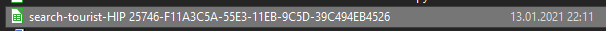
It is commented in my online sheet I that I use then to write down overlaps found while travelling those routes , as
"3+ Bentoite, 3+ Musgravite".
I have started to check your ods (columns C-M were of course manually added by me right now)
and indeed, it contains ONLY systems with rocky rings having 3+ Bentoite AND 3+ Musgravite.
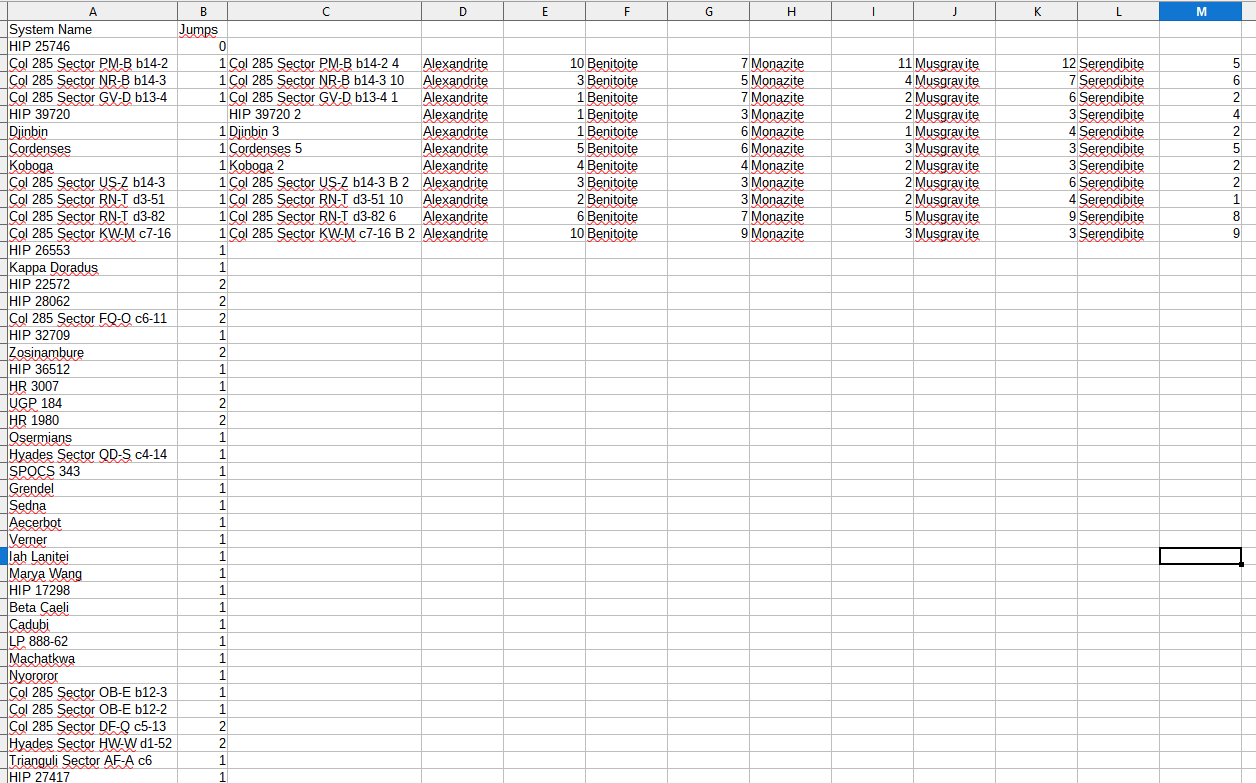
It is a direct, downloaded and unchanged file - I never edited those downloaded .ods, I copy the content to my online spreadsheet and there do editing, adding scan results etc.
How could I generate them using your site if there was no option to set FILTERING results by x+ number of 2+ signal types is beyond my comprehension.
With all due respect - are you 100% sure your site had no such filter ever?
Because I really can't solve he puzzle of those ods just lying in my downloaded folder, containing only systems fitting filtering I have described above, that allegedly was never implemented on your site.
It is commented in my online sheet I that I use then to write down overlaps found while travelling those routes , as
"3+ Bentoite, 3+ Musgravite".
I have started to check your ods (columns C-M were of course manually added by me right now)
and indeed, it contains ONLY systems with rocky rings having 3+ Bentoite AND 3+ Musgravite.
It is a direct, downloaded and unchanged file - I never edited those downloaded .ods, I copy the content to my online spreadsheet and there do editing, adding scan results etc.
How could I generate them using your site if there was no option to set FILTERING results by x+ number of 2+ signal types is beyond my comprehension.
With all due respect - are you 100% sure your site had no such filter ever?
Because I really can't solve he puzzle of those ods just lying in my downloaded folder, containing only systems fitting filtering I have described above, that allegedly was never implemented on your site.
Attachments
Last edited:
Ok, so what you meant was that the filters didn't appear when you selected a ring filter (If you tried selecting a body signal then you'd see it appeared as normal). I've looked into it and there was a bug preventing the filters from showing up, this should now be fixed.So, I just found a tourist route ods, direct download from your site with date of 13.01.2021.
View attachment 223026
It is commented in my online sheet I that I use then to write down overlaps found while travelling those routes , as
"3+ Bentoite, 3+ Musgravite".
I have started to check your ods (columns C-M were of course manually added by me right now)
and indeed, it contains ONLY systems with rocky rings having 3+ Bentoite AND 3+ Musgravite.
View attachment 223039
It is a direct, downloaded and unchanged file - I never edited those downloaded .ods, I copy the content to my online spreadsheet and there do editing, adding scan results etc.
How could I generate them using your site if there was no option to set FILTERING results by x+ number of 2+ signal types is beyond my comprehension.
With all due respect - are you 100% sure your site had no such filter ever?
Because I really can't solve he puzzle of those ods just lying in my downloaded folder, containing only systems fitting filtering I have described above, that allegedly was never implemented on your site.
Elite: Dangerous Index
The sliders (like these) were missing.Ok, so what you meant was that the filters didn't appear when you selected a ring filter (If you tried selecting a body signal then you'd see it appeared as normal). I've looked into it and there was a bug preventing the filters from showing up, this should now be fixed.
Elite: Dangerous Index
spansh.co.uk
Thanks for insta-fix !
Hi,
Help,
I'm stuck. I'm in Oochorrs QD-S e4-1, trying to use your neutron star route tool to get to a final destination of HIP 17403. The tool is telling me that my next waypoint is Running Man Sector GW-W d1-7, but ingame I keep getting "Route Plotting Failed". I've tried selecting nearby stars, even ones off-route or halfway between me and RunningMan but I keep getting the same message.
My jump range is just over 52LY and I have a fully charged FSD from the neutron star here, it says my next jump range is 226ly
Halp - I'm stuck here.. Don't know what to do?
Help,
I'm stuck. I'm in Oochorrs QD-S e4-1, trying to use your neutron star route tool to get to a final destination of HIP 17403. The tool is telling me that my next waypoint is Running Man Sector GW-W d1-7, but ingame I keep getting "Route Plotting Failed". I've tried selecting nearby stars, even ones off-route or halfway between me and RunningMan but I keep getting the same message.
My jump range is just over 52LY and I have a fully charged FSD from the neutron star here, it says my next jump range is 226ly
Halp - I'm stuck here.. Don't know what to do?
This can happen with the original Neutron Plotter. Can you get to any star from your current location?Hi,
Help,
I'm stuck. I'm in Oochorrs QD-S e4-1, trying to use your neutron star route tool to get to a final destination of HIP 17403. The tool is telling me that my next waypoint is Running Man Sector GW-W d1-7, but ingame I keep getting "Route Plotting Failed". I've tried selecting nearby stars, even ones off-route or halfway between me and RunningMan but I keep getting the same message.
My jump range is just over 52LY and I have a fully charged FSD from the neutron star here, it says my next jump range is 226ly
Halp - I'm stuck here.. Don't know what to do?
If not then you may need to call someone with a Fleet Carrier to get you out of the system (The fuel rats may be able to help with this).
This can happen with the original Neutron Plotter. Can you get to any star from your current location?
If not then you may need to call someone with a Fleet Carrier to get you out of the system (The fuel rats may be able to help with this).
I can leap to other stars, but I'm not sure how to carry on with my journey. If I leap away and replot, it'll just tell me to carry on with my journey along the route it's suggesting - but I can't plot a route to that star or any near it, it always just says "route plotting failed".
Fuel isn't the issue,I have an (almost) full tank, and a fuel scoop. I'm currently chilling in a neutron star system with a fully overcharged FSD - I just can't find out which star to jump to next. Fundementally the issue is either that a) Elites galaxy map is borked, and it can't plot me a route, or b) the tool is telling me to plot a waypoint that the game cannot/will not accept as a plottable route - or at least thats how it looks to me at the moment..
Is there a way to get the tool to tell me all the steps/jumps along the way, rather than just the 'open galaxy map' way points? If I could do it all manually, maybe I could get there?
Last edited:
your range is probably less that what you told the plotter, I always set my range lower than exact in game so I have a little headroom; reduce the range you enter in the tool and plot a new route (you also may not be supercharged when you think you are)
You could try using the galaxy plotter. https://spansh.co.uk/exact-plotterI can leap to other stars, but I'm not sure how to carry on with my journey. If I leap away and replot, it'll just tell me to carry on with my journey along the route it's suggesting - but I can't plot a route to that star or any near it, it always just says "route plotting failed".
Fuel isn't the issue,I have an (almost) full tank, and a fuel scoop. I'm currently chilling in a neutron star system with a fully overcharged FSD - I just can't find out which star to jump to next. Fundementally the issue is either that a) Elites galaxy map is borked, and it can't plot me a route, or b) the tool is telling me to plot a waypoint that the game cannot/will not accept as a plottable route - or at least thats how it looks to me at the moment..
Is there a way to get the tool to tell me all the steps/jumps along the way, rather than just the 'open galaxy map' way points? If I could do it all manually, maybe I could get there?
We only know systems when they get submitted to EDDN by players who explore the galaxy. It's possible you are at an unknown system. Are you runnig something like EDMC (PC players) or Journal Limpet (Console players) and submitting your exploration data to EDDN?Hey, can't find my system, tried everything, there's not much to try anyway, it is well spelled, I'm stuck in the middle of nowhere
Worst case scenario you can attempt to find a system close to where you are using the nearest star function, then plot from there https://spansh.co.uk/nearest
Col 70 Sector strikes again: Using the Carrier plotter for a route from two systems has revealed that a Col 70 sector system has shown up as one of the jumps, which is as you would expect: permit locked.
Col 70 Sector SG-H b41-0 is the system in question, and it is not marked as permit locked. I figured i'd share this here as you likely know who to contact to fix this if it's not yourself.
(link to the specific plotted route: https://www.spansh.co.uk/fleet-carr...Trapezium Sector ZL-S b5-0&used_capacity=7278 )
Col 70 Sector SG-H b41-0 is the system in question, and it is not marked as permit locked. I figured i'd share this here as you likely know who to contact to fix this if it's not yourself.
(link to the specific plotted route: https://www.spansh.co.uk/fleet-carr...Trapezium Sector ZL-S b5-0&used_capacity=7278 )
Attachments
I've finished off some work I started quite some time ago. The fleet carrier plotter will now avoid all permit locked systems. Also the galaxy plotter will avoid any unknown permit systems.Col 70 Sector strikes again: Using the Carrier plotter for a route from two systems has revealed that a Col 70 sector system has shown up as one of the jumps, which is as you would expect: permit locked.
Col 70 Sector SG-H b41-0 is the system in question, and it is not marked as permit locked. I figured i'd share this here as you likely know who to contact to fix this if it's not yourself.
(link to the specific plotted route: https://www.spansh.co.uk/fleet-carrier/results/8C08A238-AEF4-11EB-8AAA-869F94EB4526?destinations=["Gamma Pavonis"]&source=Trapezium Sector ZL-S b5-0&used_capacity=7278 )
Hello! o7
Little suggestion: add N° of Bodies to either Main Fields or Fields to Show when searching for systems.
As a fleet carrier owner, I often find that my target system is full and my FC can't jump there, so I search for nearest systems with only one body. That way I'm sure my FC won't land some 300K ls away from the main star.
It would be cool if we didn't have to click on every result to check the N° of bodies of every system.
Maybe this has already been suggested or it's already implemented and I don't know how to do it.
If the latter, please tell me how. Thanks! o7
Little suggestion: add N° of Bodies to either Main Fields or Fields to Show when searching for systems.
As a fleet carrier owner, I often find that my target system is full and my FC can't jump there, so I search for nearest systems with only one body. That way I'm sure my FC won't land some 300K ls away from the main star.
It would be cool if we didn't have to click on every result to check the N° of bodies of every system.
Maybe this has already been suggested or it's already implemented and I don't know how to do it.
If the latter, please tell me how. Thanks! o7
Last edited:


