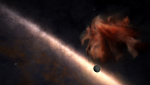Thanks for the suggestion Chobber. Before I made this thread, I ensured everything was set back to the default. In fact today's patch had overwrote the Config file with a default copy anyway.
Well worth thinking about though!
Ah good stuff - from your previous post showing the low detail load first and then the high detail in the map, but the high detail not showing in the background rendering it just made me think that there was something different in the settings for the two views. It definitely looks like all the assets are there but not showing on the background so seems like a good bug find to me!
I checked for myself in the map, centering on that same system, and I see exactly what you see with the nebula looking at first like your OP screenshot and then the high detail popping in. Would be good if there were others near there to maybe pop in and confirm the same behaviour. I'm about 2 hours away from there but fancy the trip I think, not tonight though!
Good YT channel and thread by the way, subbed and repped respectively.