Hello , I have bought the game on steam and upon trying to play it I endlessly encounter crashdumps with a message something along the line of this:
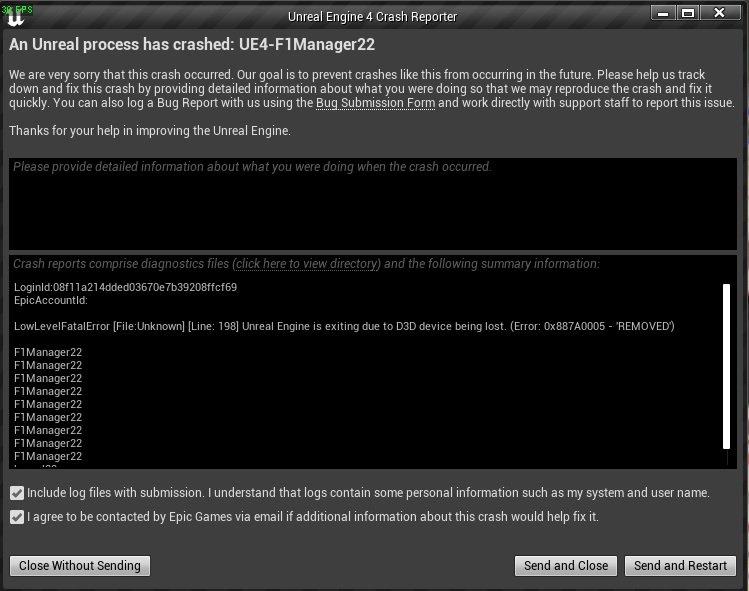
I had sent the crash dump in but I wasn't able to find any kind of solution or information regarding it.
I have no other games crashing or bringing me any problems.
I have tried to uninstall the game and then install it on a different hard drive and also I had tried to uninstall my GPU drivers with DDU (display drive uninstaller) for a more cleaner installation and then reinstall them. None of that helped me. The crashes happen during any point in the game ( in menues , during a race , during contract offers etc) seemingly completely random.
The game continues to run but its unresponsive.
If it helps my computer specs are roughly :
Ryzen 3600x , EVGA 2060 SUPER
1tb NVME Western Digital Black ( where the game was installed originally) + 1tb SSD (tried installing the game there same result) , Corsair CX650m power supply.
Have no issues that I am aware of in any other games for instance games like World of Tanks , PUBG , football manager etc all run smooth no Problems.
Please give me any kind of relevant feedback what the issue is and how to fix if possible.
I had sent the crash dump in but I wasn't able to find any kind of solution or information regarding it.
I have no other games crashing or bringing me any problems.
I have tried to uninstall the game and then install it on a different hard drive and also I had tried to uninstall my GPU drivers with DDU (display drive uninstaller) for a more cleaner installation and then reinstall them. None of that helped me. The crashes happen during any point in the game ( in menues , during a race , during contract offers etc) seemingly completely random.
The game continues to run but its unresponsive.
If it helps my computer specs are roughly :
Ryzen 3600x , EVGA 2060 SUPER
1tb NVME Western Digital Black ( where the game was installed originally) + 1tb SSD (tried installing the game there same result) , Corsair CX650m power supply.
Have no issues that I am aware of in any other games for instance games like World of Tanks , PUBG , football manager etc all run smooth no Problems.
Please give me any kind of relevant feedback what the issue is and how to fix if possible.
