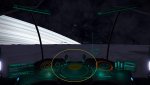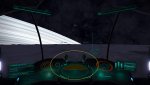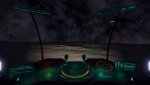Hi
Trying to understand the scanner and working out methodical and time saving methods of locating mission specific items in POIs. I think I am having some success here and I am consequently enjoying planet missions! Thought I would share these observations...
Thought I would share these observations...
Observations:
Knowing each POI has something relavent, if I have a mission active, I use the following method to locate my resources. Doing the following always results in one interesting find.
[EFFICIENT LOCATING OF MISSION SPECIFIC ITEMS]:
I recon choice of ship is also important. Different types of ships help or hinder planet missions, which obviously relates to enjoyment. I recommend ships having high maneuverability (8/10), good field of view and settting up your HUD interface so it doesn't get in the way.
[SHIPS]
[SETUP]
Works for me! Comments and any other helpful tips gratefully received!
Trying to understand the scanner and working out methodical and time saving methods of locating mission specific items in POIs. I think I am having some success here and I am consequently enjoying planet missions!
Observations:
- Minerals are EVERYWHERE and are NOT tied to POIs.
- Minerals are picked up on the bottom third of the scanner and goodies are picked up on the top two thirds of the scanner.
- Each POI has something interesting and relevant.
- Having an active surface mission results in POIs containing that mission specific item, unless...
- Some POIs have mining installations (I haven't tested to see if these are persistent yet).
- Having zero missions result in POIs containing data points, those massive drones, a random crash site with random cargo etc..
Knowing each POI has something relavent, if I have a mission active, I use the following method to locate my resources. Doing the following always results in one interesting find.
[EFFICIENT LOCATING OF MISSION SPECIFIC ITEMS]:
- Hover just under the 2km mark and position ship to the approximate 'centre' of the POI in the ship radar.
- Slowly reduce height, spinning on yaw axis, for the off chance of visually spotting POI.
- Land - DO NOT DISMISS SHIP!
- Max out radar range.
- Drive away from ship, in any direction, until you are around 250m from ship.
- Circle ship, keeping the distance and keeping an eye on the scanner for signal traces on the top 2/3 of the scanner. I usually pick up a signal here. If I haven't...
- No signal? Drive away from ship to around 1000m from ship. Circle.
I recon choice of ship is also important. Different types of ships help or hinder planet missions, which obviously relates to enjoyment. I recommend ships having high maneuverability (8/10), good field of view and settting up your HUD interface so it doesn't get in the way.
[SHIPS]
- Sidewinder: Yes, the starter ship is one of the best for planet based missions, with decent FOV and maneuverability. I think Horizons is the perfect start for newbies!
- Diamondback Scout: Fab cheapish newby ship with great good FoV
- Asp Scout: Upgrade from the above - relatively cheap best field of view in game
[SETUP]
- In the game menu, turn off the menu popups, so when you look around the menus don't activate. They should only pop up when you activate them manually.
Works for me! Comments and any other helpful tips gratefully received!
Last edited: