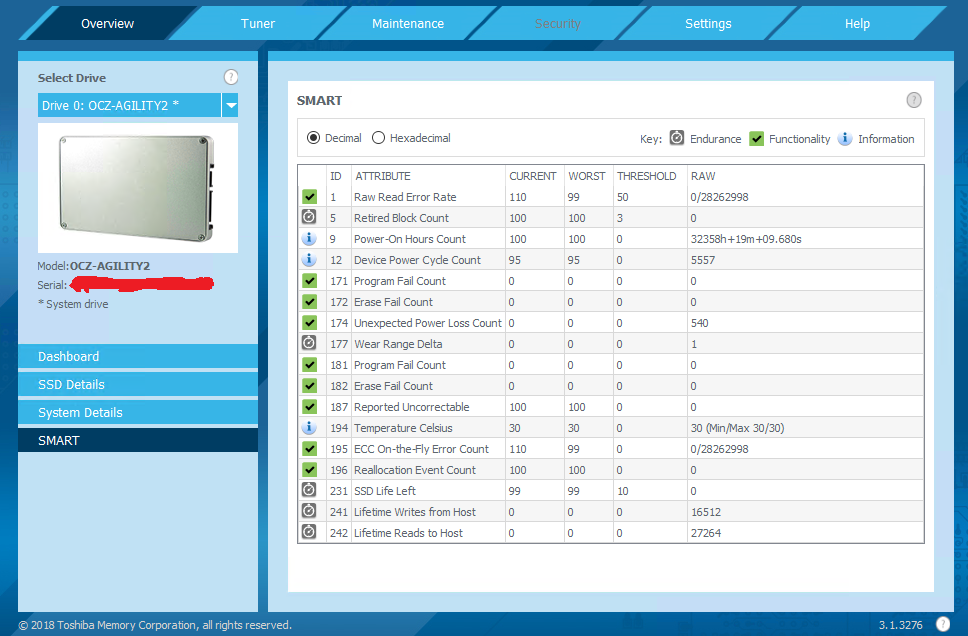I remember the good ol' days when 16 GB was considered an obscene amount of RAM. Heck, 640 KB was all we would ever need according to Bill Gates! Anyway, I'm considering a possible upgrade to 32 GB on this laptop of mine, if the prices are right come Black Friday / Cyber Monday.
There are two reasons for this. First, I usually turn off the Swap File when I have more than enough RAM, which actually improves performance and reduces SSD wear when it works. However, this resulted in low memory crashes in Space Engineers. It's the only game to have this problem, and reenabling the swap file fixed this, but I'm also looking at games like RDR2 which recommends 32 GB for max settings. I suspect the upcoming MSFS 2020 will also benefit 32 GB.
So how many of you are running 32 GB now, and if you upgraded from 16, did you notice any difference in performance in some of those larger games? Are you able to turn off your swap file and avoid memory issues?
My alternative is to move all my games to a second hard drive (I'll likely do this anyway) and increase my swap file to 16 GB on the primary drive, which I'll keep extra free space on to enhance wear leveling to extend the drive's life. Right now my main (and only) drive is pretty full, which is not ideal for multiple reasons, but I can't currently turn off swap for the aforementioned reasons.
There are two reasons for this. First, I usually turn off the Swap File when I have more than enough RAM, which actually improves performance and reduces SSD wear when it works. However, this resulted in low memory crashes in Space Engineers. It's the only game to have this problem, and reenabling the swap file fixed this, but I'm also looking at games like RDR2 which recommends 32 GB for max settings. I suspect the upcoming MSFS 2020 will also benefit 32 GB.
So how many of you are running 32 GB now, and if you upgraded from 16, did you notice any difference in performance in some of those larger games? Are you able to turn off your swap file and avoid memory issues?
My alternative is to move all my games to a second hard drive (I'll likely do this anyway) and increase my swap file to 16 GB on the primary drive, which I'll keep extra free space on to enhance wear leveling to extend the drive's life. Right now my main (and only) drive is pretty full, which is not ideal for multiple reasons, but I can't currently turn off swap for the aforementioned reasons.