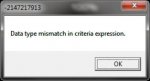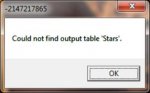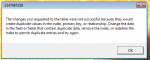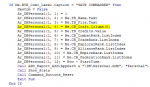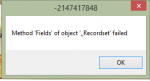Update (V1.40 Beta 10) released:
Changelog:
- Exchange of export data code to SQL completed.
- Fixes in all panels of the Personal Logbook (too many to list/remember).
- Rework of Notes in Travel Logbook, added a note icon to each entry, that have a note for better view, now "Star System Entry" entries holds the notes of the relevant star system, they can be edited and saved.
- Fixed issues of setting the "Route To" dropbox at the Trade panel.
- Fixed issue of changing the Trade Range to greater distances.
- Fixed saving issue in Trade Logbook.
- Full-Version 1.40 Beta 1 installer: http://bit.ly/1Fhmh0B
- Full-Version 1.40 Beta 1 non-installer: http://bit.ly/1IJtvgi
- Update 1.40 Beta 10: http://bit.ly/1LRQBBj (Full-Version V1.40 Beta 1 required)
Changelog:
- Exchange of export data code to SQL completed.
- Fixes in all panels of the Personal Logbook (too many to list/remember).
- Rework of Notes in Travel Logbook, added a note icon to each entry, that have a note for better view, now "Star System Entry" entries holds the notes of the relevant star system, they can be edited and saved.
- Fixed issues of setting the "Route To" dropbox at the Trade panel.
- Fixed issue of changing the Trade Range to greater distances.
- Fixed saving issue in Trade Logbook.