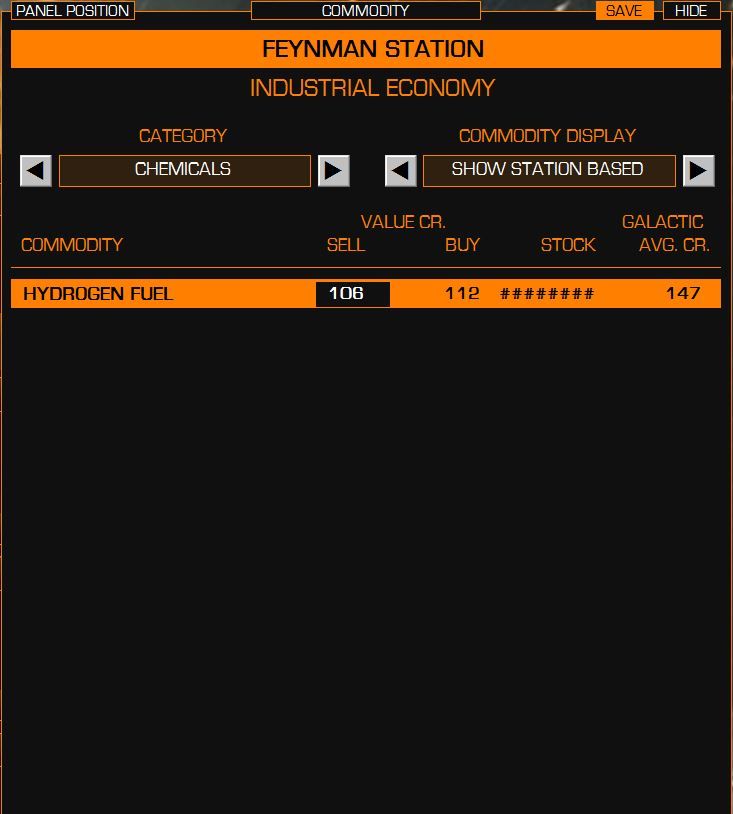Hi Eventure,
I asked Seeebek abt EliteOCR, if he is capable to implement the translation feature of EliteOCR into his EliteOCRcmd.exe as a command line option. He replied, that maybe in a few days, he would implement this. I thought, it would be nice to run ED with german interface and use your TCE in english, while OCRing the german commodities and get them translated directly from EliteOCR into TCE, unless it is totally localized.
Despite that, I try to have a look into your code and see, if it is maybe possible for me to tryout some localisation of TCE. But with VBA I am not familiar. So I have to get some clue before... Coding in Modula, C, Basic, TCL/TK and a few other languages is not the problem, but abt VBA I dont know anything...
BTW: How can I prevent running TCE in Excel to see the code. Everytime I open it from Excel, it run as a program. Can't go into the VBA-Editor. Only when I go into the trustcenter ad choose "all macros w/o digital signed macros disable". This prevents Excel from running TCE.
Hello again,
there is an option for the german language allready with the command line exe, but EliteOCR scan shows problems with ä,ö and ü. For example Bio-Müll = Biomüll or Haushaltsgeräte = Haushaltsgeräte. That could be difficult to add these commodities into the TCE data correctly. The first move in translating TCE into german is to translate the whole database. Add a column to each table (Goods, Category, Economy, Jurisdiction and Type) for the translation text. Thereafter modding TCE to operate with these data.
To enter the editor directly from TCE, you have to do the following:
At first you have to activate the developer tools via Excel Options > Ribbon Menu (Menüband in german).
Click the "Trade Computer Extension" label at the main panel to make Excel visible, when TCE is running.
Alt-Tab to Excel application and use the mouse wheel at the ribbon menu to show the Developer Tools.
There you can click at Visual Basic to open the VBA-Editor. Press the filled square to stop the code.
If you have further questions for editing the code please via PM in german, if you like.
Update (V1.32c) released:
- Fixes restart message behind start panel hidden
- Fixes prestart config not saving folders correctly
- Fixes Trade Advisor scrollbar issue
Last edited: