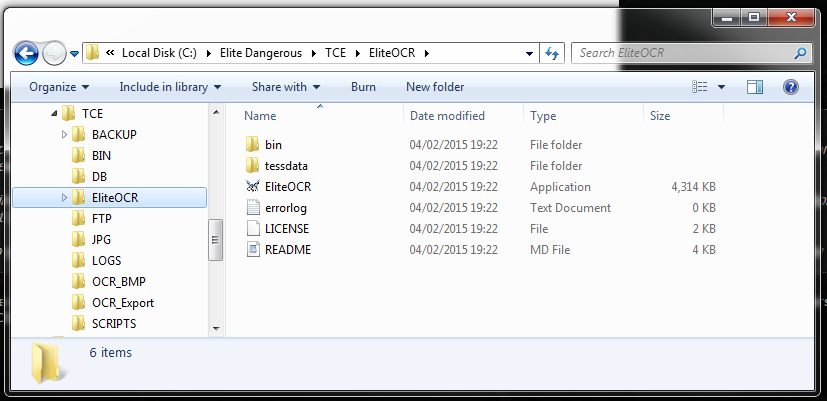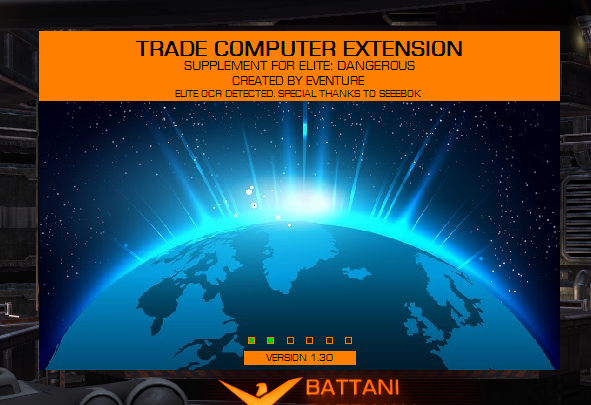I would like to request a small change if possible.
I moved the main panel so it's aligned to the bottom of the screen, I prefer it this way leaving my cockpit view clear...however the [database] menu drops down so that only the option for [stations] is visible.
Any chance you could add an x/y position for this menu to the options? Thanks in advance

That should be possible, like an option for the main panel orientation "Top" or "Bottom". I will see, what i can do.
Aha that might be it. I got the non dev version of 1.20 and then updated to 1.29. So what's the difference really? i guess if i want to add stations myself etc i need the dev version?
With the developer version, you can look at the source code, the standard version is fully protected. But that will change. I plan to release just only one version of TCE, so it cant be mixed anymore. The protected version (standard) has no future, so the developer version will become the new standard. For all, who are using the standard (protected) version right now, i will give you the information to remove the password from the database, so it is possble to continue to use your recorded data with the new (unprotected) version.
When you add a new station and set the station type e.g. Refinery a second time (already recorded one) and i press safe, i see how TCE updates the current location. For a few seconds i see the name of the first refinery then he switches to the actual name. But when i open the commodities he shows me the data of the first refinery. I'm not quite sure if this is intended or if he will overwrite the old data. Does TCE create no new empty file or is it a feature to have the last recorded comodities of the same station type so you can safely overwrite it.
That is only a display error at the Station database panel, i will fix it, when i have time. When you open the Commodity panel, the station name and the economy is displayed. For that station you enter/scan the data and store it.
It was an old feature to setup the commodities of your last entered station (with the same eco and star system) for reduced expenditure of time to enter the data by hand. The feature only fires, if EliteOCR is not installed. But after the implantation of EliteOCR, there is not need anymore for such a system.
A small 'hide/show everything' button in say the top right corner.
The ability to reset the database of commodities so that I can have only my data. I can't see a way to this, sorry if I missed it.
There is no easy way to reset the database. I didnt know, what TCE is doing, if no data recorded, i have to check that. The only way i saw for you atm is to open the database and delete all recorded stations and all station prices. I suggest you, to keep the first station with the corresponding station prices. But you can also modify the stations you didnt want to have through the station database panel. Select with the position panel one station first and change all data. After that you have to edit/scan the new commodity prices.
A small hide/show everything button should be possible, if more user requests it. Why would you have this button, please explain exactly, so in can understand your need of this.