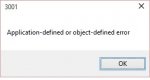Okay,
there are three ways to edit/delete Star System Notes:
1. At the Star System Database panel
2. At the Trade panel
3. At the Cartography panel
Please tell me, which way is working or not.
If all three ways won't work, then you have to check you Office installation. You are the only one, who has this particular problem. No one else replied to my call to report, if he had the same issue as you, so i assume that it is working.
If some work and some not, i will continue to look where the problem can be.
Waiting for your report.
@Found an issue, that changes made to Star System Notes in Trade panel did not display in Cartography panel without restarting.
Sorry, I saw many report with the same -2147417848 error,
I was sure it was all related !
I didn't realize I was the only one with this specific bug.
And that you were doing all of this only for me.
Thank you so much !!!
Here is my report with my current Excel install.
1. There is no notes "At the Star System Database panel"
and no save option appear at the STAR SYSTEM SUMMARY if that is what you meant.
2. So far I have always used the cartography panel for all my tests
and I do still have the problem in 7.3
I've tested this with absolutely nothing else then TCE running, not even ED.
Editing has never been a problem before,
it used to work, As long as I left at least 1 character behind.
but with 7.3, from the cartography panel, I get no error on deleting, editing or adding a note.
everything seems to work fine, but the note is back to its previous state, not deleted, edited or added after I restart TCE.
3. Adding a Star System note from the Trade Panel works,
but it does not appear in the Cartography Panel until I restart TCE.
and it does not ever appear in the Travel LogBook in the Star System Entry for that System !
Adding a Station Note from the Trade Panel also works,
and it appears right away in the Travel LogBook !
I can also add a station note from the Travel LogBook and it's visible right away in the Trade Panel.
I can edit a System and Station note from the Trade Panel,
but again, the change to a System note does not appear in the Cartography Panel until TCE is restarted.
A change to a Station note appears in the Travel LogBook right away.
and if I change a Station note from the Travel LogBook, it show in the Trade Panel right away.
I can delete a Station note from the TRADE PANEL or TRAVEL LOGBOOK without any problem
they update each other right away and the note is still gone after I restart TCE !!! 
Trying to delete a "Star System Entry" or "Sector" note from the Travel LogBook gives me :

Deleting a Star System note from the Trade Panel (last station) I get :

or sometimes but rarely this one :
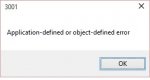
TCE does not crash.
after I click ok and re-open the Trade Panel, the note appears empty
but the note is still there in the Cartrography panel :
if I try to delete a second note from the trade panel (recommended station) before restarting TCE I get :

and after I restart TCE both notes are back in the Trade Panel.
So, everything that has to do with Station Notes works perfectly !!!
Any Chance you can apply the Station Notes codes/formatting to Star Systems notes ???
Or if you want to give up the search I understand, it's a lot of work for only 1 user when it works for everybody else !
Enough for tonight and I am away tomorrow,
but I will try to un-install and re-install Excel completely on the day after that if you think it can help.
And if that does not work I can always try to go back to find and settle to an earlier version that did the trick.