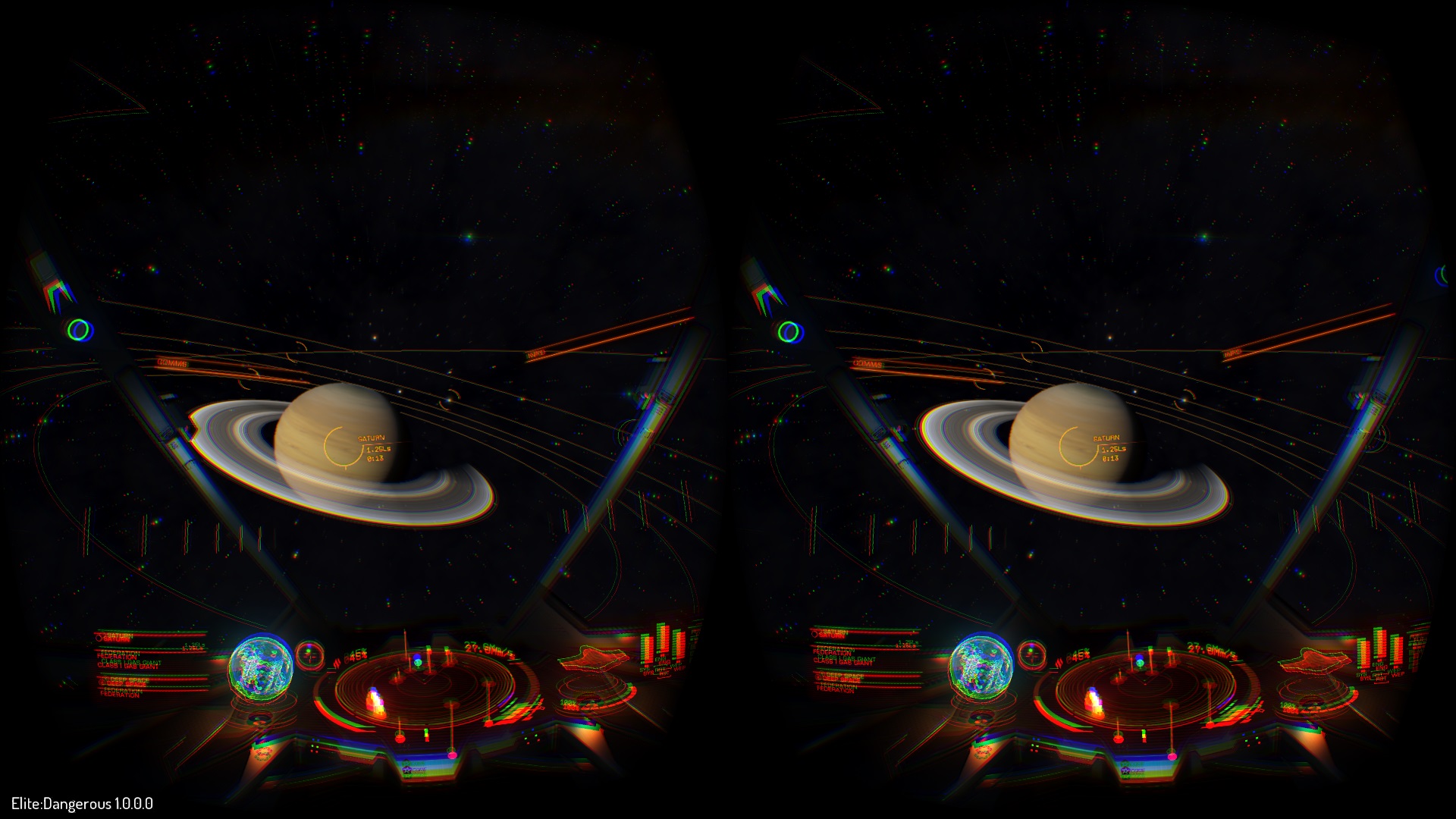Shame on me but I have not had a good scour of the forums to see if this is a known problem or if a fix is known for it but does anyone else have issues when trying to screen capture with F10 and alt-F10? the resulting images are either left-right eye or a simgle image that's heavily "blurred"..
TIA
TIA