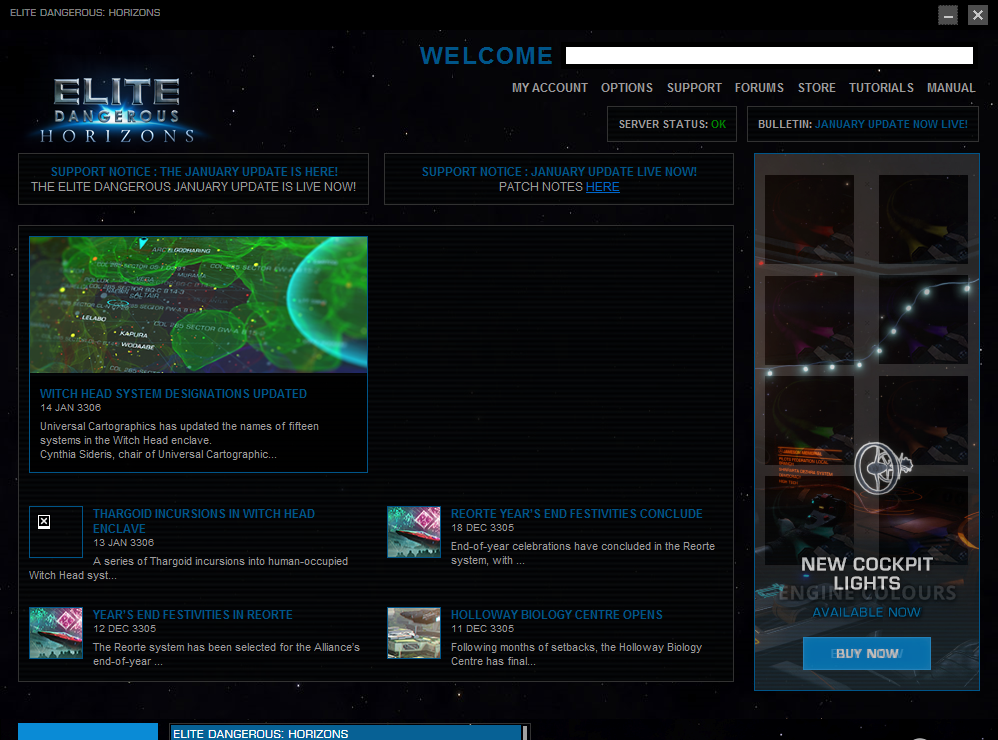Hey, I use ED through Steam on PC. The launcher has started to not have room for the start button and cannot be resized.
My monitor is FullHD 1080p. My windows desktop text scale is 100% (default is 150%).
It only happens after I have had ED running as fullscreen. When I initially start the launcher, it looks fine.
This image shows it, and no, its not cropped, thats the full launcher window:
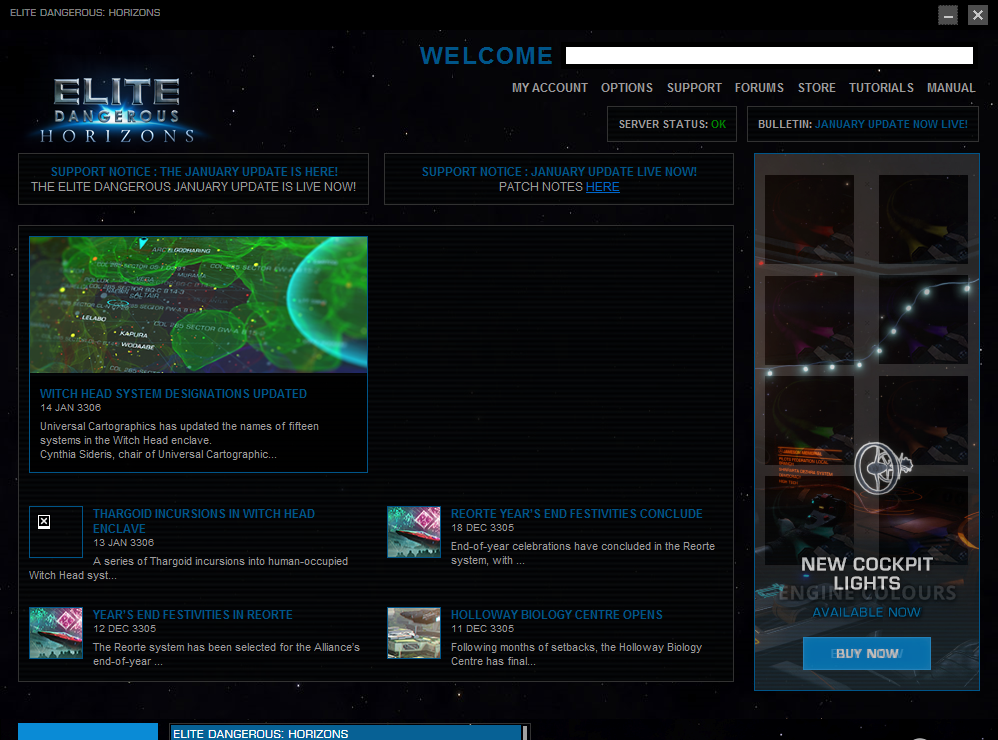
My monitor is FullHD 1080p. My windows desktop text scale is 100% (default is 150%).
It only happens after I have had ED running as fullscreen. When I initially start the launcher, it looks fine.
This image shows it, and no, its not cropped, thats the full launcher window: