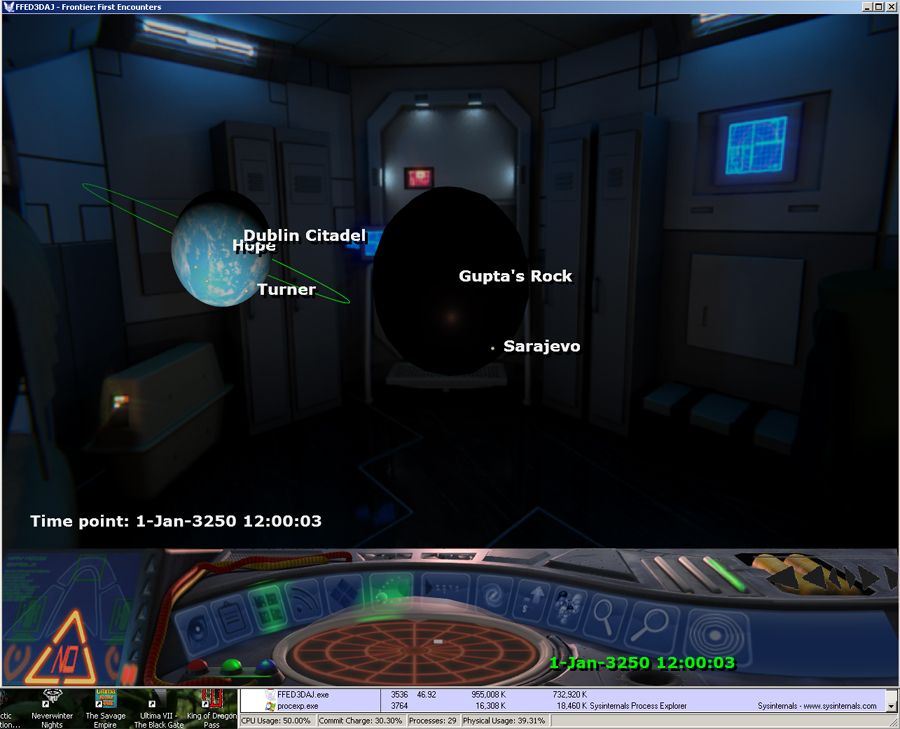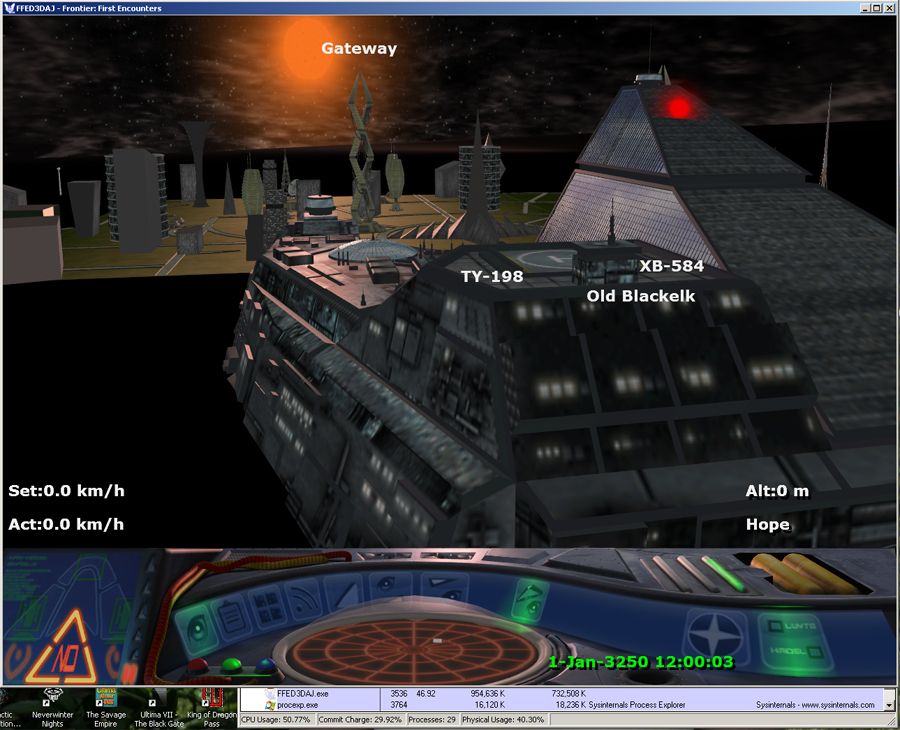Quick update - I've completed the textures config updates, and you can turn off the skin textures for asteroidal bodies & planets that FFED3D had added and also specify textures for the various terrain elements instead. (hills, plains, water etc)
You can also tell it per terrain-type not to apply any colouration and then it'll just use the colour from the texture and not apply terrain/sun colours. Also there's the option to apply low level detail noise to the terrain or not. (my builds normally do this by default)
The variables in the colouration algorithm are also exposed to lighten/darken terrain/skin textures as required.
So smooth planet skin or generated terrain, the choice will be up to you!
On the custom music front, I've updated the BASS MP3-Free dll to the current build and as requested, have added the option for sequential play rather than random track selection. It'll remember the last track and play the next when the music has been interrupted.
Playlists should support the following media: MP3/MP2/MP1/OGG/WAV/AIFF.
If you have media buttons on your keyboard, Forward/Previous will navigate the playlist in sequential mode, or skip to a new track in random mode. Stop will turn off FFE's music, Play will enable it.
Hopefully closing in now on this very late, and somewhat huge next build!
You can also tell it per terrain-type not to apply any colouration and then it'll just use the colour from the texture and not apply terrain/sun colours. Also there's the option to apply low level detail noise to the terrain or not. (my builds normally do this by default)
The variables in the colouration algorithm are also exposed to lighten/darken terrain/skin textures as required.
So smooth planet skin or generated terrain, the choice will be up to you!
On the custom music front, I've updated the BASS MP3-Free dll to the current build and as requested, have added the option for sequential play rather than random track selection. It'll remember the last track and play the next when the music has been interrupted.
Playlists should support the following media: MP3/MP2/MP1/OGG/WAV/AIFF.
If you have media buttons on your keyboard, Forward/Previous will navigate the playlist in sequential mode, or skip to a new track in random mode. Stop will turn off FFE's music, Play will enable it.
Hopefully closing in now on this very late, and somewhat huge next build!
Last edited: