You are using an out of date browser. It may not display this or other websites correctly.
You should upgrade or use an alternative browser.
You should upgrade or use an alternative browser.
The Joystick/Controller discussion thread
That's a impressive set up......
Now, that I will most probably have more money to play with I can spend my savings on another joystick. Perhaps the Saitek - X55
That's a impressive set up. I even said to the storeman I'm buying my computer from that I was interests in three displays myself. He said it's really easy to implement, but I have doubt that my desk space would allow for this.
I measured my desk the other night and it's roughly about 36 inches by 24 inches. Which doesn't sound big at all to me for a desk to have three monitors as well as keyboard, mouse and Saitek Cyborg FLY PC Flight-Stick placed on top of it.
I may be just enough for everything, but the two extra monitors.
I have the exact same joystick/game controller and noticed the same problems while playing Oolite as well.....
Me, Watching the Oolite - Title Screen
Playing Oolite Now!
Playing Oolite Properly Now!
Sorry about the glare on the monitor and wide screen television. I will not make video like this during the daytime in future.
So, I may splash out on another Joystick/Game-Controller.
Now, that I will most probably have more money to play with I can spend my savings on another joystick. Perhaps the Saitek - X55
I'm hoping that ED will have enough cockpit functionality to keep all of my CH buttons engaged.

That's a impressive set up. I even said to the storeman I'm buying my computer from that I was interests in three displays myself. He said it's really easy to implement, but I have doubt that my desk space would allow for this.
I measured my desk the other night and it's roughly about 36 inches by 24 inches. Which doesn't sound big at all to me for a desk to have three monitors as well as keyboard, mouse and Saitek Cyborg FLY PC Flight-Stick placed on top of it.
I may be just enough for everything, but the two extra monitors.
Riandor said:MichaelFife said:Mine arrived today as well. First impressions:
Substantial build, no complaints there.
However, I find the centring spring not stiff enough, and the joystick travels too much.
I also have issues with calibration of the Y axis, which I'm trying to fix with adjustments of the dead zones.
So fat tried it on Oolite and Rise of Flight. Works better with the latter.
Well that is interesting... I own a Saitek Cyborg X and i find the centre far too stiff. I tried playing oolite and found that for minor corrections to keep an enemy in sight was too hard as i found i had to push the stick too far beyond the centre resistance to get movement and then it was too much.
So i would prefer something that allowed for finer/smaller movements.
I have the exact same joystick/game controller and noticed the same problems while playing Oolite as well.....
Me, Watching the Oolite - Title Screen
Playing Oolite Now!
Playing Oolite Properly Now!
Sorry about the glare on the monitor and wide screen television. I will not make video like this during the daytime in future.
So, I may splash out on another Joystick/Game-Controller.
Thanks for the info Linwig. "You can stiffen the feel of the stick itself if needed"- I think this is the sentence I'll be using to my wife to explain why I spent 40 quid on an electronic toy...
Thanks for the /chuckle
One thing I have observed about HOTAS is how large the joystick and throttle is. If you look at that setup, which is nice and impressive, the control system completely dominates the screens.
If I had a such a setup I'd want the controller to be at a lower level than the screens. So Id have to either have the screens elevated with some sort of bracket or shelf or arm or the throttle/joystick somehow attached to either side of the arms on a chair.
So what we really need is a cockpit chair in which these devices can slot neatly into.
Something like this perhaps
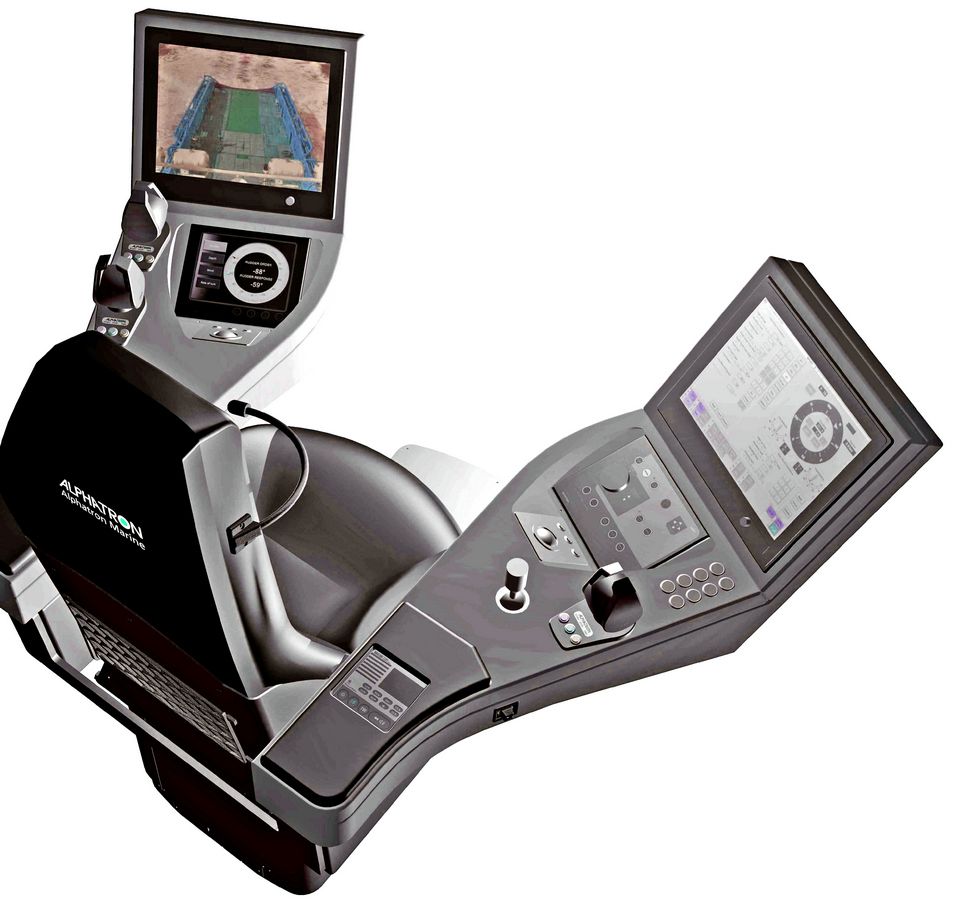
One thing I have observed about HOTAS is how large the joystick and throttle is. If you look at that setup, which is nice and impressive, the control system completely dominates the screens.
If I had a such a setup I'd want the controller to be at a lower level than the screens. So Id have to either have the screens elevated with some sort of bracket or shelf or arm or the throttle/joystick somehow attached to either side of the arms on a chair.
So what we really need is a cockpit chair in which these devices can slot neatly into.
You are supposed to have your screens at eye level anyway so if your control stick is blocking the view your monitor is to low (or your desk is to high, but that would be even weirder to use)
Hotas systems work best in my opinion with the throttle to one side and stick to the other.
The idea is to have one hand on the throttle permanently and the other on the stick permanenty.
I know it seems natural at first to have the stick centre, but I quickly found stick to the side more natural once I had the ergonomics worked out.
As for monitor height issues, All the best practise ergonomics guides Ive used suggest eyes should be level with the top of the screen.
Here's how I had my old setup the monitors were carefully set up for eye height, the joystick \ throttle tower heights were carefully set up to allow a natural and comfortable position with arms naturally bent and relaxed. It allowed for hours on end of completely comfortable flight action.. The keyboard came out on a tray between the two joystick towers. The mouse was under the joystick inside the tower.

I got the idea for stick throttle positions from real life cockpits like this:-


The idea is to have one hand on the throttle permanently and the other on the stick permanenty.
I know it seems natural at first to have the stick centre, but I quickly found stick to the side more natural once I had the ergonomics worked out.
As for monitor height issues, All the best practise ergonomics guides Ive used suggest eyes should be level with the top of the screen.
Here's how I had my old setup the monitors were carefully set up for eye height, the joystick \ throttle tower heights were carefully set up to allow a natural and comfortable position with arms naturally bent and relaxed. It allowed for hours on end of completely comfortable flight action.. The keyboard came out on a tray between the two joystick towers. The mouse was under the joystick inside the tower.

I got the idea for stick throttle positions from real life cockpits like this:-


Minti2
Deadly, But very fluffy...
just ended up ordering a saitek x52 joystick, it costed me around £150
Nice! am holding out(JUST!) they actually came back on Amazon for £126 or so and stock in yesterday, looked later all gone, and next available cheapest price £156!
Let u know how yo get on with it
I have the x52 pro and I can safely say that it is the best I've ever owned. (I've had the Saitek x45 and several Logitech sticks). The biggest reason I chose the pro vs standard x52 was the increase in the number of sensors (which I believe is the biggest functional difference. The MFD is programmable on the pro, and there's supposed to be more metal in the parts, but the sensors were the dividing point for me. My primary sims are DCS A10, DCS Blackhawk, FSX and DCS UH-1H. It works flawlessly with all of these. I have a very 'light' hand on the stick and it suits me well. A friend I fly with has the standard (loves it) and prefers it, says the pro is "too sensitive", so that may be a factor for potential buyers.
Best advice I can give for either is learn to use the Grid View to program. It's a little more complicated, but if you're programming for multiple functions on a single button (shift button, or mode button) you HAVE to clear the default functions on all the other "state" sections. In the Grid, each button has 5 possible states. When you're programming multiple functions, each state must be set to "unprogrammed" except the ones you want to work or they over ride your settings... took me a day or two to figure that out, and the documentation is horrible. Hope that helps!
P.S. the connector on the throttle isn't an issue for me. The cable is pretty long, and I've never even come close to putting any strain on it, never had a problem with it getting pulled ON, much less out...
Best advice I can give for either is learn to use the Grid View to program. It's a little more complicated, but if you're programming for multiple functions on a single button (shift button, or mode button) you HAVE to clear the default functions on all the other "state" sections. In the Grid, each button has 5 possible states. When you're programming multiple functions, each state must be set to "unprogrammed" except the ones you want to work or they over ride your settings... took me a day or two to figure that out, and the documentation is horrible. Hope that helps!
P.S. the connector on the throttle isn't an issue for me. The cable is pretty long, and I've never even come close to putting any strain on it, never had a problem with it getting pulled ON, much less out...
Last edited:
Ch Products Review
Ch Products stuff passes the longevity test.
Ch Products stuff passes the longevity test.
Hotas systems work best in my opinion with the throttle to one side and stick to the other.
The idea is to have one hand on the throttle permanently and the other on the stick permanenty.
Makes sense really .. Your arms flop to the side naturally so putting the stick there should feel most comfortable. Nice setup you have.
My X52 Pro and pedals arrived today - woo!
I am fairly impressed with the hardware, it's solid and seems well made.
Unfortunately it doesn't click, and the old trick of holding the base and waggling the joystick has got me absolutely nowhere in Daley Thompsons Decathlon
Where am I going wrong?
Anyway - it's all nice and shiny, but I don't have a clue on how to use any of it lol. Going to practice for a bit and see what I can program. I definitely want an option to switch to purple mode, uncage the safety trigger thing, press it, and dump 20 tons of Slave Dung
My wife and I both have X52 Pros. There are suction cups included to stick it to your desk so you don't have to use your other hand to hold it down like a single stick. You can also try velcro tape. Very good stuff. Cheers, and good luck
Something like this perhaps
I think I am going to have to find a decommissioned fighter jet cockpit
I think I am going to have to find a decommissioned fighter jet cockpit
No.... to expensive.
I'll spam out my thread a bit more
http://forums.frontier.co.uk/showthread.php?t=6869

I like that a lot 
Wouldn't you do better by having the screens a little closer to your head, and perhaps elevated some more?
edit: what about something on an arm that would seat the monitors but allow for them to be moved to the left as you got out of the chair? And then moved closer to your head when you are playing games.. Long story short bro, you're gonna need more piping
edit: okay.. saw your thread.. +1 rep.. got me thinking too
Wouldn't you do better by having the screens a little closer to your head, and perhaps elevated some more?
edit: what about something on an arm that would seat the monitors but allow for them to be moved to the left as you got out of the chair? And then moved closer to your head when you are playing games.. Long story short bro, you're gonna need more piping
edit: okay.. saw your thread.. +1 rep.. got me thinking too
Last edited:
I looked around and decided to buy the Thrustmaster T-Flight Hotas X Joystick, which sell for around £ 40 on Amazon UK. http://www.amazon.co.uk/gp/product/B001CXYMFS/ref=oh_details_o01_s00_i03?ie=UTF8&psc=1
The reviews are pretty good and considering the price on those other flight joysticks, I think this is going to be a fair compromise. Has anybody else got this thing and can comment on the feel of it?
I have it and I love it.... Try using it in Oolite
I looked around and decided to buy the Thrustmaster T-Flight Hotas X Joystick, which sell for around £ 40 on Amazon UK. http://www.amazon.co.uk/gp/product/B001CXYMFS/ref=oh_details_o01_s00_i03?ie=UTF8&psc=1
The reviews are pretty good and considering the price on those other flight joysticks, I think this is going to be a fair compromise. Has anybody else got this thing and can comment on the feel of it?
I have had one for a few weeks - works fine but I can't comment on it in comparison as it's the only HOTAS I've used. Build quality is good, feel is good. Used it with the Tom Clancy HAWK game that came with it - works very well. Untried with other games as yet. I need a lot more practice with a HOTAS setup before I'll be any good - too used to mousies and keyboard.
NOTE - One thing I have found is that my arms get tired very quickly using a HOTAS setup, but I don't think that's a common complaint. I have heart failure and poor circulation, so a mechanism that lets me rest my arms on the desk is more comfortable. My wife has a Razer Naga mouse she swears by, and I have looked at a left-hand mini keypad to use in combination with a mouse, but I'm not convinced it would be a big improvement over a plain keyboard.
Also bought a Microsoft Xbox 360 controller on the weekend - found a brand new one for $20 in a sale. Tried it on a couple of games and could get to like it, and it is comfortable to use.
Last edited:
Sorry to hear that! Perhaps having the stick mounted lower would be easier on your arms. Some people, as screen shots in this thread attest, prefer to either have the stick mounted between their knees or off to one side but at leg level.I have heart failure and poor circulation, so a mechanism that lets me rest my arms on the desk is more comfortable.
I will never forget my Dad bringing home a copy of 'Daley Thompson's decathlon' and watching him go red in the face whilst attempting the 1500 metre race.
He ended up with a blister on his thumb and threw the joystick across the floor in disgust.
My brother and I almost passed out from laughing, I don't remember ever laughing so hard at anything since that day.
Thanks for reminding me!
He ended up with a blister on his thumb and threw the joystick across the floor in disgust.
My brother and I almost passed out from laughing, I don't remember ever laughing so hard at anything since that day.
Thanks for reminding me!
Sorry to hear that! Perhaps having the stick mounted lower would be easier on your arms. Some people, as screen shots in this thread attest, prefer to either have the stick mounted between their knees or off to one side but at leg level.
I have a mate who does set fabrication for Fox Studios in Sydney and he's a genius with turning out useful bits and pieces from his shop. I'm going to sound him out about making replacement or extension arms for my computer chair to hold the HOTAS sections in a more natural position, like in Snowghost's setup.
It's a sure sign of real addiction when you start customizing the furniture for a game
