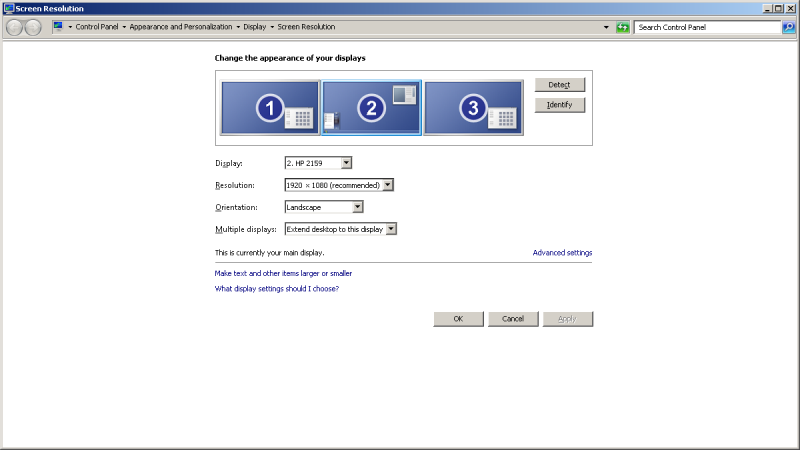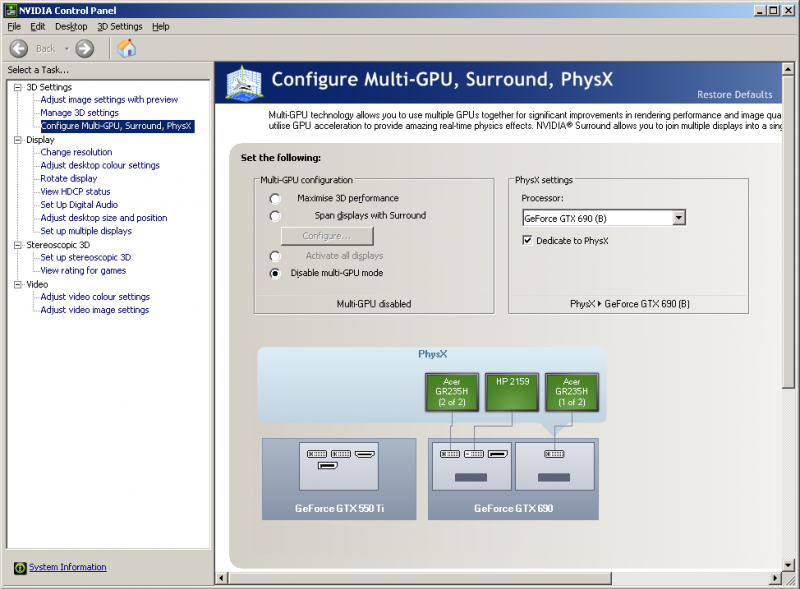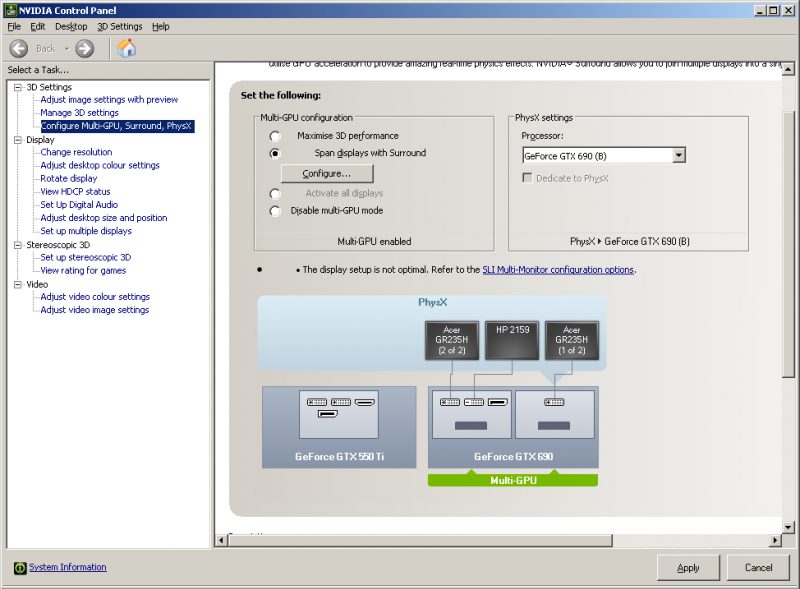Damnit, stop to harass people with this " buy a new monitor etc ... ".*
I have a 5:4 1280*1024 one and the game is beautifull on it.
Of course the new UI is cut off on sides, and using field of view is pointless because these UIs are attached to the camera view ( 2D) not rendered in the 3D field.
*i will not buy a new one for 2 reasons :
- until it breaks down
- because i want to buy a rift instead
I have a 5:4 1280*1024 one and the game is beautifull on it.
Of course the new UI is cut off on sides, and using field of view is pointless because these UIs are attached to the camera view ( 2D) not rendered in the 3D field.
*i will not buy a new one for 2 reasons :
- until it breaks down
- because i want to buy a rift instead