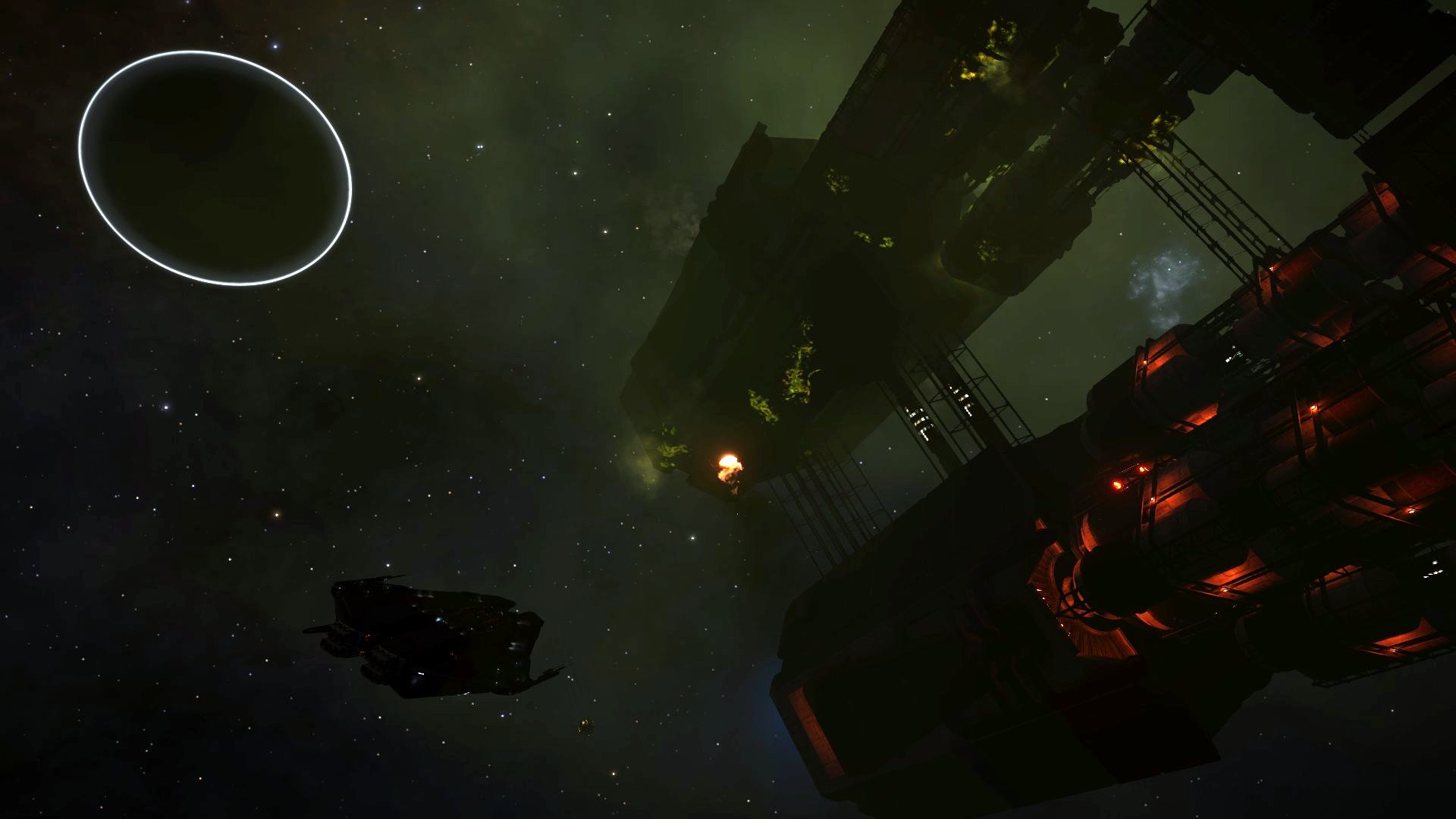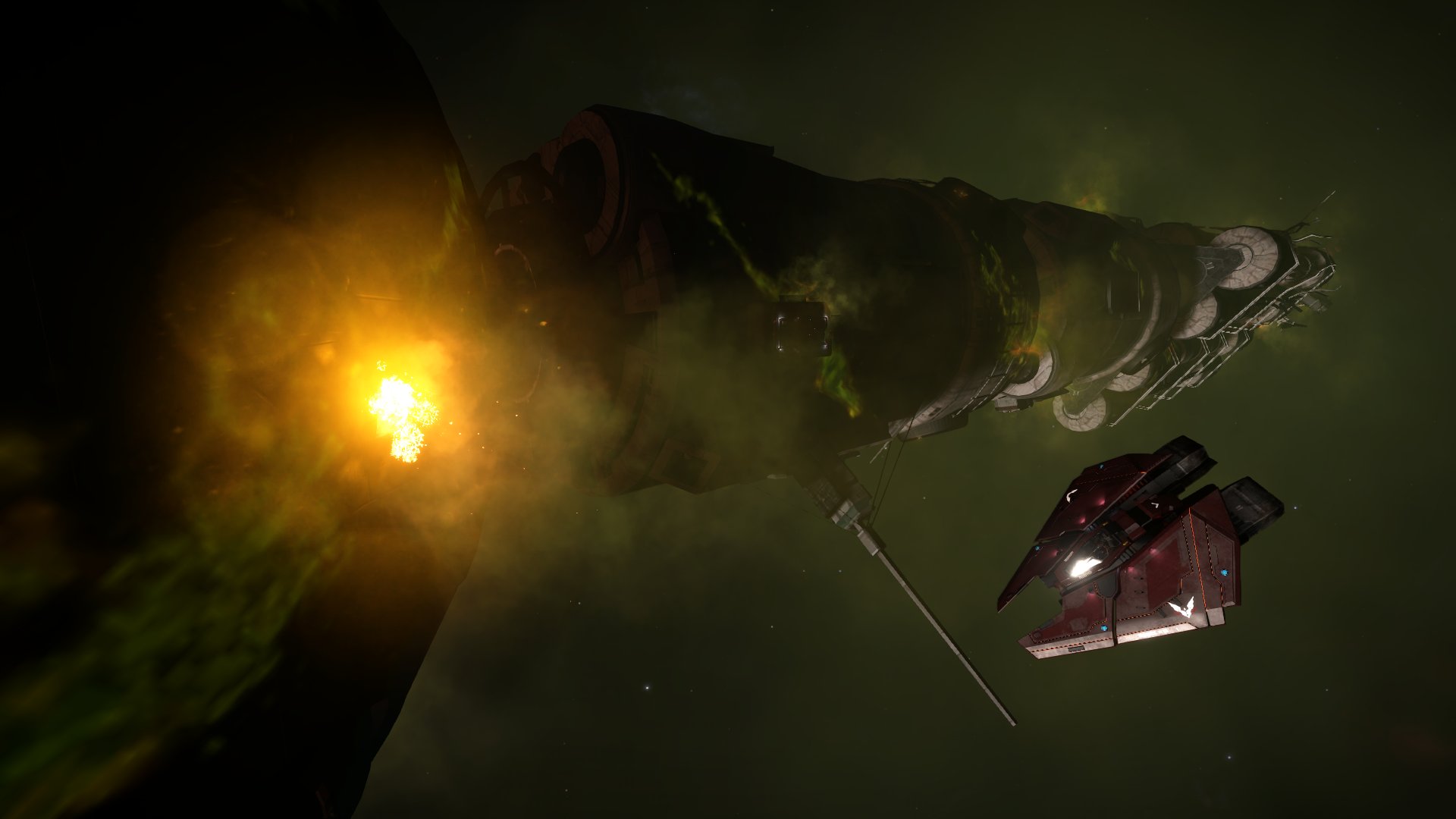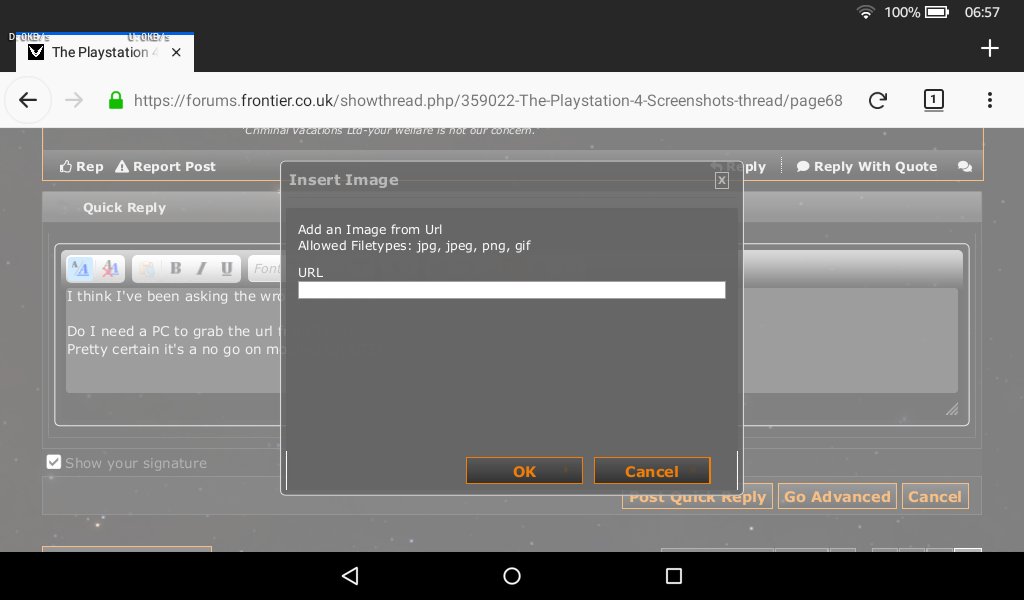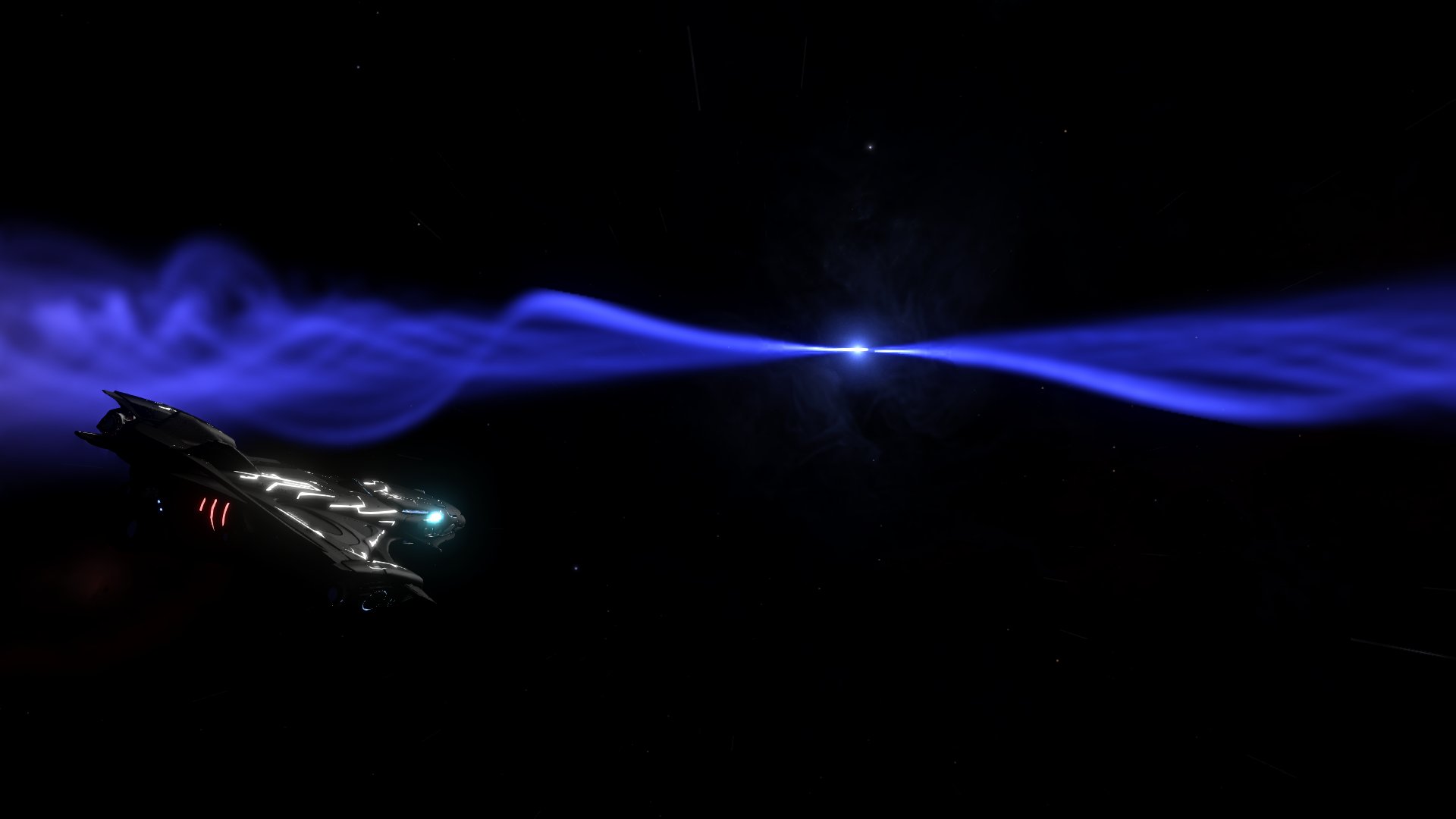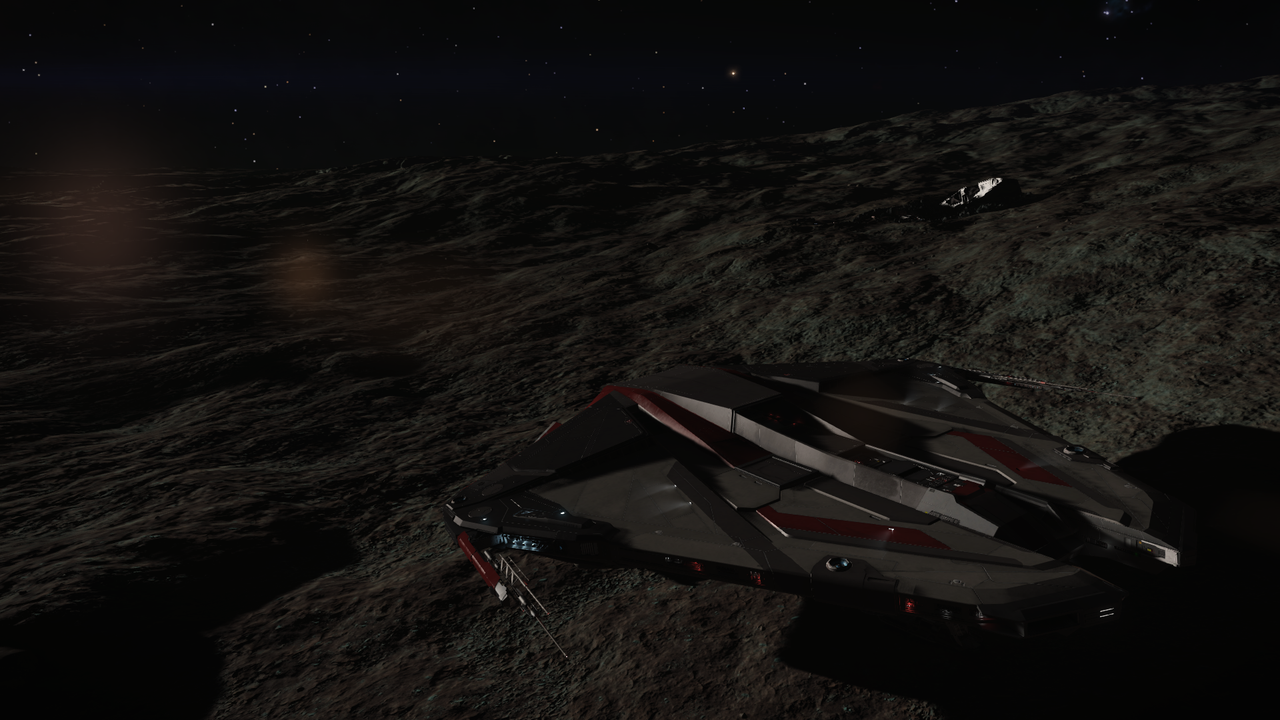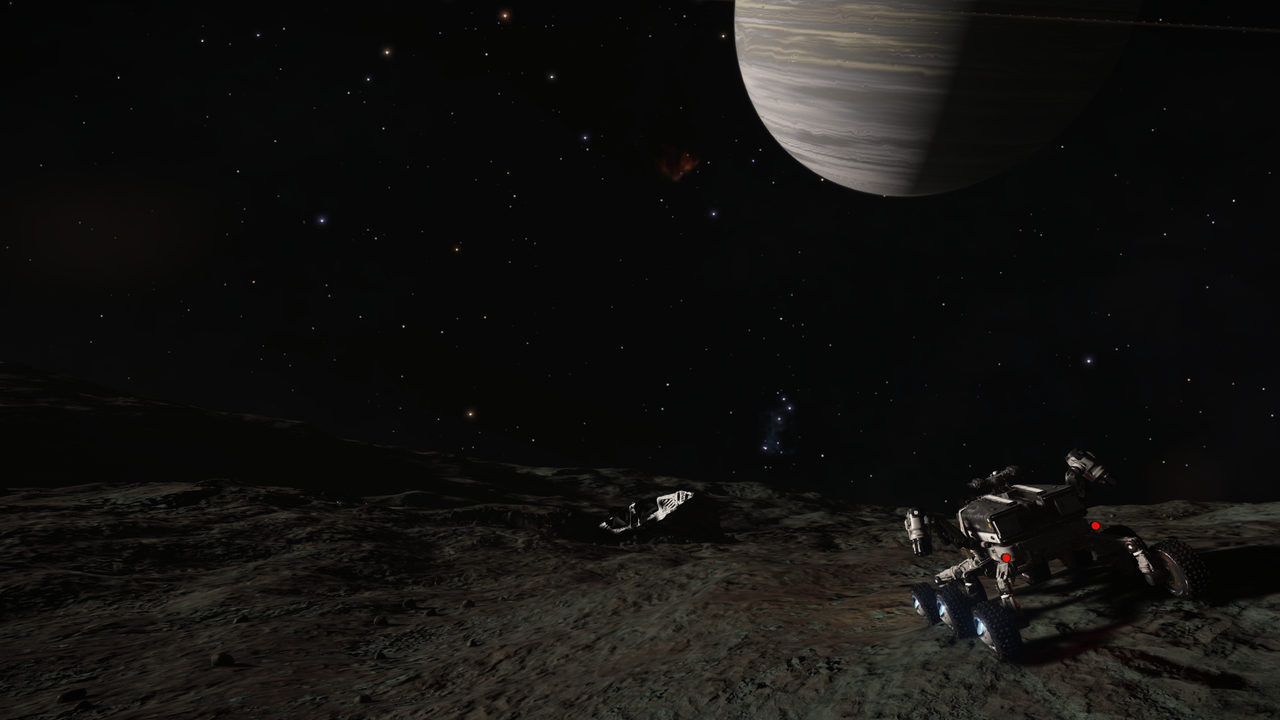You don't have to be at your PS4 to upload Images to twitter...
You can pretent to be doing work at home When your actualy uploading elite dangerous photos with remote play from your Mac OSX or windows PC remotely controlling the PS4...
[video=youtube_share;qZAboEV0bEE]https://youtu.be/qZAboEV0bEE[/video]
No DS4 required which is normaly a very big give away... K&M navigate the dynamic menu just fine via the remote play app, DS4 required for gameplay which will confirm your not working...

You can pretent to be doing work at home When your actualy uploading elite dangerous photos with remote play from your Mac OSX or windows PC remotely controlling the PS4...
[video=youtube_share;qZAboEV0bEE]https://youtu.be/qZAboEV0bEE[/video]
No DS4 required which is normaly a very big give away... K&M navigate the dynamic menu just fine via the remote play app, DS4 required for gameplay which will confirm your not working...

Last edited: