You are using an out of date browser. It may not display this or other websites correctly.
You should upgrade or use an alternative browser.
You should upgrade or use an alternative browser.
Version [1.7.6.2] released
Notes:
Either download the version above, install and transfer your old database, or use the auto-update function of the launcher.
Click the 'new version' notice at the bottom of the launcher.
If you find an error, please report and use the Report a Bug button at the launcher and don't forget to copy the error details and ErrorReportFile.7z archive.
I like to remind any user, who wants to use TCE in french, spanish or russian to help in translating the
latest interface phrases, common commodities and rare commodities at OneSky. Thanks in advance.
- Version [1.7.6.2] installer (58.2 MB): http://bit.ly/2Vw6njq
- Updated the link of the 'Forum' button at the Launcher.
- Fixed an error with the 'LoadGame' event data output.
- Fixed an issue with the removal of the Auto Exploration status on loading.
Notes:
Either download the version above, install and transfer your old database, or use the auto-update function of the launcher.
Click the 'new version' notice at the bottom of the launcher.
If you find an error, please report and use the Report a Bug button at the launcher and don't forget to copy the error details and ErrorReportFile.7z archive.
I like to remind any user, who wants to use TCE in french, spanish or russian to help in translating the
latest interface phrases, common commodities and rare commodities at OneSky. Thanks in advance.
Well as a complete beginner this question may be obvious..... It says in the features that the database is imported and it is. Until I try the trade menu were the only info I can get is for the station I am in. Do I have to manually get the trade info? or should it already be there from the initial database? I have no errors, have the edmc working fine I just have no trade info at all.
Anyone fancy giving me a set of steps I should take if I expect it to work properly? I have tried importing,verifying,creating initial databases in about every order you can think of. I must be doing something wrong.
Any ideas would be great,unless of course I have to populate it manually! Thanks
I did get this error while trying to find stuff in the shopping tab, which is also empty apart from the stations I visit.
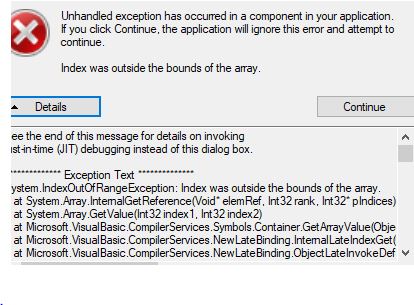
Anyone fancy giving me a set of steps I should take if I expect it to work properly? I have tried importing,verifying,creating initial databases in about every order you can think of. I must be doing something wrong.
Any ideas would be great,unless of course I have to populate it manually! Thanks
I did get this error while trying to find stuff in the shopping tab, which is also empty apart from the stations I visit.
Well as a complete beginner this question may be obvious..... It says in the features that the database is imported and it is. Until I try the trade menu were the only info I can get is for the station I am in. Do I have to manually get the trade info? or should it already be there from the initial database? I have no errors, have the edmc working fine I just have no trade info at all.
Anyone fancy giving me a set of steps I should take if I expect it to work properly? I have tried importing,verifying,creating initial databases in about every order you can think of. I must be doing something wrong.
Any ideas would be great,unless of course I have to populate it manually! Thanks
I did get this error while trying to find stuff in the shopping tab, which is also empty apart from the stations I visit.
View attachment 129459
Hi Kingsk1n,
you can add markets along your road by visiting them one by one or use the EDDB-Relay at the Launcher to fill your database automatically with markets around your current position.
If you choose the second, enter the Extension tab of the Launcher and create an initial database. Before creating it, select the sphere range and the distance from the primary star within a star system.
Thereafter, you should add content to the markets, you have now in database by updating the markets. Select which content you like to add (Shipyard, Outfitting and/or Station details), beside the trade data. The 'Rebuild' option is only used, if your database contains wrong informations, so you didn't require this option in the beginning.
Hit the 'Update Trade Markets' button and TCE will do the rest. When finished, you will have plenty of market informations to find rich trades.
Redo the update every day you playing and your data will be up-do-date.
Regarding the error, please send my a bug report and describe how it happen, so I will be able to recreate it. Don't forget to add the ErrorReportFiles.7z from the root folder of TCE.
Thanks in advance!
Version [1.7.6.3] released
Notes:
Either download the version above, install and transfer your old database, or use the auto-update function of the launcher.
Click the 'new version' notice at the bottom of the launcher.
If you find an error, please report and use the Report a Bug button at the launcher and don't forget to copy the error details and ErrorReportFile.7z archive.
I like to remind any user, who wants to use TCE in french, spanish or russian to help in translating the
latest interface phrases, common commodities and rare commodities at OneSky. Thanks in advance.
- Version [1.7.6.3] installer (58.2 MB): http://bit.ly/2XPxNya
- Added two missing outfitting modules from the ED 3.4 patch to the database.
- Added a small visual rework of the Extension tab at the Launcher.
- Added automatic saving of selected options from the Extension tab at the Launcher.
- Fixed an error when TCE detecting unknown outfitting gear by using the 'Connect' button.
Notes:
Either download the version above, install and transfer your old database, or use the auto-update function of the launcher.
Click the 'new version' notice at the bottom of the launcher.
If you find an error, please report and use the Report a Bug button at the launcher and don't forget to copy the error details and ErrorReportFile.7z archive.
I like to remind any user, who wants to use TCE in french, spanish or russian to help in translating the
latest interface phrases, common commodities and rare commodities at OneSky. Thanks in advance.
Is it possible to build an initial database and then merge it with what I've personally visited? I didn't make one when I first started using TCE so I'm missing... A lot.
It is not possible actually, sry.
*Edit - Sorry I just noticed the Report a Bug button and followed those instructions.
Hey
I've been getting these error message over the last couple of updates
I tried a few times of loading the game, then loading TCE, or vice versa but no luck.
Happens when I jump into a new system and it scans.
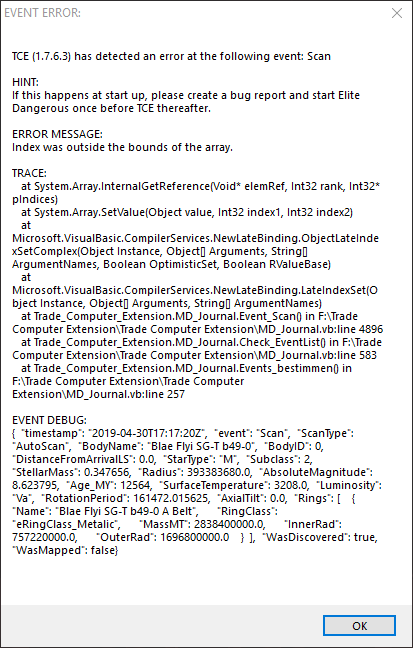
Hey
I've been getting these error message over the last couple of updates
I tried a few times of loading the game, then loading TCE, or vice versa but no luck.
Happens when I jump into a new system and it scans.
Last edited:
*Edit - Sorry I just noticed the Report a Bug button and followed those instructions.
Hey
I've been getting these error message over the last couple of updates
I tried a few times of loading the game, then loading TCE, or vice versa but no luck.
Happens when I jump into a new system and it scans.
View attachment 129763
Hi Uggers,
thanks for your report. Found the issue and fixed it with the update below.
Version [1.7.6.4] released
Either download the version above, install and transfer your old database, or use the auto-update function of the launcher.
Click the 'new version' notice at the bottom of the launcher.
If you find an error, please report and use the Report a Bug button at the launcher and don't forget to copy the error details and ErrorReportFile.7z archive.
I like to remind any user, who wants to use TCE in french, spanish or russian to help in translating the
latest interface phrases, common commodities and rare commodities at OneSky. Thanks in advance.
- Version [1.7.6.4] installer (58.2 MB): http://bit.ly/2Lf3kIz
- Fixed a wrong initial array dimension of star data, if none existing in database before at the 'Scan' event.
Either download the version above, install and transfer your old database, or use the auto-update function of the launcher.
Click the 'new version' notice at the bottom of the launcher.
If you find an error, please report and use the Report a Bug button at the launcher and don't forget to copy the error details and ErrorReportFile.7z archive.
I like to remind any user, who wants to use TCE in french, spanish or russian to help in translating the
latest interface phrases, common commodities and rare commodities at OneSky. Thanks in advance.
Hi Eventure. I have a couple of things I would like to pass on here.
Firstly I would like to say thanks for your continued support of the TCE. In my mind it is an essential tool for playing ED.
Secondly I seem to be having a little problem when I use the FSS. When I activate the FSS the TCE disappears as if it is an interception, which is good, but then does not reappear when I exit the FSS. I need to then press my show / hide TCE button to get the TCE to reappear. I currently have keysettings as;
Enter FSS = F2;
Exit FSS = F3; and
TCE show / hide Interface = F9.
Firstly I would like to say thanks for your continued support of the TCE. In my mind it is an essential tool for playing ED.
Secondly I seem to be having a little problem when I use the FSS. When I activate the FSS the TCE disappears as if it is an interception, which is good, but then does not reappear when I exit the FSS. I need to then press my show / hide TCE button to get the TCE to reappear. I currently have keysettings as;
Enter FSS = F2;
Exit FSS = F3; and
TCE show / hide Interface = F9.
I have the same issue, except it is not that it does not show again after exiting FSS, but rather that it can take quite a while to show itself, especially if I had scanned a lot of bodies. I think it processes all of those messages before deciding to appear again.Hi Eventure. I have a couple of things I would like to pass on here.
Firstly I would like to say thanks for your continued support of the TCE. In my mind it is an essential tool for playing ED.
Secondly I seem to be having a little problem when I use the FSS. When I activate the FSS the TCE disappears as if it is an interception, which is good, but then does not reappear when I exit the FSS. I need to then press my show / hide TCE button to get the TCE to reappear. I currently have keysettings as;
Enter FSS = F2;
Exit FSS = F3; and
TCE show / hide Interface = F9.
When I'm exploring, it typically is perma hidden because I've jumped to the next system and started using FSS again before it re-appears.
I'm a bit confused on the "Data Age of Prices" setting in the launcher.
If I set it to 1-Day and then request to Update Trade Stations, can someone please tell me which of the following scenarios is correct?
A) All of my stations which are older than 1-Day are updated with whatever EDDB has.
B) All of my stations which are older than 1-Day are updated with EDDB information if EDDB is newer.
C) All of my stations which have updates on EDDB within the last 1-Day are updated.
D) Another option I've failed to describe.
Thank you.
If I set it to 1-Day and then request to Update Trade Stations, can someone please tell me which of the following scenarios is correct?
A) All of my stations which are older than 1-Day are updated with whatever EDDB has.
B) All of my stations which are older than 1-Day are updated with EDDB information if EDDB is newer.
C) All of my stations which have updates on EDDB within the last 1-Day are updated.
D) Another option I've failed to describe.
Thank you.
Really Good question. It is something I have never fully understood either.I'm a bit confused on the "Data Age of Prices" setting in the launcher.
If I set it to 1-Day and then request to Update Trade Stations, can someone please tell me which of the following scenarios is correct?
A) All of my stations which are older than 1-Day are updated with whatever EDDB has.
B) All of my stations which are older than 1-Day are updated with EDDB information if EDDB is newer.
C) All of my stations which have updates on EDDB within the last 1-Day are updated.
D) Another option I've failed to describe.
Thank you.
I'm pretty sure that data age of prices means which data from EDDB it imports. If you use EDDB, you know that the data for prices on the site always tells you how recently the data that EDDB has available was updated so if you use Data Age of Prices of 7 days, then the only EDDB data that is imported will be that which is 7 days old or newer.
I cannot speak to how it handles overwriting if you have newer data on your end because I never have data that is newer than EDDB. I use EDMC so whenever I get new data on my end EDDB gets it too (in other words, it's not possible for me to have newer data locally).
I cannot speak to how it handles overwriting if you have newer data on your end because I never have data that is newer than EDDB. I use EDMC so whenever I get new data on my end EDDB gets it too (in other words, it's not possible for me to have newer data locally).
Hi Eventure. I have a couple of things I would like to pass on here.
Firstly I would like to say thanks for your continued support of the TCE. In my mind it is an essential tool for playing ED.
Secondly I seem to be having a little problem when I use the FSS. When I activate the FSS the TCE disappears as if it is an interception, which is good, but then does not reappear when I exit the FSS. I need to then press my show / hide TCE button to get the TCE to reappear. I currently have keysettings as;
Enter FSS = F2;
Exit FSS = F3; and
TCE show / hide Interface = F9.
Please send me a Journal log from the session, so I can try to recreate the issue, you had.
I'm a bit confused on the "Data Age of Prices" setting in the launcher.
If I set it to 1-Day and then request to Update Trade Stations, can someone please tell me which of the following scenarios is correct?
A) All of my stations which are older than 1-Day are updated with whatever EDDB has.
B) All of my stations which are older than 1-Day are updated with EDDB information if EDDB is newer.
C) All of my stations which have updates on EDDB within the last 1-Day are updated.
D) Another option I've failed to describe.
Thank you.
Really Good question. It is something I have never fully understood either.
The parameter comes into action, when TCE compares the update timestamp (date & time) from your database with the EDDB for a particular station.
Let's create an example to show, how it works.
There are three stations (A, B and C) in your database. Station A got the last update of prices at the 1. May, station B at the 3. May and C at the 5. May.
You have selected a data age of one (1 day) and hit the update button.
Now, Station A, B and C got checked against the timestamp of EDDB for that stations. The last price update for all stations was the 4. May for example.
TCE will now update station A and B. Station C is excluded, because it has a newer timestamp in your database actually.
Changing the parameter to '2 day' will result in an update of station A and probably B, if the time of day is older than of EDDB.
My suggestion is to set this parameter to 'Actual' to have the newest price data available from EDDB.
But keep in mind, all data are coming from the EDDB nightly dump at about 6 o'clock in the morning.
Thanks Eventure. I'll do another run tonight and send the Journal Log.
For the purpose of the log I activated TCE, flew to a system I hadn't been to before and entered the FSS. When I entered the FSS after about 4 seconds TCE automatically hid. I did some scanning and exited the FSS and then just flew around in the system for about 5 minutes. TCE did not automatically reappear during this time.
If you need me to do some more recreations please let me know and thanks in advance for looking at this. It is not a major problem, just a minor inconvenience.
If you need me to do some more recreations please let me know and thanks in advance for looking at this. It is not a major problem, just a minor inconvenience.
