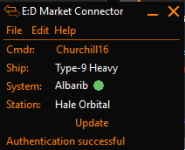To send me your files, simply click the "Report a Bug" button in the launcher.Arrgh... you're probably going to kill me @eventure , but... I cleared the shopping list late yesterday because I'd found all the items (and because I got a mid-flight, system-arrival crash popup dialogue - my guess it was the Python MkII, but that's just a guess).
I've had a look at mine just now, and there's other stuff in it now (plus a new instance of the Python MkII). I've attached it just in case, but I doubt it's useful - my apologies (I promise you I'll try and recreate the situation if I can, and save that tsl file properly at the time).
I've just launched TCE for today's session, and did my usual DB verify, and noticed that the Cartography DB is flagging up an error, so I've also attached here a copy of the PRIOR to doing the repair. However, I'm not 100% sure this is related to the issue at hand with the shopping-list, because I had a situation yesterday where I had quit ED (to menu), leaving TCE running, came back later after the PC had slept and re-awoken, tried to re-enter the game, and it all seemed to freeze, finally giving me a Scarlet Krait error. For some reason I could not seem to bring TCE to the front in order to properly exit it, so I ended up killing it from the Task Manager (subprocess first, then main task)... and it's my guess this is probably what's behind the cartography error. However, that's a hunch, so I could be way off.
Which other DBs do you want me to give you? I don't mind, so long as nothing 'personal/private' is involved (unless I can send them to you off-forum, in which case I'm less worried... I just don't fancy dropping files here if they're going to result in my compromising my Steam or Frontier account. Forgive my caution, but these days, it's essential, as I'm sure you understand!) Let me know which files you need, and I'll paste them here.
Finally, I just loaded into game now, and had a quick look at the Shopping cart after everything had settled down - and I could see the Python 2 and the Soontill Relics both showing X NO DESTINATION FOUND on the right, and on the left, a [1] next to each. As a test, I added a Commodity entry - Indite, and that came up with the location I am currently at (Kuhn) on the right, and the [1] again on the left. I then pressed 'UPDATE SHOPPING LIST' and the Python then got a hit location and its entry on the right changed to Halbarapii:Godwin Vision:

I'm guessing the Soontill Relics don't show a destination simply because I'm way out of range of the system where I picked up a bunch yesterday for the Engineer. No mystery there.
As I said, let me know specifically which DB files you need, and how best to send them to you (the forum will only let me upload 10 zips, and some of them like RMarkets.DB and Stars.DB are too big if zipped standalone or in a pack, and if I 'span' them as 2MB zips, we end up with more than 10 zips in total. Headache
TCE will create an archive containing all the necessary files for me and then open your installed email client so you can attach the created file, which can then be sent to my email address along with the bug report, screenshots, etc.
If the file is too big to attach, please include a link to download the file from a file host you use or like.