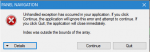Much obliged, pointed me in the right direction , had to go in through the steam files, it's up and running, only issue now I have is it sits behind the game and says waiting for game to start.
got that now border less option in graphics. Now just to get it seeing that the game is running
have checked the verbose settings etc they are as should be, the problem seems to be the net log path. Looking at the screen shot path, in the user manual, it just ends as logs as if it is a folder and not a file it should be looking at ,in the string.
Now my logs folder contain debug files as well as net log files for different dates , so now I am stuck.
okay don't know why but..........success, only thing different was I activated one of the optional downloads, not the Ocr one but the other and it all sprang to life. Now to learn how to make full advantage of it.