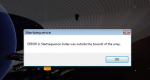Beginners Guide for using TCE MK.II in conjunction with EDMC
This is a short and basic tutorial for getting you started in using TCE in conjunction with EDMC.
For optimal comfort and usability i recommend using ED Market Connector
http://edcodex.info/?m=tools&entry=150,
grab the latest Win version directly from here:
https://github.com/Marginal/EDMarket...eleases/latest
After downloading and installing both EDMC and TCE.MKII first start EDMC.
Quoted from EDMC Setup:
'The first time that you run the app you are prompted for your username and password.
This is the same username and password combination that you use to log into the Elite: Dangerous launcher,
and is required so that the Frontier servers can send the app your data and the market data for the station that you are docked at.
The first time that you hit “Update” you will be prompted to authenticate with a "verification code", which you will shortly receive by email from Frontier. Note that each "verification code" is one-time only - if you enter the code incorrectly or quit the app before authenticating you will need to wait for Frontier to send you a new code.'
You don't need to alter any options in EDMC. If it says you're connected after the update procedure, you're good to go.
You can close the app now, no need to have it running in the background because TCE is using a commandline version of it.
For your first start I recommend being docked at a station well inside the bubble, 'cause there is a small chance of not getting market data from lesser known stations on the outskirts. It's just that EDMC connects to the api-Server FD provides, and there are some entries missing.
Now start TCE MK.II
Run the config, let TCE detect your paths to ED and EDMC, set your preferred language.
Start TCE before starting ED, so it can take care of the 'verbose-logging' setting.
Let TCE load up fully before starting ED, don't start them simultanously, that could generate errors.
After you've started ED and are ingame, TCE should show your actual position.
Now we're going to register your very first market (yay)!
Goto Database -> Markets -> Add new market
In the first dropdown field choose the name of the Station you're in.
IF inside well-known Space it should be in the list, and the following fields will be filled automatically and a 'save' button will appear.
Take a glance at the values to verify if they're correct, and hit save.
All going well, TCE should now connect with EDMC, and after storing the data you'll have a load of infos ready to go:
- The market data of your actual position
- The available Shipyard aswell as Outfitting(!)
- Your Personal Data (your current ship incl. current loadout, ranks, your 'fleet'...)
Now, to get something like the trade advisor working, you'll have to register more markets, same procedure as above.
Fly to station, register and connect. You HAVE to be docked at said station for EDMC to work, so, yes, you have to actually fly there and cannot register different locations out of your actual position.
After succesfully registering a few markets you can take a look at the Navigation and/or Trade Tabs, and see if there are already trading opportunities to find.
I'll leave it at this for now, it's just to get you started.
Feel free to take a look at the Manual for further directions and/or ask specific questions in the thread.
Kind regards, and always fly safe and profitable,
Cmdr Punkerich
o7