Just had this error pop up - any suggestions?
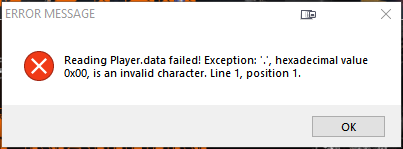
You are using an out of date browser. It may not display this or other websites correctly.
You should upgrade or use an alternative browser.
You should upgrade or use an alternative browser.
Please send me the file by using the Report A Bug button at the Launcher.
You can remove the file (found at the folder \CMDR\Name\) and it will be recreated by TCE on startup.
Hi Eventure,
File sent - thanks
Ali_W
File sent - thanks
Ali_W
Version [1.7.9.7] released
Notes:
Either download the version above, install and transfer your old database, or use the auto-update function of the launcher.
Click the 'new version' notice at the bottom of the launcher.
If you find an error, please report and use the Report a Bug button at the launcher and don't forget to copy the error details and ErrorReportFile.7z archive.
I like to remind any user, who wants to use TCE in french, spanish or russian to help in translating the
latest interface phrases, common commodities and rare commodities at OneSky. Thanks in advance.
- Version [1.7.9.7] installer (58.3 MB): http://bit.ly/2SgCeT8
- Fixed an UI scaling issue on ultrawide monitor setups.
- Fixed an error when reading the player.data file, if it becomes corrupted.
Notes:
Either download the version above, install and transfer your old database, or use the auto-update function of the launcher.
Click the 'new version' notice at the bottom of the launcher.
If you find an error, please report and use the Report a Bug button at the launcher and don't forget to copy the error details and ErrorReportFile.7z archive.
I like to remind any user, who wants to use TCE in french, spanish or russian to help in translating the
latest interface phrases, common commodities and rare commodities at OneSky. Thanks in advance.
having probs with edmc, have completely uninstalled and reinstalled no difference was ok last night?
The message comes from EDMC.exe, which is used by TCE.
Seems to be a security issue, give EDMC.exe (at the EDMC folder) admin rights, if your sytem requires it.
Are you able to run EDMC alone? There is also an error log (%TMP%\EDMarketConnector.log).
Version [1.7.9.8] released
Either download the version above, install and transfer your old database, or use the auto-update function of the launcher.
Click the 'new version' notice at the bottom of the launcher.
If you find an error, please report and use the Report a Bug button at the launcher and don't forget to copy the error details and ErrorReportFile.7z archive.
I like to remind any user, who wants to use TCE in french, spanish or russian to help in translating the
latest interface phrases, common commodities and rare commodities at OneSky. Thanks in advance.
- Version [1.7.9.8] installer (58.3 MB): http://bit.ly/37l2LTM
- Fixed some mission related events preventing illegal entries at the database.
Either download the version above, install and transfer your old database, or use the auto-update function of the launcher.
Click the 'new version' notice at the bottom of the launcher.
If you find an error, please report and use the Report a Bug button at the launcher and don't forget to copy the error details and ErrorReportFile.7z archive.
I like to remind any user, who wants to use TCE in french, spanish or russian to help in translating the
latest interface phrases, common commodities and rare commodities at OneSky. Thanks in advance.
Hi Eventure,
I have just installed the latest release but initially, it froze and reported an unhandled exception.
After closing the app, I closed the windows then it continued to install.
It appears to be running OK at the moment after it completed the update. )
)
Error report cannot be attached as it is not a recognized file extension.
If you can tell me how and where to send it I'll do that
Happy New Year!
Martin
I have just installed the latest release but initially, it froze and reported an unhandled exception.
After closing the app, I closed the windows then it continued to install.
It appears to be running OK at the moment after it completed the update.
Error report cannot be attached as it is not a recognized file extension.
If you can tell me how and where to send it I'll do that
Happy New Year!
Martin
Hi Eventure,
I have just installed the latest release but initially, it froze and reported an unhandled exception.
After closing the app, I closed the windows then it continued to install.
It appears to be running OK at the moment after it completed the update.)
Error report cannot be attached as it is not a recognized file extension.
If you can tell me how and where to send it I'll do that
Happy New Year!
Martin
An error while installing TCE can't be recreated here and is really unusual.
Please copy the error message text, if you encounter the error again, into the message created from the 'Report A Bug' button at the Launcher.
Attach thereafter the noted file and send it to me.
Thanks in advance.
Hi Eventure,
Will do.
As I said, I cannot post the error report as it is as ED does not list .7z as a supported file type extension can I send it to you another way perhaps?
Martin
If you have installed an e-mail client on your system, the 'Report A Bug' button at the launcher will create an e-mail, where you can attach the ErrorReportFile.7z and add a description of the problem. If you doesn't have an e-mail client, upload the file to a location (Dropbox, Google Drive, etc.), where I can load it and send me the link via PM.
is there a setting for max light seconds from arrival for shopping list items? i can set it for auto trade destinations but i get some shopping items that are wayyyyyy to far to run to easily. would be helpful. or i maybe just didn't find a setting? thanks!!!
Thanks for the input, in the next update, I will add a filter by using the Auto Destination value.
Version [1.7.9.9] released
Either download the version above, install and transfer your old database, or use the auto-update function of the launcher.
Click the 'new version' notice at the bottom of the launcher.
If you find an error, please report and use the Report a Bug button at the launcher and don't forget to copy the error details and ErrorReportFile.7z archive.
I like to remind any user, who wants to use TCE in french, spanish or russian to help in translating the
latest interface phrases, common commodities and rare commodities at OneSky. Thanks in advance.
- Version [1.7.9.9] installer (58.3 MB): http://bit.ly/35rlviS
- Added a 'Distance to Star' filtering of the displayed stations at the Shopping panel by using the Auto Destination filter value.
- Fixed an error, if the local star name contain's special characters.
Either download the version above, install and transfer your old database, or use the auto-update function of the launcher.
Click the 'new version' notice at the bottom of the launcher.
If you find an error, please report and use the Report a Bug button at the launcher and don't forget to copy the error details and ErrorReportFile.7z archive.
I like to remind any user, who wants to use TCE in french, spanish or russian to help in translating the
latest interface phrases, common commodities and rare commodities at OneSky. Thanks in advance.
since the last 2 updates each time i start TCE I get a dialog asking if i want TCE to resize windows for my monitor. i said yes the first time and all the windows come up HUGE!!! lol. had to manually put them all to about 80%. now the dialog pops up each time i start it. i don't think its seeing my monitor size properly. any ideas? or i'll just click thru the dialog on opening.
and thanks for adding the distance filter for shopping items!!! big help!
and thanks for adding the distance filter for shopping items!!! big help!
since the last 2 updates each time i start TCE I get a dialog asking if i want TCE to resize windows for my monitor. i said yes the first time and all the windows come up HUGE!!! lol. had to manually put them all to about 80%. now the dialog pops up each time i start it. i don't think its seeing my monitor size properly. any ideas? or i'll just click thru the dialog on opening.
and thanks for adding the distance filter for shopping items!!! big help!
Thanks for the feedback, what is your desktop resolution?
I have the same issue. Resolution is 1920x1080.Thanks for the feedback, what is your desktop resolution?
Thanks for a fantastic tool by the way
Thanks for your report. Found the issue!I have the same issue. Resolution is 1920x1080.
Thanks for a fantastic tool by the way
Will be fixed with the next update.
Cheers!Thanks for your report. Found the issue!
Will be fixed with the next update.
1920 x 1080 here as well. thanks for the quick turnaround. will look for the next update!Thanks for the feedback, what is your desktop resolution?
cheers!

