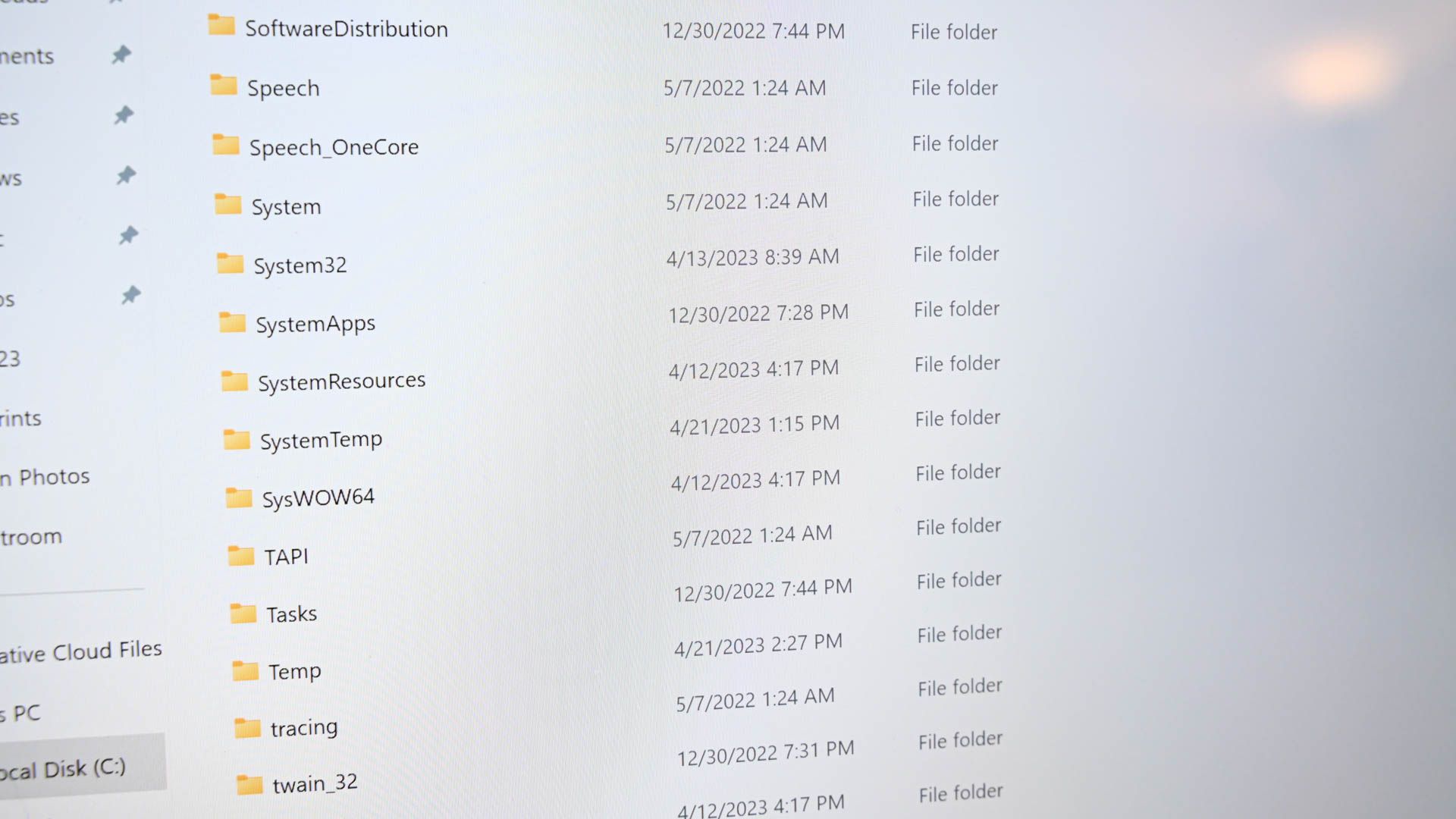After the update I noticed that a few gigs were put on my C drive. I have the game on my D drive. What files can I transfer safely to D drive from C without affecting game play? Since my C drive is slowly dwindling?
-
 Greetings Commander, want a more instant approach to your questions and need for help? Check out the Galactic Academy Discord server!
Greetings Commander, want a more instant approach to your questions and need for help? Check out the Galactic Academy Discord server!
Feel free to join the Galactic Academy Discord server by clicking here!
Newcomer / Intro Update transfer to external?
- Thread starter timedriver
- Start date